Realistic ID Card
This resource creates realistic identification cards, it allows you to create as many different id’s as you want in different styles, you can create weapon licenses, driving licenses, or normal id cards. If you’re using a framework you can add it as an inventory item and hand it to people, the script has nice animations and works very well. You can go get an id at the station or any location, you can also use the server side export AddCardToPlayer(src, cardName) in your scripts to add the id to players for example when they complete a driving test, or maybe create a command that adds it to them.
If you’re using an inventory that has weapon shops, for example ox_inventory, this will allow you to buy weapons if you buy a license first with this.
Source accessible bridge
By default this resource is ESX, ND Core, QBCore, and STANDALONE, the bridge folders are source accessible and you can edit and create your own for any framework. The bridge also allows you to interact and edit the resource to work in diffferent ways that you want, if you have any questions you can contact me on discord for help.
Config
settings = {
prefix = "$",
suffix = "",
closeTextPosition = "left-center", -- also "right-center" and "top-center" can be used.
closeControls = {194, 200, 73}, -- controls that can close the id card when on screen: https://docs.fivem.net/docs/game-references/controls/
enableShowCommand = true, -- frameworks not supported
enableCreateCommand = true, -- frameworks not supported
}
-- config values:
-- default: setting to true when using ND Core without an inventory will give the character the card without having to retrive it.
-- command: if the enableShowCommand is enabled then this will be a command to show the id.
-- license: license to add to character metadata (only if using a framework).
-- item: inventory item to give, if not using inventory then it will be the command to use to show a specific card. first card is default.
-- text: the name of the cart type.
-- price: price to buy the card if retriveCardCoords are set.
-- background: the background image of the card.
-- retriveCardCoords: locations where you can get the card, this will create a blue circle on the location.
-- ped: settings for the ped that will spawn where you can get the card.
-- You can use the /getclothing-card command to copy the ped clothing.
config = {
-- id card:
{
default = true,
command = "showid", -- frameworks not supported
item = "idcard",
text = "ID Card",
price = 50,
background = "idcard.png",
-- retriveCardCoords = {
-- vec3(440.86, -981.30, 30.69), -- MRPD
-- vec3(1854.68, 3688.16, 34.27), -- Sandy Sheriff
-- vec3(-448.14, 6014.48, 31.72) -- Paleto Sheriff
-- },
ped = {
scenario = "WORLD_HUMAN_COP_IDLES",
-- anim = { dict = "anim@amb@nightclub@peds@", name = "rcmme_amanda1_stand_loop_cop" },
model = "S_F_Y_COP_01",
coords = vec4(441.1813, -979.0150, 30.5414, 184.9747),
renderDistance = 25.0,
interactDistance = 2.5,
clothing = {
hair = { drawable = 1, texture = 1 },
kevlar = { drawable = 1, texture = 0 },
torso = { drawable = 1, texture = 0 },
face = { drawable = 1, texture = 0 },
undershirt = { drawable = 1, texture = 0 },
torso2 = { drawable = 0, texture = 0 },
accessory = { drawable = 0, texture = 0 },
badge = { drawable = 0, texture = 0 },
shoes = { drawable = 0, texture = 0 },
bag = { drawable = 0, texture = 0 },
mask = { drawable = 0, texture = 0 },
leg = { drawable = 0, texture = 0 },
glasses = { drawable = 0, texture = 0 },
ears = { drawable = -1, texture = -1 },
bracelets = { drawable = -1, texture = -1 },
hat = { drawable = -1, texture = -1 },
watch = { drawable = -1, texture = -1 },
}
}
},
-- driving license:
{
command = "showdriver", -- frameworks not supported
item = "drivercard",
text = "Driving License",
price = 1500,
background = "drivercard.png",
-- retriveCardCoords = {
-- vec3(437.1534, -978.5165, 30.6896), -- MRPD
-- },
ped = {
scenario = "WORLD_HUMAN_CLIPBOARD",
-- anim = { dict = "anim@amb@nightclub@peds@", name = "rcmme_amanda1_stand_loop_cop" },
model = "S_M_Y_AIRWORKER",
coords = vec4(437.1440, -978.4258, 30.6896, 180.0623),
renderDistance = 20.0,
interactDistance = 1.5,
clothing = {
leg = { drawable = 0, texture = 0 },
torso = { drawable = 0, texture = 0 },
torso2 = { drawable = 0, texture = 0 },
accessory = { drawable = 0, texture = 0 },
face = { drawable = 0, texture = 2 },
hair = { drawable = 0, texture = 0 },
badge = { drawable = 0, texture = 0 },
bag = { drawable = 0, texture = 0 },
kevlar = { drawable = 0, texture = 0 },
mask = { drawable = 0, texture = 0 },
shoes = { drawable = 0, texture = 0 },
undershirt = { drawable = 0, texture = 0 },
watch = { drawable = -1, texture = -1 },
ears = { drawable = -1, texture = -1 },
hat = { drawable = -1, texture = -1 },
glasses = { drawable = 0, texture = 0 },
bracelets = { drawable = -1, texture = -1 },
}
}
},
-- weapon license:
{
command = "showpermit", -- frameworks not supported
license = "weapon",
item = "weaponcard",
text = "Weapon License",
price = 5000,
background = "weaponcard.png",
-- retriveCardCoords = {
-- vec3(12.59, -1105.42, 29.80), -- Pillbox Ammunation
-- },
ped = {
anim = { dict = "anim@amb@nightclub@peds@", name = "rcmme_amanda1_stand_loop_cop" },
model = "S_M_Y_AMMUCITY_01",
coords = vec4(12.0638, -1106.9663, 29.7970, 341.6415),
renderDistance = 10.0,
interactDistance = 2.0,
clothing = {
torso = { drawable = 0, texture = 0 },
mask = { drawable = 0, texture = 0 },
badge = { drawable = 0, texture = 0 },
face = { drawable = 0, texture = 2 },
bag = { drawable = 0, texture = 0 },
torso2 = { drawable = 0, texture = 0 },
kevlar = { drawable = 0, texture = 0 },
undershirt = { drawable = 0, texture = 0 },
accessory = { drawable = 0, texture = 0 },
shoes = { drawable = 0, texture = 0 },
hair = { drawable = 0, texture = 0 },
leg = { drawable = 0, texture = 0 },
watch = { drawable = -1, texture = -1 },
hat = { drawable = -1, texture = -1 },
ears = { drawable = -1, texture = -1 },
bracelets = { drawable = -1, texture = -1 },
glasses = { drawable = 0, texture = 0 },
}
}
}
}
Server side export
AddCardToPlayer(src, cardName)
Purchase now! (tebex)
This is an old video, it’s since been updated new video coming soon:
Purchase now! (tebex)
Join Support discord
If you have any questions, or are in need of support, don’t hesitate to reach out!

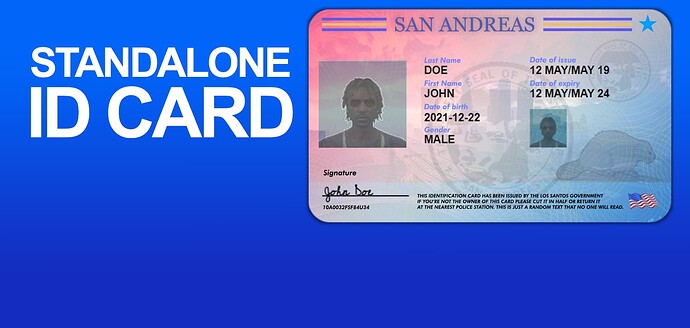
![[FiveM] Id card script (created by Andyyy7666)](https://img.youtube.com/vi/y121V-om3gA/maxresdefault.jpg)
