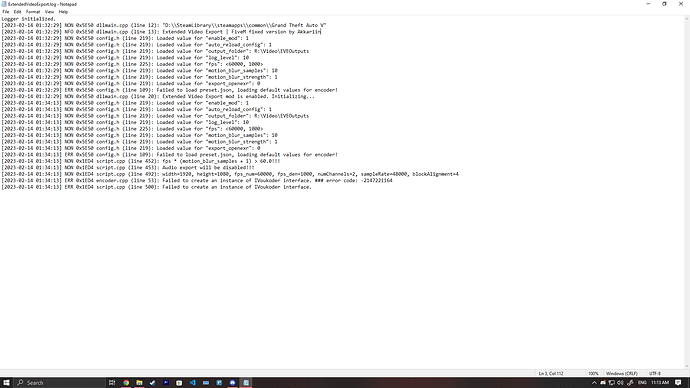I hope someone can solve it for us, btw i have the feeling that its something related to voukoder
I already managed to get EVE working on my fivem, but it doesn’t record the reshade and I already installed a modified reshade of its own so that EVE can record with the effects but it still doesn’t record
ReShade makes the game look different just like a filter, while ENB changes how the game is rendered.
That’s why it won’t work as of now… atleast from my experience.
As I said before, I installed a reshade that allows you to export a video with the “filters” of the reshade (at least it works for me in gta single player when I export a video with the EVE mod installed) but it’s not working on fivem
That might be a problem with your preset.json
Try this one:
preset.json (477 Bytes)
If it doesn’t work check the permission settings in the folder properties you’re trying to export in.
Fivem problem, or because you were using the latest version directly from the official programmer for the mod in singleplayer which doesn’t support fivem as you probably know. If you don’t like it use a screen recorder in the preview or do more video editing.
No one knows for which version he changed the code to make it work on fivem but the version might not have had reshade support yet.
does anyone have the openCameraV mod for the latest version of fivem?
Remove any custom installation and install the latest Reshade 5.6.0 to get it working. No need to modify anything. You may see it in action in one of the few clips I posted above.
It does work. Just gotta use Resource Hacker to add the FX_ASI_BUILD dummy for the latest builds. Anyways, I’ll upload a similar mod that I’ve updated myself.
NoEditorRestrictions.zip (197.2 KB)
Works even better than openCamera. Has more zoom, doesn’t collide with buildings, etc etc etc.
Edit: Drop both .asi and .ini files inside the FiveMAppdata/Plugins folder. Works for builds 1604-2802
I already tried and it still doesn’t work, the problem is every time i try to render in 4K, when it exports in 1080p the video is in the folder
I fix my eve open Eve .exe and change encoder
change the encoder? What exactly did you change?
note! if new reshade dosent work check f8 console and copy message with addon id and paste in citizenfx.ini
hey Iam trying to get eve working but I cant seem to get it to work I have tried everything
can anyone help me out from the start?
it says crashed due to third party plugin
Make sure to install the right EVE build (and follow the instructions from the OP) + the dependencies provided by Akkariin shown above. Also take a screenshot or copypaste the .log file.
ichange like MKV no mp4
add my preset.json: [How-to] Use Extended Video Export (EVE) | FiveM - #166 by CTNZ
or create your own: [How-to] Use Extended Video Export (EVE) | FiveM - #164 by Akkariin
install drivers: [How-to] Use Extended Video Export (EVE) | FiveM - #137 by Akkariin
my setts for example: screen