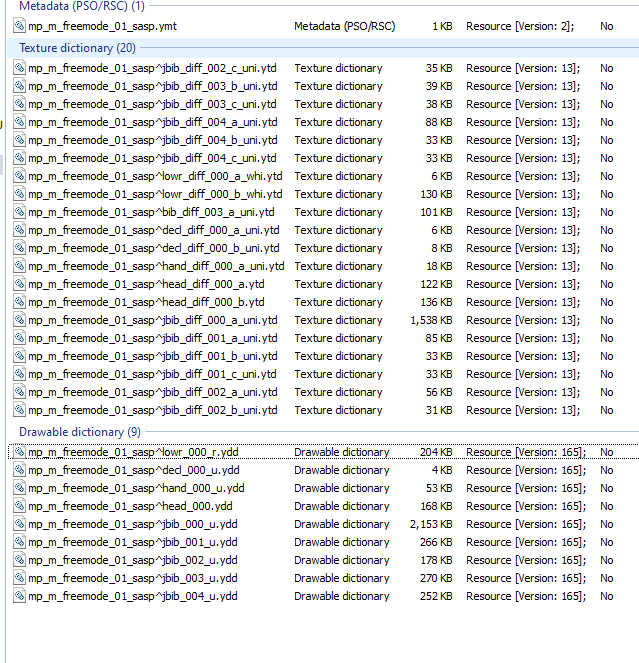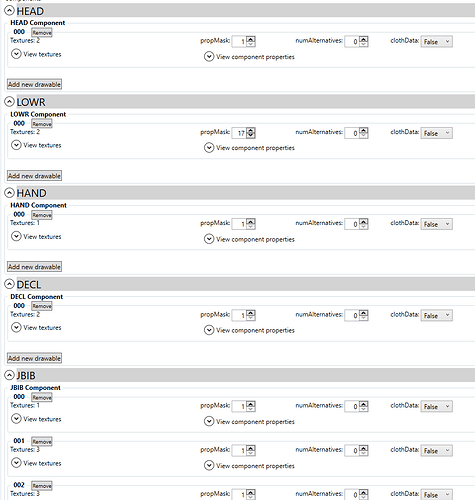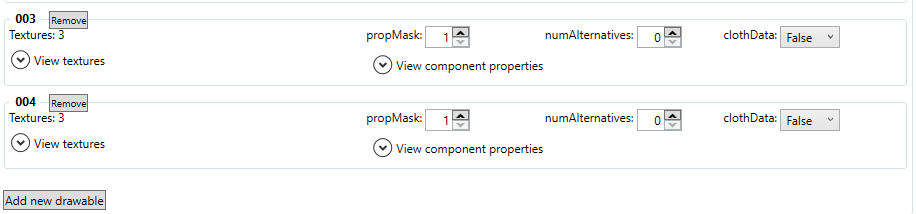Oh okay, thanks for the fast reply! Just hope someone finds a way someday, its driving me nuts 
Hi, could u correct me with this? i heard someone say theres a limit from 0-127 drawables for each component. Is that true with your tool? is there any limit?
Yup, there is a limit, already reported here: Increase "streamed drawables limit" visible on other clients
Just anything above number 127 is not visible on other clients ![]()
Anyone got a tutorial video? I am genuinely slow and new to all this. Going from never making EUP to now trying to figure it out is super difficult.
But… you just asked in a tutorial topic - simply just read and do everything step by step, it’s not that hard…
If you can’t do something, feel free to ask questions, I’m here to help!
This is amazing! The community needed something like this.
Thank you very much for your work.
Hi , I tried this 2 times , but it doesn’t seem to work . my resource starts with the memory warning (not the issue) . i have named my clothes with prefix mp_m_freemode_01_sasp^ .
Can you please help me with this .
Seems like you did something wrong ![]() It works for everyone fine, so why it shouldn’t for you? Send me your files on forum DM’s so I can check them by myself
It works for everyone fine, so why it shouldn’t for you? Send me your files on forum DM’s so I can check them by myself
First of all I wanna say this program is a LIFESAVER. Legit. I love it. – I have a question though, I have some skin texture files that I need to add to my fivem server. They are named “mp_fm_skin_f_lo_whi_r.ytd” Do i need to do anything specific for my game to read them? Right now I have them named based on my ymt, so right now the name I have them as: “mp_f_freemode_01_female_pack1^mp_fm_skin_f_lo_whi_r.ytd” does it need a special name (like how props need a “_p” in the name? Thanks so much for reading and creating such an awesome little program for us who dont know anything about reading YMTs lol
Lost all of my vanilla hats… Any fix? YMT editor crashes when i try to remove hats .
what?? You can’t „lose” vanilla hats when you don’t edit original GTA files…
If YMTEditor crashes send me your .ymt and steps what are you doing
I did some searching and my fix to get the hats back was change reserved slots for props to 100. Thank you for the reply and willingness to help <3
I have followed your tutorial to the T and works 100% for the female… but for some reason when I went and added male clothing it crashes for male characters right away and when I switch from female to male it crashes the whole server. I have narrowed it down to me messing up something in the .meta file or the fxmanifest… PLEASE HELP! I am pulling hair here trying to figure it out. Lol.
So I guess my question is, do the male and female both need different .meta and or fxmanifest files? Or is there only one, if so how do I do that? Every way I have tried is ended in failure.
Any help would be greatly appreciated.
Thank you in advanced. 
Hey, it’s hard to tell what causes crash for you, maybe you hit this limit regarding .ymt’s?
About your question - male and female need different .meta, but both can use one fxmanifest file.
Hey ! Thanks for the tutorial it’s very nice.
So using this you’ll get your addon clothes inside of your own dlc that will set himself at the end of the last GTA vanilla dlc, so let say today my addon vest component 11 goes to a free slot like 360 (it’s an example), then if a new rockstar dlc comes in, is there any way to force my custom dlc to be in the between ? so it keep the 360 slot ?
Thanks for your help.
Unfortunately not. New dlc as clothes will be only added if you run your server with new game build (like mptuner was last - you have to enable it)
I do know that, but the custom dlc will always be on top ? so newer dlc will take the slot number of our custom one
Yes, there is no way to prevent that. (Or maybe there is, but I don’t know about it, you would have to ask somewhere about it by yourself, but I doubt it is doable)
alright, no problem, thank you
Hello, Sorry to bring a question here but im having an issue which I hope might be an easy fix?
I added a vest by following the above steps. Once in server, it shows the that there is 57 vest slots (which means 1 got added) however when I scroll to 56, it skips 57 and goes back to 0 to restart the list.
Pretty much what it looks like is it added the vest but i can access it.
Any thoughts?