Hey, maybe your script is hardcoded to 56 or doing “total amount minus 1” and it prevents you to set 57? Don’t have idea, sounds like script problem
Thanks for the quick response!
I decided to start from scratch again - and was able to get the vest to appear. I don’t know what i did differently lol.
Sorry if this has been addressed before; But I’ve followed this tutorial step by step and I can get the addon clothing item to show up, but it’s not applying the different textures.
I was trying to add a few hoodies into my test server, It shows me the hoodie in the jackets section, it’s at the end of the list like it’s supposed to be, but it’s as if it’s not loading the textures whatsoever.
You can see it’s counting all 10 textures, but it’s as if they’re blank.
Hey, probably that means your textures are broken/named wrongly. Your texture should be named together with your .ydd (name depends on _u/_r), for example:
“jbib_020_u.ydd” → “jbib_diff_020_a_uni.ytd”
“jbib_026_r.ydd” → “jbib_diff_026_a_whi.ytd” or any other ending, _r can have different endings. Are you sure you have everything correctly named?
All addons should be at the end of the current clothes list
image doesn’t work ![]()
what is the difference between this and the ■■■■■ cloth tool? i downloaded a big clothing pack and added it to my server and it worked fine. after that i wanted to add singgle clothes i found on gta5mods and make a pack with ■■■■■ cloth tool, but the clothes dont stream. i am unable to find the clothes created with the ■■■■■ cloth tool.
Need key vip or key normal can use?
Censored tool is generating whole resource for you, and my tool as name says, it is YMTEditor, you can edit only .ymt files with it.
You need to be able to stream clothes, so I suppose you need to be FiveM’s patreon
I am curious, so- If each item can only have max 26 textures, do the DLC only allow for 26 max of each category?
Hey, I already have several addon clothes and all of them work except for two pieces because you can easily see the tattoos through. How can i fix that?
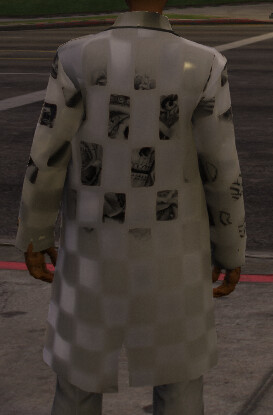
You can have up to 127 in each category (jbib, lowr, hair, etc) and each drawable can have 26 textures (a-z)
Sorry, I have no idea about your clothes, probably that mod is broken or you did something wrong?
I also have the same mod for women and everything works perfectly. That’s why I am surprised that it doesn’t work for men 
So, I been trying to redo a pack(To make sure that all files are good to go and nothing went missing) and while before on the old pack, a bunch of these items worked(Shorts, skirts, things that generally had skin) and now they don’t(if I go backwards, they dont show and if I go forward, the entire thing is pretty much skin textures/body(can see the blue dots from the pasties)). Unsure what is going wrong. the ydd file is a _r and the ydds are _whi with a propmask of 17.
Any ideas?
@Elfen If you model is supposed to work with a skin, and you have everything setup correctly for sure (double check everything), then probably it is somewhere broken. Had similiar issue when doing my clothes and usually it was broken specular map. Weird is that you said it did work earlier.
Yeah, unsure. We’re just trying to fix up/spruce up our clothing stuff so we can get to the tuner DLC since right now we have too many ymts for it.
Edit: For some reason looks like it pulling upper body textures which doesn’t make sense cuz I was looking and none of the files for the lowr have that kind of skin texture, just stuff for the legs.
Edit2: Does size of the texture file matter?
Hey and thanks for this tutorial!
I have a question… if i download some files from gta-mods for example the most files are only ytd so the model is missing and its just a replace. How can i get the model to make this clothing add on ?
Size of texture shouldn’t be an issue, it does matter but only in terms that it has to be power of 2 (512x512, 1024x1024 etc). You can send me your files on DM, I’ll try to look into this by myself.
You have to find place where it is replaced and then just copy that .ydd into your addon. For example if you are replacing jbib_005 from gunrunning dlc, you have to find that jbib .ydd ![]()
just was wondering, as im adding some tactical helmets into my server via this tool (using the p_head) - is there a way to add variants?
For example, some base game helmets have the ability to flip night vision goggles up and down… I have some addon helmets that have both the flipped up, and flipped down versions… can these be tied together somehow to allow a player to flip them up and down in server?
Hey, I don’t know how original GTA helmets work, but I suppose they just have different model - If not, you have to look into it by yourself I guess, maybe they have some sort of flag?
I was digging around for a while and managed to find it myself when trying to set this up. You’re looking for first_person.meta and first_person_alternates.meta I believe; I’m using it to set first person effects e.g. tinted glasses and the motorbike helmet overlays etc - although when I was looking it appeared this is where you configure the native helmet variations you want.
An example I know of is in the christmas2017 DLC: common > data > effects > first_person.meta. Item 2 (localIndex value = “2”).
You can strip the file down to the bare minimum for your custom EUP as you only need to add the items you want to affect. You’ll have to play about as I only set it up for the first person overlay effects but hopefully that helps. To stream it you just need to define the below data files, the meta file names are just an example.
data_file 'PED_FIRST_PERSON_ASSET_DATA' 'custom_eup_first_person.meta'
data_file 'PED_FIRST_PERSON_ALTERNATE_DATA' 'custom_eup_first_person_alternates.meta'
