Info
We’ve all been through this, you started working on your FiveM server and started adding vehicles, but, you got tired of switching back and forth between OpenIV and 100 notepads open. I made this tool for you.
Warning
If you ever used GTAUtil or GTAUtil based tools, you need to run the program then click Reset and follow the steps shown on screen.
How to use
When setting the GTA V folder, use the folder root, don't specify the GTA5.exe
Firstly, make a list of the vehicles you want to add.
You must search for (AddOn/Replace) vehicles. Click the first download button and then right click the second one (if it's there) and hit Copy link address. I'm attaching a GIF to help you. 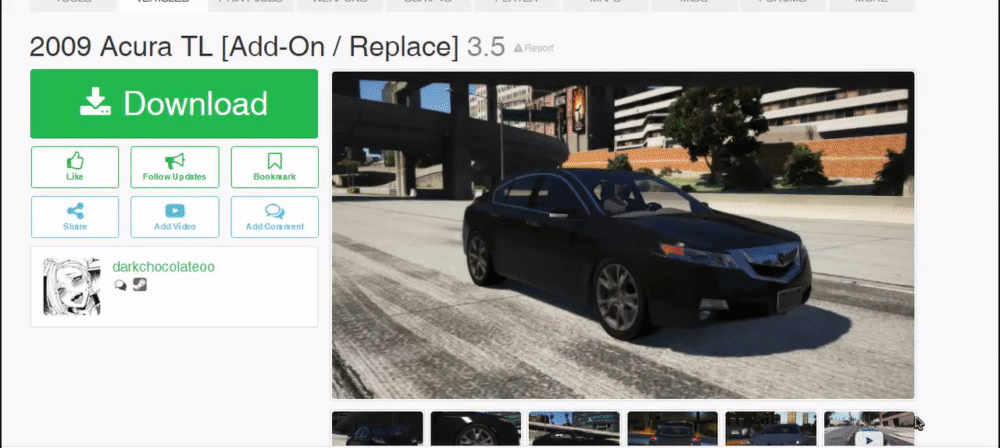
You must copy the DIRECT link, else the script won't work!
If you wish to convert from folder, click the button and select the folder where your archives are ALREADY downloaded. They won't be shown in the folder dialog, don't worry.
Add a link and change resource name to your liking, or don't change anything for random numbers.
Wait for the program to unpack and do everything for you.
You're done!
Most of the people use vMenu for their server, and I setup a quick little helper for you. After each conversion, a new entry is added in vmenu.txt. You can copy all those lines and add them to your addons.json in vMenu configuration. Also, a "ensure " is also added in server.txt so if you add many vehicles at once you don't have to go over each one again.
Until fixing, I can offer something to people affected by issue #2. I will accept a .txt / pastebin in PM with DIRECT links to respective GTA5Mods pages.
In the near future, I’ll also implement the way of being able to input the above incorrect links, until then, please use the direct ones, it’s still way faster than not using the tool at all!
Before posting an issue here, please make sure you read the topic completly. Thank you!
Changelog saturn8 - added feature to convert from folder (latest build) venus7 - fixed critical GTAUtil bug (tracked here) cobra6 - added autoupdater function zebra5 - fixed a critical bug in cobra4 that didn’t allow the game to load the texture files correctly
There seems to be a major issue in the last build. The rpf is extracting files with a wrong encoding type, thus leading to the crash. I’m working to resolve the issue, the fix will out soon.
After a few hours of thinkering I found out the issue!
The issue was that \GTAUtil.exe extractarchive changes the 4th byte to a random character, thus making the game not recognize the texture files, therefore crashing the game. I fixed this in the zebra5 build.
A working build has been deployed to GitHub! https://github.com/vscorpio/gta5rpf-to-fivem/releases/tag/zebra5
It gets to the ‘Cleaning Up’ phase and then never goes any further (I don’t know if it’s supposed to) and the resource it creates has no files in it except an empty stream folder and a resource file. Are we supposed to load the files manually?
when i open it it says that the gta location is not set and that i have to open cmd and put it there when i put it there nothing happend i tryed cd “file location” but nothing happend still can someone help me
I am working of a way to make the errors more verbose, that usually points out that the GTAUtil path has not been currently set. Click reset and set the current path again. NOTE: The path must not contain CD or any other commands not executables.