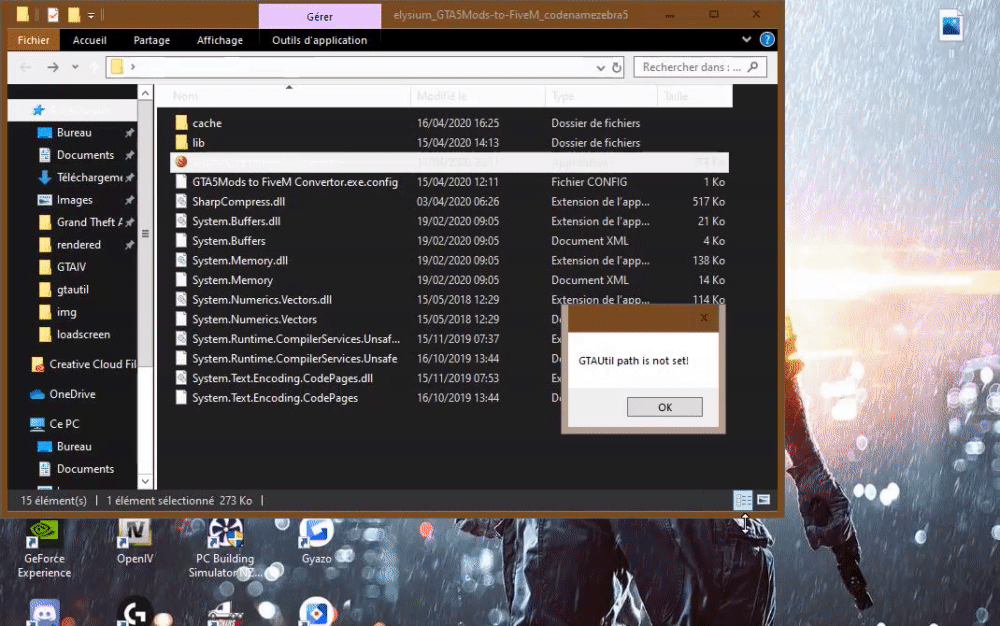It says in the topic, you would see if you actually read it.
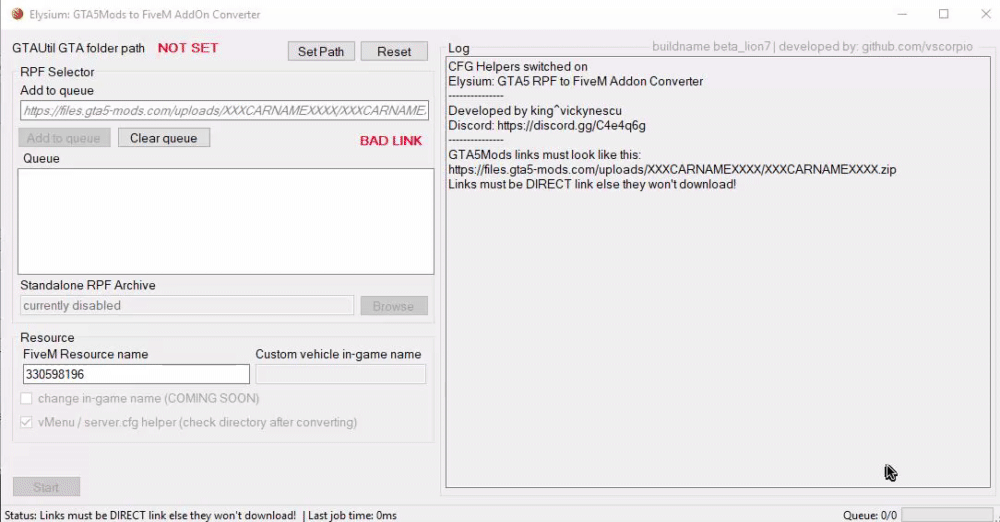
You are one of the few users who experience issue 2 and it seems to be a GTAUtil / .NET bug.
A fix to this issue could consist in rebuilding the GTAUtil tool and rewriting a custom class to change from the .NET User.config location which is stored in
C:\Users\username\AppData\Local\GTAUtil\GTAUtil.exe_Url_qpjyuu5cymk0y4dupg0s1xcbnpjrame4\2.2.7.0 to some other arbitrary location, preferable in the application directory.
Note that the qpjyuu5cymk0y4dupg0s1xcbnpjrame4 is changing everytime the application directory is moved.
This is the file that represents the GTAV folder (needed) to decrypt the RPF archives.
3 more users experienced this and one of them said (I just uninstalled everything then waited a few hours installed it again and it works now).
I don’t know exactly what he did or what he uninstalled.
This issue does not happen on every computer and I didn’t find a pattern yet.
I am working on a fix.
The issue is being tracked here:
https://github.com/vscorpio/gta5rpf-to-fivem/issues/2
I can’t guide you into doing anything now because I can’t say just keep reinstalling stuff until it works.
You can wait for a fix or try moving the folder (elysium folder) around until it works.
He fixed it by removing the tool from PC and then waited a few hours and try again. Not sure how this managed to fix his issue but you can try.
I moved the folder and reinstalled many times,the right cmd prompt opened for few seconds then it switched to the bugged one. I’ll use it on another computer.
Thanks for the help 
Amazing work. 39 cars added yesterday and the only issue was that the ytd was too big on some of the cars which is not an issue with this program (which anyone who has been doing this for a while will recognize immediately). GREAT GREAT GREAT Work. Thank you!
It seems that you are experiencing issue #2, for whom I don’t currently have a fix for at the moment. Please read the post above.
Thank you for the kind words! Indeed, that’s a FiveM limitation, making any other .YTD file over 16MB look glitched in-game. It can be fixed by splitting which is rather a time-consuming and a pain in the ass process or by unpacking, compressing and repacking which is also a pain in the ass. One process is described here in great detail:
https://forum.cfx.re/t/how-to-split-vehicle-ytd-files-to-avoid-16mb-stream-limit-no-texture-compression
Until fixing, I can offer something to people affected by issue #2. I will accept a .txt / pastebin in PM with DIRECT links to respective GTA5Mods pages.
Correct link:
https://files.gta5-mods.com/uploads/abc/xyz.rar
https://files.gta5-mods.com/uploads/xyz/abc.zip
Incorrect link:
https://www.gta5-mods.com/vehicles/xyz
https://www.gta5-mods.com/vehicles/abc
In the near future, I’ll also implement the way of being able to input the above incorrect links, until then, please use the direct ones, it’s still way faster than not using the tool at all! ![]()
Very nice tool. I’d love to see it support putting multiple vehicles in a single resource…this would help alleviate the “server has 400 resources, 300 of them being cars” problem. I usually have a folder for each vehicle within the resource then do something like this to include them all:
files {
'data/**/carcols_*.meta',
'data/**/carvariations_*.meta',
'data/**/handling_*.meta',
'data/**/vehiclelayouts_*.meta',
'data/**/vehicles_*.meta',
'data/**/audio/config/*_game.dat151.rel',
'data/**/audio/config/*_sounds.dat54.rel',
}
client_script 'vehnames.lua'
data_file 'VEHICLE_LAYOUTS_FILE' 'data/**/vehiclelayouts_*.meta'
data_file 'HANDLING_FILE' 'data/**/handling_*.meta'
data_file 'VEHICLE_METADATA_FILE' 'data/**/vehicles_*.meta'
data_file 'CARCOLS_FILE' 'data/**/carcols_*.meta'
data_file 'VEHICLE_VARIATION_FILE' 'data/**/carvariations_*.meta'
Sorry if this seems like a silly question, but does this only work for cars, or can it also be used for clothing/hair/etc? Just started using GTAUtil on it’s own to do hair and clothes, which is why I ask.
Doesn’t seem to work on recent Windows 10 builds. Issue 2
No issue in Windows server 2019 tho
This has been asked for and will be surely implemented in the next build, which will be out soon.
Doesn’t seem to work on recent Windows 10 builds. Issue 2
Fixed in venus7 build.
Does the ** work? It would save 100+ players for me everyday.
90% of players timeout due to downloading 300+ resources.
Does keeping 10 cars into one resource and have the resource.lua just like you mentioned, work?
Suggestion :
-
If any files is over 16MB+, it should pop an error to fix the textures glitch everyone is having.
-
It should search for “
<layout>__</layout>” in vehicles.meta and convert it to “<layout>LAYOUT_STANDARD</layout>”, to fix the crash client has when he tries to enter any vehicle. -
Maybe have a Hash generator which converts the “vehicle_name”.ytd to “0x5E9CB4E9” and takes the vehicle name from user. example “2009 Lamborghini Murcielago LP 670-4” and makes vehicle_names.meta for us. it seems hard then its to explain
-
Great resource to save us a lot of time and effort.
Yes, I actually have a pack that has 50+ vehicles and it works fine. The ** means “look recursively”, so it will search every folder underneath.
can the stream files be in individual folders or inside one folder itself?
Individual folders work.
(Issue 2) has been fixed in build venus7. There should be no more problems regarding the GTA Folder path now. The tool should work on everyone’s computers now.
Tracked here: https://github.com/vscorpio/gta5rpf-to-fivem/issues/9
Tracker here: https://github.com/vscorpio/gta5rpf-to-fivem/issues/8
Download the lastest build here:
https://github.com/vscorpio/gta5rpf-to-fivem/releases/tag/beta_venus7
This mod makes adding cars into a server so easy, thanks so much. Should take a few hours of my life :}
Is it just me or are replace vehicles not being added to the folders?
Addons work just fine however if its a replace like a felon it doesnt convert the files and put it in the folder
Only Addons are supported at the moment.
Hi guys!
I am very new to this, and I need some help.
So I did everything right and my converter says Cleaning Up does this the End or there is something after this?
Secondly I launched my server and there is nothing Add-On in my vMenu, do I need to copy files from somewhere?
Could someone create a tutorial video or something?
Thanks in advance!