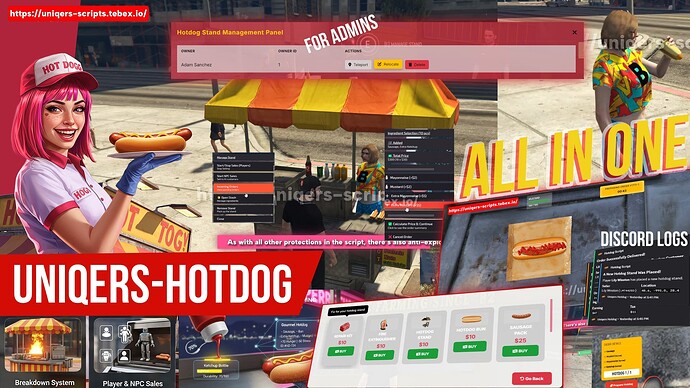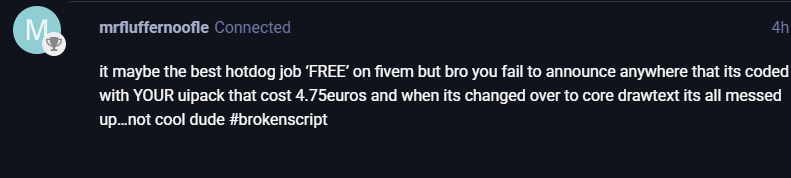Features – Uniqers Hotdog Script
Features – Uniqers Hotdog Script
Now I will introduce you to the Uniqers Hotdog Script – a complete, fully synchronized and immersive food-selling system for FiveM. Whether you’re looking for a fun side hustle alongside your main job or a unique roleplay opportunity, this script brings the hotdog business to life with stunning detail.
 Core Features
Core Features
No Setjob Required – Perfect as an extra income job, even if you already have another profession.
Configurable Location System – All hotdog stands, NPCs, blips, models, icons, sizes, and colors are fully adjustable via the config.
Dynamic Vendor NPCs – Purchase ingredients and tools directly from vendor NPCs with fully customizable settings.
 Stand Placement & Management
Stand Placement & Management
Interactive Stand Placement – Place your stand with a live preview and rotation controls.
Collision Protection – Prevents stands from being placed inside obstacles.
One-at-a-Time Rule – Cannot place multiple stands simultaneously.
Returnable Items – Remove the stand at any time to get the item back.
Toggle System – Switch stand ON/OFF at will.
 Ingredients & Preparation
Ingredients & Preparation
Ingredient-Based System – Requires buns & sausages stored in the fridge.
Step-by-Step Orders – Customers only order items based on fridge stock.
Realistic Preparation Flow – Bun first, sausage second, sauces last.
Focused Camera Mode – Automatic camera lock during preparation.
Order Guide – “Order Details” section clearly displays each step.
 Sauce Mechanics & Metadata
Sauce Mechanics & Metadata
Spray Animations & Effects – Realistic sauce spraying with overflow & splash mechanics.
Live Sauce Bar – See exactly how much sauce remains in real time.
Metadata System – Sauces track expiration date, serial number, and ingredients.
Consumption Effects –
Plain hotdog = restores 20% hunger + stress
Normal sauced hotdog = restores 50% hunger + stress
Extra sauced hotdog = restores 100% hunger + stress
Real-Time Sauce Tracking – Bottles update dynamically; empty bottles are deleted.
Configurable Values – Set exact amounts of sauce needed for each order type.
 Player & NPC Sales
Player & NPC Sales
Sell to Players or NPCs – Both systems fully supported.
Player Order Timers – Each order has a delivery timer; failure refunds money & cancels the order.
Smart NPC Pathing – NPCs arrive one by one with precise stand-focused animations.
NPC Order Logic – Works identically to player orders (including sauces, failures, and stand events).
Synced Actions – Character auto-moves to the correct position for each task.
 Fire & Malfunction DLC System
Fire & Malfunction DLC System
Optional Event System – Configurable chance for fire or malfunction.
Interactive Extinguishing/Repair – Requires purchased tools, with synced animations & effects.
Hold-to-Repair/Extinguish – Press E for 5 seconds to complete the action.
Applies to NPC Sales – Fires and malfunctions affect both player & NPC interactions.
 Full Framework & UI Integration
Full Framework & UI Integration
Framework Support – Works flawlessly with QBCore, ESX, QBUS, oldESX.
Target System Support – Choose between qb-target, ox_target, ESX UI, QBCore UI, or even custom UI (e.g., uniqers-ui) via config.
Inventory Compatibility – Fully supports qb-inventory and ox-inventory.
Config-Based Integration – Select frameworks, UIs, and exports directly from the config.
 Advanced Synchronization
Advanced Synchronization
Global Sync – Every action, order, and stand is synchronized across all players.
Seamless Multiplayer Experience – New players joining mid-session will see stands and orders in real time.
 Admin & Logging Tools
Admin & Logging Tools
Admin Panel – View all active stands, see owners (name & ID), teleport, delete, or relocate stands.
Discord Logging – Track everything:
Stand placements & removals
Orders & deliveries
Vendor purchases
Fully Configurable – Adjust all admin and logging options in the config file.
| Code is accessible | No |
| Subscription-based | No |
| Lines (approximately) | 2000+ |
| Requirements | QBCore - ESX - QBOX |
| Support | Yes |