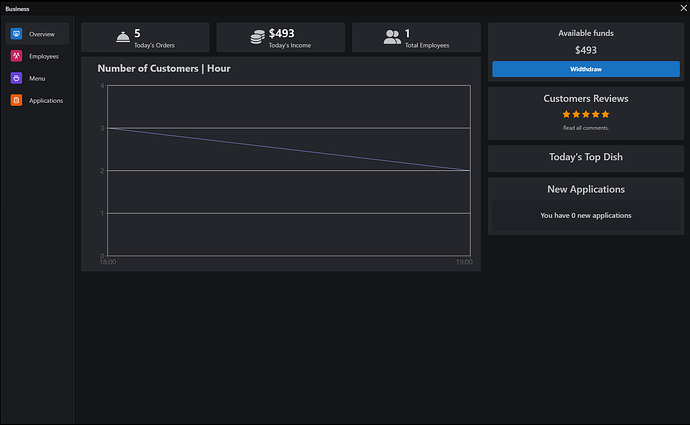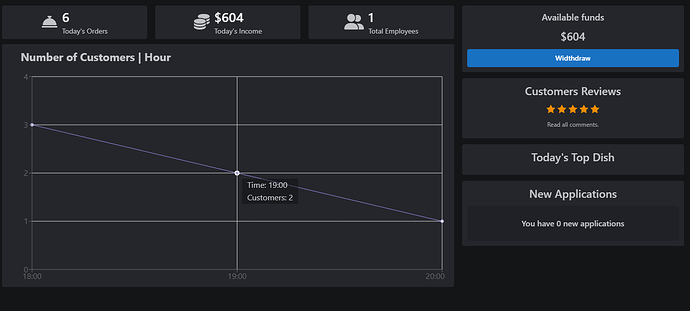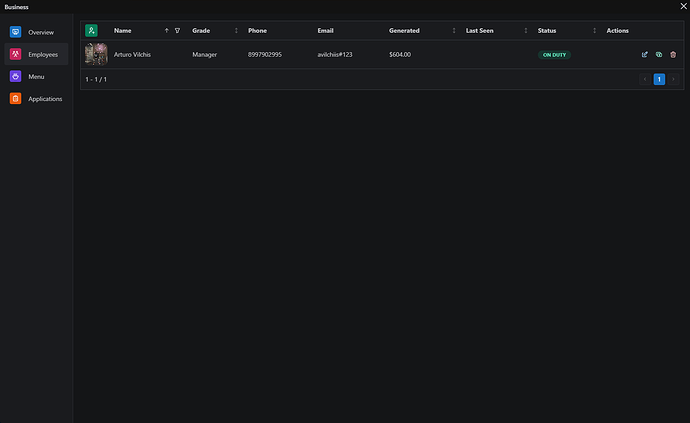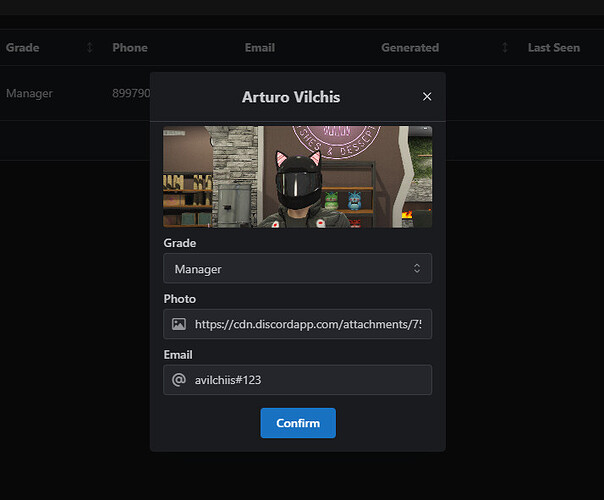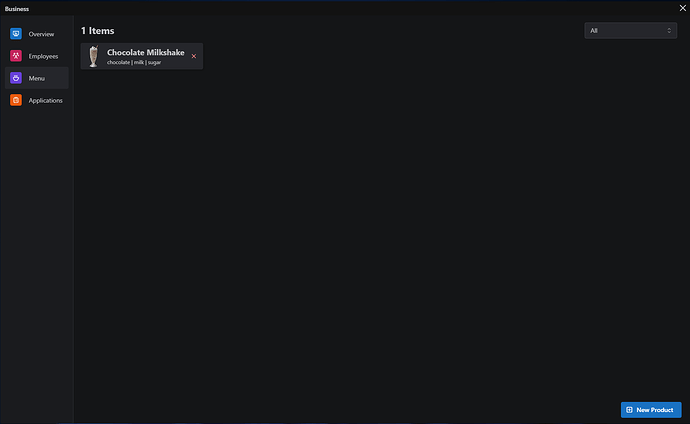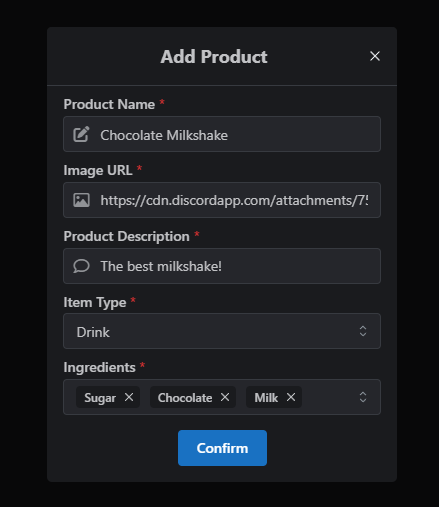Buy Restaurants here: https://av-scripts.tebex.io/package/6303176
Buy Restaurants + all Laptop APPs: https://av-scripts.tebex.io/package/5485555
Youtube (If the preview doesn’t work)
Tired of having +20 scripts in your server for every restaurant job?
With AV Restaurants you can create unlimited restaurants and let your players take full control of their businesses.
Features
-
Compatible with QBCore and ESX.
-
Compatible with qb-inventory, lj-inventory, quasar-inventory, ps-inventory, origen_inventory and ox_inventory.
-
Includes a laptop with access to business app to manage your restaurant employees, items and money.
-
Create unlimited restaurants without creating a single script for each of them, with 1 resource you can manage all your server restaurants.
-
Only the boss can create items for the restaurant.
-
Items can be crafted using ingredients (configurable).
-
Customers can rate the restaurants and leave feedback. Restaurants with positive feedback can get better prices with the NPC who sells the ingredients.
-
Even when there’s pre configured zones like: boss, trays, stashes, food, drinks, etc. You can easily add new zones that triggers events from other scripts like the on/off duty zone.
-
Easy config, docs can be found here
Dependencies:
- Any of the listed inventories above, ox_lib, oxmysql and a compatible Framework like ESX or QBCore latest versions.
My other releases:
Disclaimer: Doesn’t include all the other apps showed in the video and/or the interiors.
|
|
| Code is accessible |
~60% yes |
| Subscription-based |
Yes/No |
| Lines (approximately) |
+2000 |
| Requirements |
In description |
| Support |
Yes |
11 Likes
Can recomend, its very easy to use!
Does it have a recipe system for the script ???
1 Like
It doesn’t 
When you create/cook an item, the item “ingredients” is removed from your inventory. There are no recipes except this one.
That’s a choice that you can make for your server: do you want complex recipes, or do you want to create a processing step between the farming and the restaurants, etc. At the end of the day, it’s up to you.
How do you confirm that the restaurant is finish and ready to be used?
I am about 90% finish setting up my first restaurant. I am stuck at adding ingredients for my hamburger which I added as an item through my boss menu. I don’t know how to config the ingredients. Cannot join the discord because it says my account is too new.
I am trying to understand how to add buns and beef patty to my hamburger item. Do I need to change or add any thing to these lines in the config?
Congfig.lua
Config.Ingredients = { – You can use different name per type
[“drink”] = “ingredients”,
[“food”] = “ingredients”,
[“joint”] = “ingredients”,
[“others”] = “ingredients”,
[“example”] = false, – If you don’t wanna use ingredients change the value to false like this example
}
And how do I had the buns and patty here? Do I need to uncomment item_name and then add hamburger and price here?
shops.lua
Config.ShopItems = {
[‘ingredients’] = {label = “Ingredients”, price = 40}, – [‘item_name’] = price
}
discord name GotNoRNG, saying interaction failed when accepting the rules in the discord broski
also got this error:
using qbcore with ox inventory
Hi, I’ll be back home in an hour to help u bc I don’t have access to my files from my phone and thanks for reporting the bot should be restarted and working now if u wanna claim the roles.
I bought the av_restaurant, which was the first version, but the “boss” option does not appear, and the “application” option does not allow me to open it. I don’t know if the version I bought was changed by av_restaurants 2
I also don’t have the boss option, did you get a fix?
No friend, the boss function is not in the menu, nor does it open “application”
There’s no boss section, everything is handled from the business app in laptop which is included and everyone who bought restaurants received it
Brother, what’s the reason why I can’t enter your store
Still cant edit a zone still not working right 

1 Like
The script works perfectly fine and I don’t even have a DM or ticket from you…
I hope to directly observe the items inside my OX backpack during production, as I still need to add separate item images for production, is it a bit too complicated?

![AV Restaurants [Fivem Script]](https://img.youtube.com/vi/jcJviq0WtaM/maxresdefault.jpg)