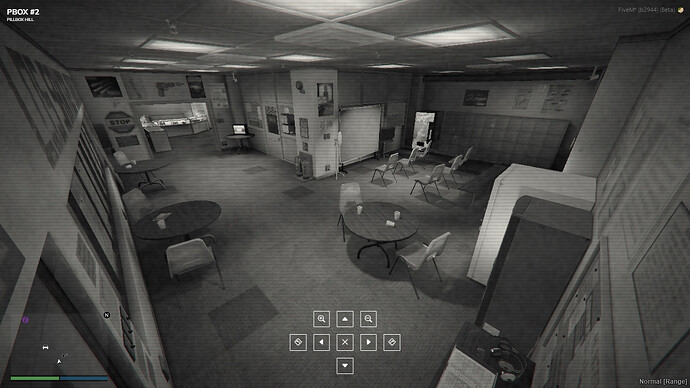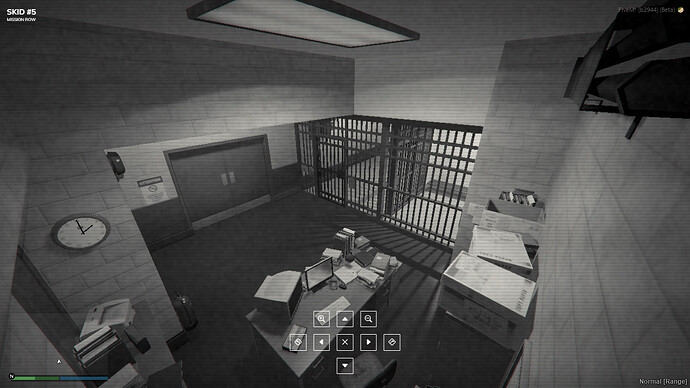Introducing Control All Security Cameras by Nevera Development!
Control All Security Cams is a powerful and immersive FiveM script designed to enhance the gameplay experience by giving players the ability to monitor nearby security cameras with ease. By simply using the command /nv-cams
| ESX Framework | |
| QBCore Framework | |
| Standalone |
 Key Features:
Key Features:
-
Tablet Access: Players can open a tablet using the command
/nv-cams(configurable in the script’s settings), which allows them to view all security cameras within a 100-meter radius. This feature is particularly useful for roleplay situations where players take on roles such as security guards or law enforcement officers, giving them a tactical advantage in monitoring areas of interest. -
Perfect for Police Roleplay: This script is an excellent addition for police roleplay, enabling officers to access and monitor security cameras around them. It enhances their ability to respond to crimes or incidents more effectively, providing a strategic layer to law enforcement activities on your server.
-
Realistic Camera Interactions: The script includes a realistic feature where, if a camera is destroyed or shot, it becomes inaccessible through the tablet interface. This adds an element of danger and strategy, as players must consider the possibility of cameras being disabled by criminal elements.
-
Configurable Command: The
/nv-camscommand can be easily customized in the config file, allowing server administrators to tailor the script to their server’s needs.
Buy Escrowed - Tebex (Escrow) €3.99 +TAX
Buy Open Source - Tebex (Open Source) €9.99 +TAX
 Video Preview
Video Preview
(In the video, it wasn’t shown that when you use nv-cams, the player gets an animation where they hold a tablet and look at it. We added that after recording the video.)
Buy Escrowed - Tebex (Escrow) €3.99 +TAX
Buy Open Source - Tebex (Open Source) €9.99 +TAX
 Photo preview
Photo preview
Buy Escrowed - Tebex (Escrow) €3.99 +TAX
Buy Open Source - Tebex (Open Source) €9.99 +TAX
This script will be updated in the future.
![]() Send us your suggestions for updates.
Send us your suggestions for updates.
| Code is accessible | Yes/No |
| Subscription-based | No |
| Lines (approximately) | 800+ |
| Requirements | N/A |
| Support | Yes |
Our other PAID scripts:
[ESX] Advanced Scoreboard - Tebex | €4.99
[ESX/STANDALONE] Weapon Shop - Tebex | €8.99
[ESX] Advanced Hud - Tebex | €9.95
[ESX] Simple Hud - Tebex | €3.50
Our other FREE scripts:
[FREE] [ESX] Scoreboard - Github/Tebex | €0.00
[FREE] Loading Screen - Github/Tebex | €0.00