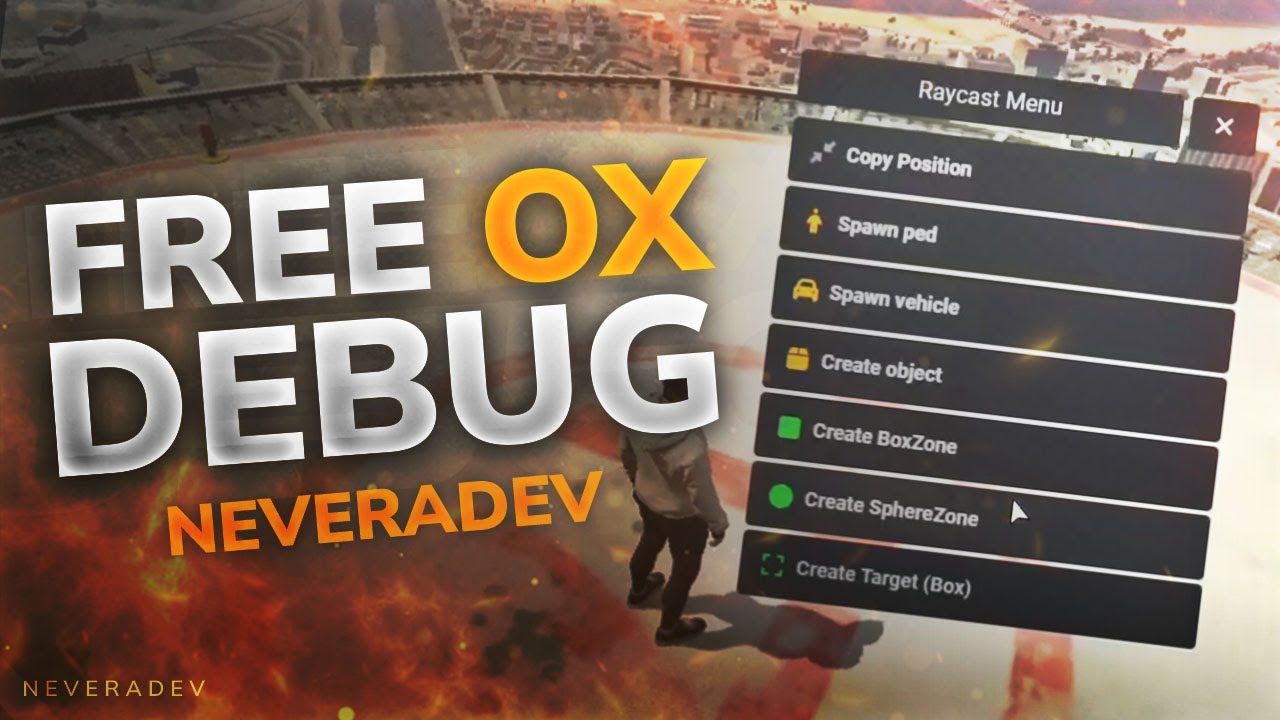We want to introduce you to the ox debug script that we use when working on some scripts, it may help some of you in future projects!
Introducing OX/Overextended Debug by Nevera Development!
OX Debug is a versatile debug script designed to enhance your FiveM server experience using the OX/Overextended framework. This script offers a range of entity, player, and raycast management features, with easy-to-use menus for smooth interaction.
📥 Download - Github
| Targets | Status |
|---|---|
| OX Target | |
| QB Target |
| Requirements | |
|---|---|
| ox_lib | Download (Github) |
| ox_target | Download (Github) |
 Entity Management
Entity Management
- Freeze/Unfreeze Position
- Set Visibility: Adjust entity alpha for visibility.
- Entity Info: Copy the name, position, rotation, and heading of any entity.
- Vehicle Controls:
- Change color (Black, Red, Orange, Blue, Green, Purple, Pink)
- Set fuel level
- Fix vehicle
- Ped Controls:
- Spawn weapons (AK47 & Pistol)
- Ragdoll ped
- Heal ped
- Clear tasks
- Play animation or scenario
- Kill ped
- CreateOX Target: Add or remove interaction targets.
 Player Controls
Player Controls
- Self-Heal and Kill
- Godmode Toggle
- Teleportation: Fast travel to various locations such as:
- Casino, Maze Bank, Jewelry Store, Fleeca Bank, Maze Tower, Airport, Beach, Yacht, LSPD, Sub Urban
 Raycast Features
Raycast Features
- Copy Position
- Spawn Ped or Vehicle
- Create Objects
- Create BoxZone or SphereZone
- Create Target (Box).
📥 Download - Github
 Video Preview:
Video Preview:
📥 Download - Github
 Images:
Images:
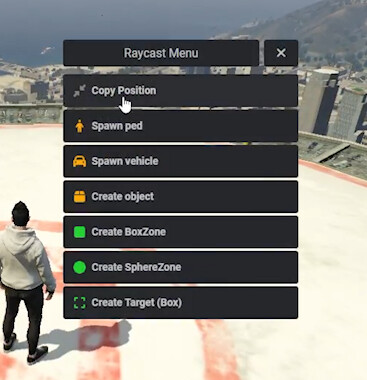


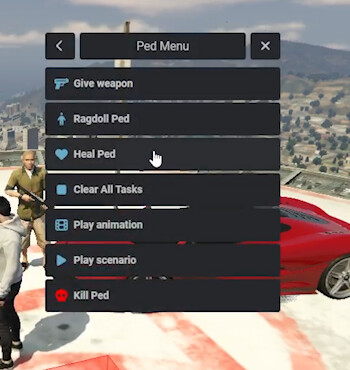
📥 Download - Github
WARNING! When you run this script, it can be used by everyone on the server! Be careful and use it on your test server or when there are no players on the server.
We’re planning to update this script over time as we adjust debug to our needs, so feel free to check GitHub sometimes to see what we’ve changed. ![]()
| Code is accessible | Yes |
| Subscription-based | No |
| Lines (approximately) | 1k |
| Requirements | ox_lib / ox_target |
| Support | Yes - Discord |
Our other PAID scripts:
Realistic ATM - Tebex | €5.99
Advanced Weed Planting - Tebex | €7.50
Controll All Security Cameras - Tebex | €3.99
Advanced Scoreboard - Tebex | €4.99
Weapon Shop - Tebex | €8.99
Our other FREE scripts:
[FREE] Sit On Every Chair - Github/Tebex | €0.00
[FREE] [ESX] Scoreboard - Github/Tebex | €0.00
[FREE] Loading Screen - Github/Tebex | €0.00