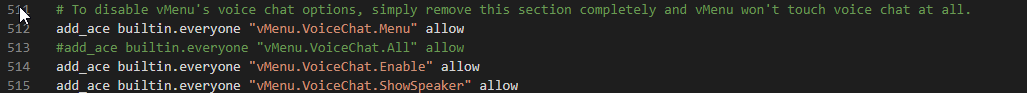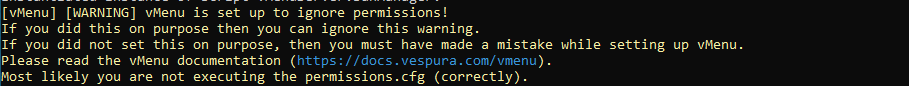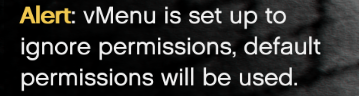Tutorial video coming soon, for both Zap-Hosting’s side, and a side for VPS’s, will update this with the videos soon, thanks to @YellaBoiDre for helping me solve the Zap-Hosting side.
I’ve seen a few people having issues where vMenu takes over in-game chat, instead of using Mumble VoIP, here’s how to disable vMenu’s voice chat permanently, as well as disabling it for server admins as well.
You can use any code editor I recommend Visual Studio Code or Atom, but you can use your preferred editor.
Setting Up Permissions Directory in server.cfg.
Setting Up Permissions Directory
exec resources/vMenu/config/permissions.cfg
Or if you have it in a certain directory, here’s an example of that.
exec resources/[resource folder]/vMenu/config/permissions.cfg
Turning off Permissions
IF YOUR USING ZAP-HOSTING, MAKE SURE add_ace builtin.everyone "vMenu.Everything" allow IS SET TO DENY OR ERASE IT FROM YOUR SERVER CONFIG.
1. Open up permissions.cfg in vMenu
2. Go to code line 512
3. Where you see add_ace builitin.everyone "vMenu.VoiceChat.Menu" allow should look like this here #add_ace builitin.everyone "vMenu.VoiceChat.Menu" allow now this should look like this below.
This will disable voice chat entirely for vMenu, and should let Mumble VoIP work correctly. If your still having issues, feel free to comment and I’ll help out the best I can.
UPDATE
Make sure when you setup staff they do NOT have “all” permission’s, this is why mumble-voip is stuck on initializing or not connecting at all.
Raccoon