Environment questions
GTA V version: 1.0.231.0
Up to date: Yes
Legit or Pirate copy: Legit
Purchased where - Steam/Rockstar Launcher/Epic: Rockstar Launcher
Windows version: Wine lutris-fshack-6.21-3-x86_64 (W8.1 compatibility)
Did you try to delete content_index.xml and try again? Yes
System specifications:
Ryzen 5 1600
GTX 1050 Ti
Arch Linux 5.16.11-arch1-1
CitizenFX crash zip file (‘Save information’ on a crash): None
logs/CitizenFX_log files: Same as error screenshot below
.dmp files/report IDs: No dump file to show, instant crash
If you can’t start the game at all
GTA V folder screenshot:
GTA V/update/x64/dlcpacks screenshot:
FiveM client folder screenshot:
Important parts
What is the issue you’re having?
“Could not load CitizenGame.dll”
LoadLibrary fault?
Authentication procedure works fine.
Crashes post authentication on default Wine/DXVK, no patches.
What are you trying to do?
Running FiveM with Guy1524’s Wine/DXVK shared resource patches
Crashes way before OpenSharedResource invocations on all Wine versions
What have you tried already to fix the issue?
- Clean FiveM install
- Clean Wine 64-bit prefix
- Tested on both NTFS and EXT4
- Tested on both Lutris and ProtonGE Wine forks
- Pre-installing FiveM on Windows 10 VM
Error screenshot (if any):
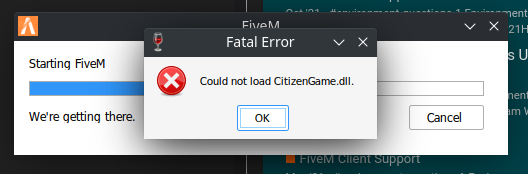
Additional comments:
Set Windows 8.1 on winecfg to reach the error above.
Launcher never goes past GTA5 directory selection on Windows 10 compatibility.
Reported error is:
0264:err:combase:RoGetActivationFactory Failed to find library for L"Windows.UI.Xaml.Hosting.WindowsXamlManager"