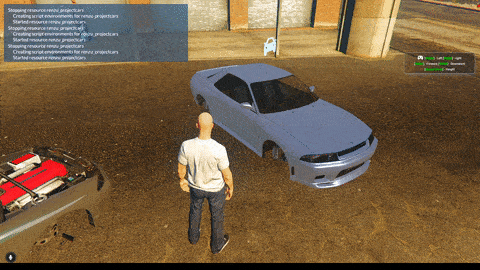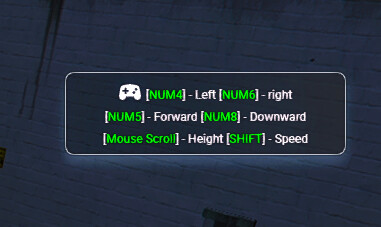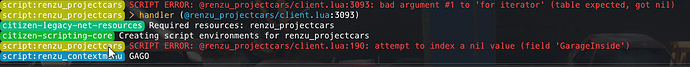RENZU_PROJECTCARS
FIvem - Project Cars (One Sync Enable Required)
What is this?
- Enable your player to build their dream car from Shell. Included Advanced Chopshop and Car Builder Job.
- can be used to Roleplay Car builder to Supply Car Dealerships in future.
- Support Custom Vehicle Addon and Vanilla GTA Vehicles.
- Player can Buy Parts and Junk vehicles
Download
Feat
- Vehicle Junk Shop
( Players can buy shells here ) - Auto Parts Shop
( Players can buy parts here) - Built in Chop Shop
( Player can dismantle the vehicle for rewards ) - Car Builder Job (WIP) - a Unique job player can work at Automotive Center if its allowed
(job) - Built in Garage System
( enable your player to hide from others while building the vehicle ) - Admin Commands to delete project cars
- Support Item Unique per Vehicle Model
(meta inventory required) - Let your player build the vehicle from nothing.
- Build Zone
(allowed only designated place for building a vehicle) - Job Shop only
(disable Junk shop and auto parts shop for non registered job in config) - Both ESX and QBCORE is Supported.
- Support Oxmysql, Ghmattisql, Mysql Async
Demo
-
Car Build Demo and Chop Shop
https://www.youtube.com/watch?v=0T5ThQSXcaM -
Car Builder Job Demo
https://www.youtube.com/watch?v=XFTWhlUZrF0 -
Image

Installation:
- IMPORT SQL FILE
- IMPORTANT DEPENDENCY
- ensure renzu_contextmenu
- ensure renzu_popui
- OPTIONAL DEPENDENCY ( Reccommended to enable this to fully see the full function of script )
- ensure vImageCreator - OPTIONAL for shop images
- ensure renzu_lockgame - OPTIONAL for interaction (recommended)
- ensure renzu_notify (OPTIONAL) needed to see whats happening or else change the notify system in client and server files
- Start Project Cars
- ensure renzu_projectcars
Framework Dependency
- ESX
- QBCORE
ESX Optional dependency ( without this inventory you cant use the Unique Car Parts per Vehicle Feature)
- ox_inventory
items installation
- QB CORE - Qbcore Project Cars Item - Pastebin.com
- ESX normal Inventory - start renzu_projectcars ( auto import items if not error )
- restart whole server
- ESX OX inventory - start renzu_projectcars to let them import the items
- restart ox_inventory ( auto import to items.lua )
- restart your server
todo minor list
- replace Install to Remove text UI when Chopping a vehicle.
- continues feat adds
- fix any bugs (if known)
- support custom notification
Major todo ( in near future )
- intergrate with my vehicle shop
FAQ
FAQ
FAQ
- Items not working?
make sure to install the item correctly to your inventory(its should be automatic)full restart of server might be required - Whitelist Vehicle how? - Any Vehicle Listed in Config.Vehicles are Whitelisted and what not included cannot be chop and built (purchase from shops)
- How to use Inventory Image? -
Copy the contents of INVENTORY_IMAGE Folderand drag it to your inventory image folder. - Chop Shop Delete Vehicle? -
by default its true Config.DeleteVehicleSql - How to Allow only a Zone Coordinates for spawning a project -
Config.EnableZoneOnly - How to Delete Project car its messed up in PD,HP? -
Config.DeleteCommanddefault: /destroyprojectcar - What is vehicle_shell and vehicle_blueprints? -
when Meta Inventory is true, System are automatically using vehicle_shell, any new purchase from junk shop will use itwhile vehicle_blueprints is for normal Non Meta Inventory like. ex. Chezza inv, ESX INV HUD - i Want only some job can access the shop? - Enable this
Config.jobonlyand set a proper job hereConfig.carbuilderjobdefault: mechanic - I Want some animation when installing a parts -
Config.InteractionandConfig.EnableInteraction - My Vehicle is not Starting after Finish the progress? -
Config.KeySystemEventsounds like you use KeySystem, setup a proper event. - My Vehicle is missing garage after Finishing up the progress - if your garage uses a Unique Garage id - setup it here
Config.Default_garage - How to Add more Brands in Builder Job? its only dink and maibatsu now! -
in Config.BuilderJobs
add more here:
brands = {
['dinka'] = true,
['maibatsu'] = true,
['honda'] = true,
['bmw'] = true,
},
- How Car Builder Job Works? -
- By Now its default Permission for all Job registered in Car builder table Config.
- In Car Builder Menu - you can request a job order list
- When Job order is refreshed , you can see the Vehicle list Requested by Dealership (imaginary)
- Build the Vehicle from Order List eg. Blista
- After Building Blista Store it on garage.
- now you can Release the Blista From Job Order to receive a money payout
This is WIP Part and can be improved later on
Support only @ Github Issues
- You must be informative, with Screenshot of F8 and Server Console.
- Explain the problem
- Explain what you need Issues · renzuzu/renzu_projectcars · GitHub
Other Release Related to Vehicles
- Vehicle Kits
- Vehicle Shop
- Vehicle Los Santos Customs
- Vehicle Garages