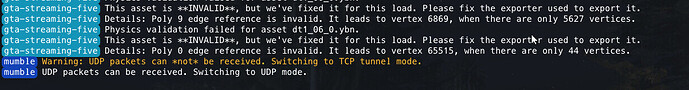is there a ui?
Yes, it has when you’re talking on phone/radio/proximity, though that’s all.
thanks, my mumble broke.
How can i make custom radio channel names?
Currently you cannot
I seem to be having the same issues as a few others that are posting on the mumble-voip thread. I recieve the following message in my F8 console (see screenshot) and none of my voice functions work in game (proximity chat or phone) I don’t believe its an issue with pma-voice itself, but something with mumble and the new server builds. I’ve already enabled OneSync Infinity through my txAdmin console and I inserted “set onesync on” inside of my server.cfg. If anyone knows how to fix this please let me know. I’d be happy to provide more details if needed.
The logs you are showing are debugging logs, which are meant to help find issues where random disconnection is happening or where voice delays are happening.
You will always start out in TCP tunnel mode for the initial connection (as TCP is what handles the connection), after which you will switch to UDP mode.
If you’re using txAdmin already, go to Settings → FXServer → go to the OneSync option and set it to whatever version you use.
Thanks @AvarianKnight. I’ve already enabled OneSync Infinity through my txAdmin console and I inserted “set onesync on” inside of my server.cfg. Is it necessary to have anything inside of the server.cfg or should I leave it out and enable OneSync only through txAdmin? Also im not sure if OneSync infinity is necessary or if I could just use Legacy? Sometimes when I join my server i’m able to see the voice proximity UI and others times im not. Either way my friends and I can’t hear each other in game. Thanks in advance!
I installed both resources and nothing is working. No error message
Before I spend 2 hours figuring it out, is connecting 2 people to a call as simple as doing setPlayerCall to the same channel on both of them?
Do I understand correctly that this mod works correctly only on OneSync infinity?
So the script is working fine but my server seems to suffer from crashes 0x25 quite a significant amount now and that’s the “MumbleAddVoiceTargetPlayerByServerId” Native.
So with Mumble I have a problem with audio cutting out and delaying when players talk when above 80 players what this resource help with this problem
Yes, should be that simple, you can do it server or client side.
It works fine with OneSync Legacy as far as I know, player states wont work on OneSync Legacy and who knows what issues you’ll have as a result.
I highly recommend switching to OneSync Infinity when you can 
@x20i Quite a few players have reported issue with regular 3d audio after the latest mumble update, it’s suggested to use native audio instead. Please refer to the README in the resource on how to do so.
I can’t use the radio, i installed pma-voice and the rp-radio but i can’t open the rp-radio and no errors in f8
radio and phone doesnt work with infinity
Can you provide some information? Such as the code you’re using? Literally anything but “this doesn’t work.” Would probably help a ton 
I didn’t know that, are you completely sure? I haven’t ever tested pma-voice on OneSync Legacy
Sounds weird that it works, but randomly stops working.
We use the same release version on our server with the same radio (with some other stuff to handle when it’s ui takes focus), if there’s any more detail you could provide that would be great