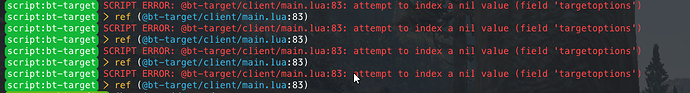How to add Target in ATM Can someone help me? I don’t understand 
This is an example from my script that I use for bank and atm.
Citizen.CreateThread(function()
local atm = {
-870868698,
-1126237515,
-1364697528,
506770882,
}
exports[“bt-target”]:AddTargetModel(atm, {
options = {
{
event = “banking:atm”,
icon = “fas fa-piggy-bank”,
label = “Bankomat”,
},
},
job = {“all”},
distance = 2.5
})
end)
RegisterNetEvent(“banking:atm”)
AddEventHandler(“banking:atm”, function()
openPlayersBank(‘atm’)
end)
Is there a posibility to trigger event with variables? like kamkus_methjob(something)
Here for now
Allows passing on arguments for events. In the example for banking, I pass the model (hash) and also the object to a banking event. Still fleshing it out a bit, but it works for the purpose I need it for (getting specific entity you are interacting with).
To Trigger:
options = {
{
event = "banking:atm",
icon = "fas fa-piggy-bank",
label = "Use ATM",
args = true,
},
{
event = "banking:hack",
icon = "fas fa-piggy-bank",
label = "Hack ATM",
args = false,
},
},
Decision on whether to just trigger event or pass all data as args
RegisterNUICallback('selectTarget', function(data, cb)
SetNuiFocus(false, false)
success = false
targetActive = false
if data.event.args then
TriggerEvent(data.event.event, data)
else
TriggerEvent(data.event.event)
end
end)
RegisterNetEvent("banking:atm")
AddEventHandler("banking:atm", function(data)
TriggerEvent("bank:interact", data) -- Banking Event
end)
Some JS and few other changes in the fork:
Whoever wants to target any vehicle without making a list with all the cars models, here is an example.
Citizen.CreateThread(function()
while true do
Wait(10)
if not IsPedInAnyVehicle(playerPed) and (GetGameTimer() - GUI.Time) > 1000 then
local playerPed = PlayerPedId()
local position = GetEntityCoords(playerPed)
local vehicle = GetClosestVehicle(position['x'], position['y'], position['z'], 5.001, 0, 70)
local getmodel = GetEntityModel(vehicle)
local model = {
getmodel
}
exports["bt-target"]:AddTargetModel(model, {
options = {
{
event = "v-trunk:open",
icon = "fas fa-truck-loading",
label = "Open Trunk",
},
},
job = {"all"},
distance = 2.5
})
GUI.Time = GetGameTimer()
else
Citizen.Wait(1500)
end
end
end)
Anyone can help me with AddCircleZone. I have problem with targetoptions.
Citizen.CreateThread(function()
exports["bt-target"]:AddCircleZone("da", vector3(-533.25, 5538.94, 64.77), 0.82, {
name = "da",
useZ=true,
debugPoly=true,
options = {
{
event = "pickup:bike",
icon = "fas fa-bicycle",
label = "Uzmi Bicikl",
},
},
job = {"all"},
distance = 1.5
})
end)
My ATM Works Here:
Citizen.CreateThread(function()
AddBoxZone("ATM", vector3(-204.019, -861.009, 29.271), 0.4, 0.6, {
name="ATM",
heading=21,
debugPoly=false,
minZ=29.27,
maxZ=30.99
},{
options = {
{
event = "balance",
icon = "fas fa-piggy-bank",
label = "Use ATM",
},
},
job = {"all"},
distance = 1.5
})
end)
With this trigger.
RegisterNetEvent("balance")
AddEventHandler("balance", function()
TriggerEvent('luke_atm:ATMCheck')
end)
That works. ^^^^^
But this does not, Can i use the same trigger for two different functions? I am trying to use the same event for a bank booth, and for an ATM using the same trigger/event.
Not to sure where i am going wrong, unlesss its because im using the same event? do i need to create two different events for each section? - i tried and it would not work either.
Citizen.CreateThread(function()
AddBoxZone("BankCheck", vector3(-352.000, -50.260, 49.280), 0.7, 6.0, {
name="BankCheck",
heading=160.83,
debugPoly=true,
minZ=47.50,
maxZ=50.50
},{
options = {
{
event = "balance",
icon = "fas fa-piggy-bank",
label = "Use Bank",
},
},
job = {"all"},
distance = 2.5
})
end)
The code above is NOT working, it will pull up BT-target but not trigger the event. But the first code posted in the begginning of the post, will trigger that same event and work fully, so i dont see why my bankbooth is not working???
If I want to select all peds to sell drugs for example, how the thread looks like? because i don’t understand how to do it.
i get an error saying No export AddZoneBox in bt-target
The correct export is AddBoxZone, not AddZoneBox
yeah sorry thats what i meant, no such export AddBoxZone
Use this:
exports[‘bt-target’]:AddBoxZone
Hey, I’ve been trying to fix this for couple hours now. Everytime a player joins it doesn’t get their job (After restarting the script everything functions until you leave and rejoin). I tried adding in the config
Config.NonEsxJob = function()
local PlayerJob = {
name = mechanic
}
return PlayerJob
end
But didn’t manage to get it to work.
Hey did you ever get it working with ESX_SIT? if so are you able to post a link to your version of ESX_SIT please?
I’m having a script error I cannot figure out. @bt-target/client/main.lua:141: bad argument #1 to ‘pairs’ (table expected, got nil).
Citizen.CreateThread(function()
AddBoxZone("PoliceDuty", vector3(441.79, -982.07, 30.69), 0.4, 0.6, {
name="PoliceDuty",
heading=91,
debugPoly=false,
minZ=30.79,
maxZ=30.99
}, {
options = {
{
event = "signon",
icon = "far fa-clipboard",
label = "Sign On",
job = {"police", "ambulance", "mechanic"},
},
{
event = "signoff",
icon = "far fa-clipboard",
label = "Sign Off",
job = {"police", "ambulance", "mechanic"},
},
},
distance = 1.5
})
end)
I have this in the bt-target client folder because using the exports caused even more issues. I do have my RegisterNetEvents set up as well just underneath that code to trigger the event needed. Any help is appreciated.
Check my github page 
Do you have bt-target for trunk?
what inventory is this?
Hi… Dont work for me…wwwwwwwwwwwww
How to put this work with trunk cars ?