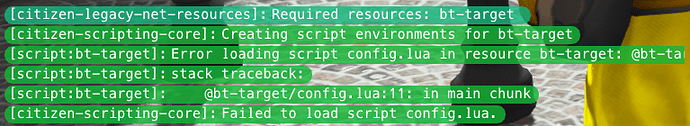Seems the issue ive seen a lot on this post is with the config, how are we supposed to set this portion up?
This is how I have mine set up, could someone tell me what I am doing wrong here?
Config.ESX = true
-- Return an object in the format
-- {
-- name = job name
-- }
Config.NonEsxJob = function()
local PlayerJob =
{
police = police
}
return PlayerJob
end```