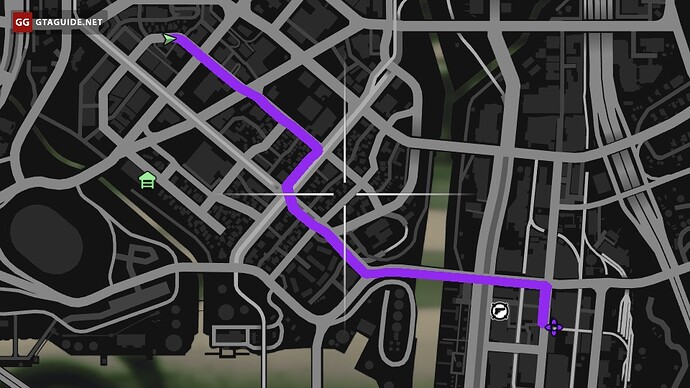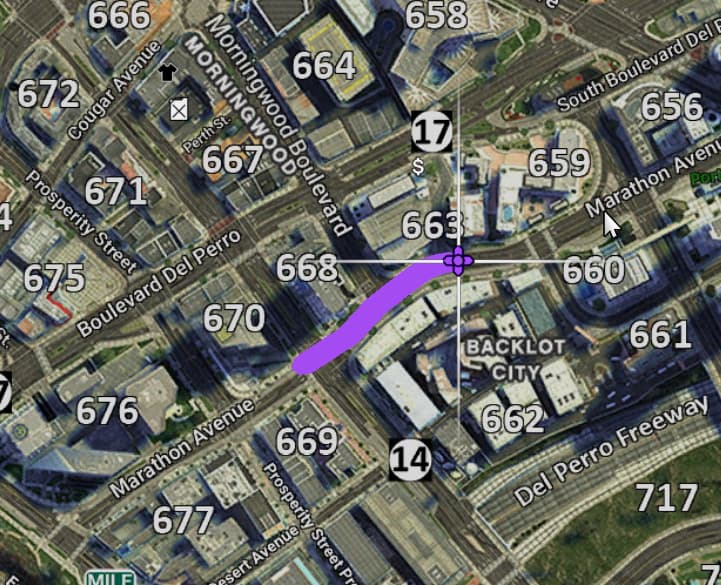I don’t agree with your conservative ideology
the post on HighSpeed Gaming is gone? anyone that can link me the files that were needed?
does this map work with the minimap? some maps dont show custom minimap
Id love to see this work with mini map also.
yes that would be sweet
The map is really blurry for me, any help?
How about you all apreciate his work and stop making him feel guilty about his work, if the official department of justice, reales there own postal to the public no one will be on their high hourses and go after them, but when someone else want to help the commnunity, it goes down hill, is this what this community stands for? All i’m saying is just give constructive criticism and let him know what went wrong, instead of what some of you have said. He tryed, that all that matters.
Hey, I had a quick question and it is does this addon lower the fps? My PC is medium, not very strong. Thanks 
Sorry for the delay in my reply, the answer to your question is It can, however not in a manner in my opinion that would be noticeable. This is due to this script is streaming files from a server to your local computer and your computer does have to process the files being streamed to it.
My files are set to be the standard 2048x2048 - and since FiveM doesn’t support streaming in 4k (which I wouldn’t recommend streaming the map files in 4k anyway) if it was a larager file the more fps it could cause depending on your own build.
Yes my map does, however I haven’t released anything to support it yet to the public.
Yeah. There is already a public script that does that. I am using it. 
Can anyone please help me add a map overlay?? I think this method may help but everyone ive asked has no clue, Please get back to me and show me
Every map I try, the waypoint lines are very skinny vs default. I’m using this server sided and can’t seem to find a fix anywhere. Any ideas? I also tried adding the mapzoomdata.meta file client-side but with no results
I’ve installed the mod, but I can’t see anything and I’ve tested several of them, it’s always the same thing…
It had two months all work and the impossible… I’m on a server that uses RPF and I’ve seen others that have the map/gps…
I am a CUSTOMER only (and other mods work well like sound and visualV mods)
Thanks for your help if I can have the solution for the pause menu and the real time display at the bottom left of HUD.
(I use gta V rockstar and if I have to modify the game files with openiv no worr
How do you install this server side? I put it in my resource folder and its in the server config but wont load in game?
Use SetGpsCustomRouteRender SetGpsCustomRouteRender - FiveM Natives @ Cfx.re Docs
SetGpsCustomRouteRender(true, STROKE_WIDTH, LEVEL_MAP)
In my case I have replaced the map by High resolution Satellite map with custom postals and with SetGpsCustomRouteRender(true, 50, LEVEL_MAP) work nice
Not really for me it only works when i got above 20km/h
where can i get these postals?
I get map from:
And delete old stream folder (all files) and change from new stream folder