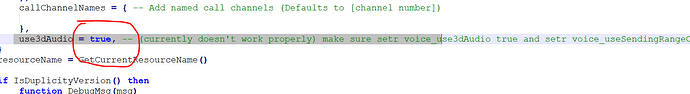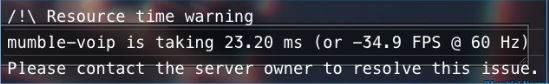Its like voice chat just breaks for some people
the rp-radio is not working, I hear the radio sound but when I talk others can’t hear me and same with them.
I put the item, I put the line in client.lua but its still not working
I put the item, I put the line in client.lua but its still not working
Do you have Onesync Enabled ?
Did you put this in your server.cfg ?
And do you have onesync enabled ?
setr voice_use3dAudio true
setr voice_useSendingRangeOnly true
And if u are using esx voice or others turn it off
When you say
setr voice_use3dAudio true
setr voice_useSendingRangeOnly true
Do you mean this option??
And where do I see if I have onesync enabled?
here is another way you can get it to work, go to your esx_policejob and locate under client/main.lua and find =
AddEventHandler(‘esx:setJob’, function(job)
then replace this
PlayerData.job = job
Citizen.Wait(5000)
TriggerServerEvent('esx_policejob:forceBlip')
with this
PlayerData.job = job
Citizen.Wait(5000)
TriggerServerEvent('esx_policejob:forceBlip')
if PlayerData.job and PlayerData.job.name == 'police' then
exports["rp-radio"]:GivePlayerAccessToFrequencies(1, 2, 3, 4, 5, 6, 7, 8, 9, 10)
elseif PlayerData.job and PlayerData.job.name == 'ambulance' then--[To add a job copy the from here]
exports["rp-radio"]:GivePlayerAccessToFrequencies(1, 2, 3, 4, 5, 6, 7, 8, 9, 10)--[to here] and paste it right blow
elseif PlayerData.job and PlayerData.job.name == 'mecano' then -- here then rename 'mecano' to the job name
exports["rp-radio"]:GivePlayerAccessToFrequencies(9, 10) -- set radio freq here (9, 10)
else--(Do not remove due to this will remove it from everyone one else without or being set to another job)
exports["rp-radio"]:RemovePlayerAccessToFrequencies(1, 2, 3, 4, 5, 6, 7, 8, 9, 10)--(Dont Touch)
end --(Dont Touch)
you will have to have
[Release] mumble-voip - By Frazzle
and
rp-radio By Frazzle
Enjoy ![]()
image
https://i.imgur.com/AkmsPwE.png
[UPDATE] Make sure you RP-Radio files have these enable - might of missed out something such as having rp-radio config.lua Line 60 [AllowRadioWhenClosed = True] and client.lua line 2 [Has = true]
also if you want the radio to be item use this code posted by @mrdigital01 in rp-radio client.lua =
ESX.RegisterUsableItem('radio', function(source)
local xPlayer = ESX.GetPlayerFromId(source)
xPlayer.removeInventoryItem('radio', 1)
TriggerClientEvent('Radio.Set', source, true)
TriggerClientEvent('Radio.Toggle', source)
end)
in database where your items are add in = radio
Hello, when I connect to a server an error appears at the bottom right with the message that mumble takes fps so it’s unplayable I can empty the uninstall cache and reinstall fivem it’s always the same someone would have an idea ? Thanks for your help.
and that only happens when my voice chat is activated when it’s deactivated it disappears.
set that to false
Everyone if you installed everything correctly and the radio its not working meaning you can’t hear others, just put in your config
start mumble-voip
start rp-radio
at the top of everything
and it should work. 
That is resource timer warning that will happen if you have too much script with in server slowing u down or if server has high ping there’s only few way you can fix, I believe your issue might be either one sync if not that then server file need to be to latest verison or fivem
Is there a way to make it so i can talk on the radio without needing to have the radio in your hand?
yes - open radio menu, select ch, turn on radio, close menu
Modify rp radio config and change
AllowRadioWhenClosed = false to true
I need help putting the radio as an item, where exactly I need to put this code:
ESX.RegisterUsableItem(‘radio’, function(source)
local xPlayer = ESX.GetPlayerFromId(source)
xPlayer.removeInventoryItem('radio', 1)
TriggerClientEvent('Radio.Set', source, true)
TriggerClientEvent('Radio.Toggle', source)
end)
changing proximity doesnt seem to work even after changing to another keybind, anyone else have this?