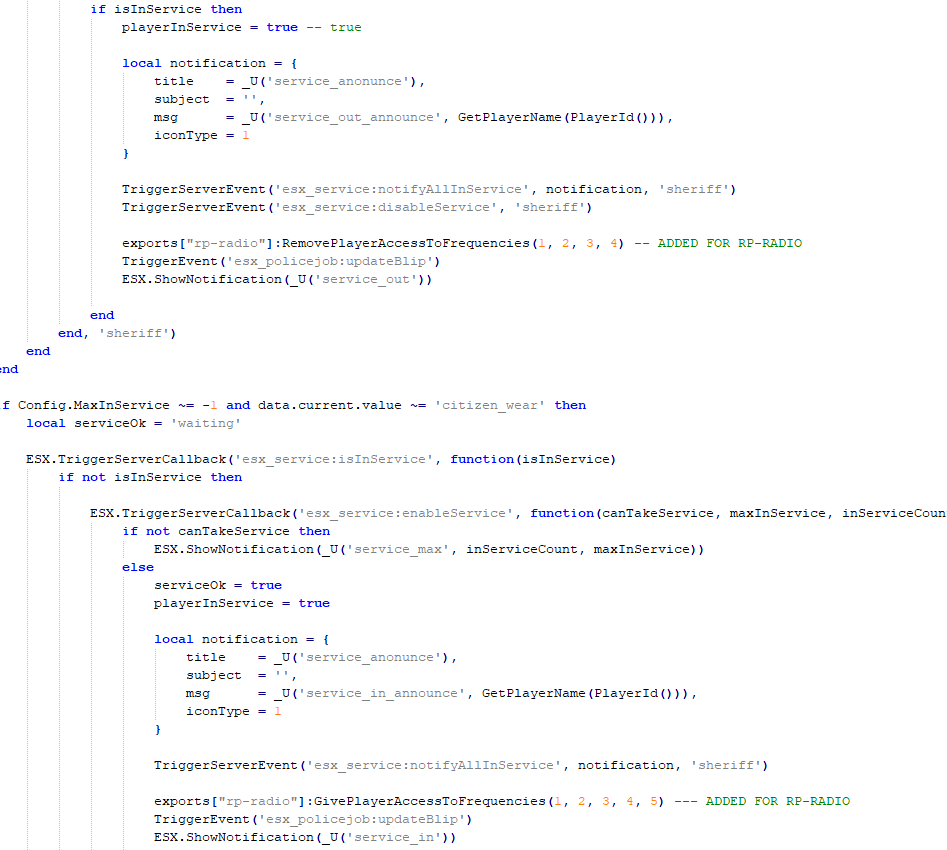Hi I do not understand all this. These are setr voice_use3dAudio true
setr voice_useSendingRangeOnly true stuff what and where to write? And there is no error when launching this resourcest but nothing appears please could you help?
Works perfect <3
The two variables that you pointed out go inside your server.cfg file. As for the rest, i’m stuck on the same, nothing i do seems to work on the latest releases, no Radio Menu nor the Voice Key works.
In case anybody can give me some pointers:
- Running the latest version for both resources.
- Running One Sync (Not the Infinity version).
- Variables are set in my server.cfg as explained by OP’s.
My older download works just fine, the latest doesn’t even let me talk in-game.
How do I do the function of blocking the radios so that only the police have access to the vrpex framework
Yes. I think it works pretty well. I modified the radio to work too but the only problem I have now is when 50+ players. Mumble voip and rp radio makes my server very laggy and slow.
Hello, How to set up perms to like POLICE only can enter on Frequency [2] ?
I want to setup, like One frequency for each Job. how to do it . ?
Hey, here you go mate follow this :
Hello! Is there a server i can check out that is using this and could show it to me and how it works? we are considering ■■■■■■■■, but i do not want to make people download it to join our city… if this is good id love to check it out!
I can’t set channels for police and EMS
Having the same problem , same seem to allow the police and ems to access the private channels. I have 1-4 set as private but no way to access them with this modification.
exports[“rp-radio”]:RemovePlayerAccessToFrequencies(1, 2, 3, 4)
exports[“rp-radio”]:GivePlayerAccessToFrequencies(1, 2, 3, 4)
Also tried to place below “playerInService = true” , “playerInService = false”
Anyone figure out a solution ?
What should I do at VRPEX?
By default the radio is disabled (its meant to be used as an in-game item) to give players the radio by default in the client.lua at the top change Radio.Has to true , if you would like to make it an item look at the replies on the FiveM forum post, there is a tutorial for adding it as an ESX item.
The export that is used to give/take a players radio is exports:["rp-radio"]:SetRadio(true/false) or the event Radio.Set
I see ■■■■ VoIP here, is TS a dependency?
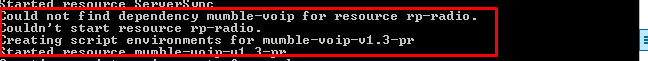
Sorry my flawed English …
But I have a problem when I start rp-radio.
He says he couldn’t find the mumble dependency.
Could someone help me please?
I’ve already starred it on server.cfg among the first ones and put the…
voice_use3dAudio true
voice_useSendingRangeOnly true
rename the folder to mumble-voip
I am using vRP and I am trying to make the rp-radio for cops. I added the 4 private frequencies and tried to add
exports[“rp-radio”]:GivePlayerAccessToFrequencies(1, 2, 3, 4)
and
exports[“rp-radio”]:GivePlayerAccessToFrequencies(1, 2, 3, 4)
In toggle service, in here to be exact,
local choice_service = {function(player,choice)
local user_id = vRP.getUserId({player})
local service = "onservice"
if user_id ~= nil then
if vRP.hasGroup({user_id,service}) then
vRP.removeUserGroup({user_id,service})
if vRP.hasMission({player}) then
vRP.stopMission({player})
end
vRPclient.notify(player,{"~r~Off service"})
exports["rp-radio"]:RemovePlayerAccessToFrequencies(1, 2, 3, 4)
else
vRP.addUserGroup({user_id,service})
vRPclient.notify(player,{"~g~On service"})
exports["rp-radio"]:GivePlayerAccessToFrequencies(1, 2, 3, 4)
end
end
end, "Go on/off service"}
And its not working, I am getting
SCRIPT ERROR: citizen:/scripting/lua/scheduler.lua:924: No such export GivePlayerAccessToFrequencies in resource rp-radio
You’re doing that on the server side, it needs to be done client side.
I couldn’t find a way in client, could you show me how?
Write a function or an event and then pass that data to the client side.
Hello, sorry to disturb you again.
The previous problem was perfectly solved, but now the item ‘’ radio ‘’ seems to not be being used, but using / radio I have access to the frequencies.
And it seems to me that the keys that I saw there, do not speak on the radio.
Something to do with it?
![]()
Can you help me?
Ty
do you need teamspeak for this to work or just fivem?