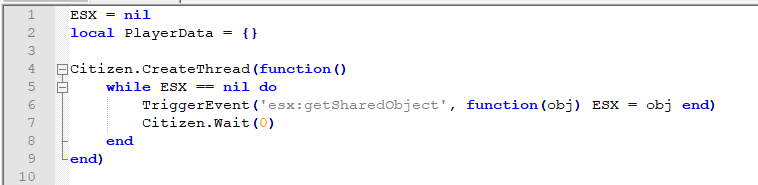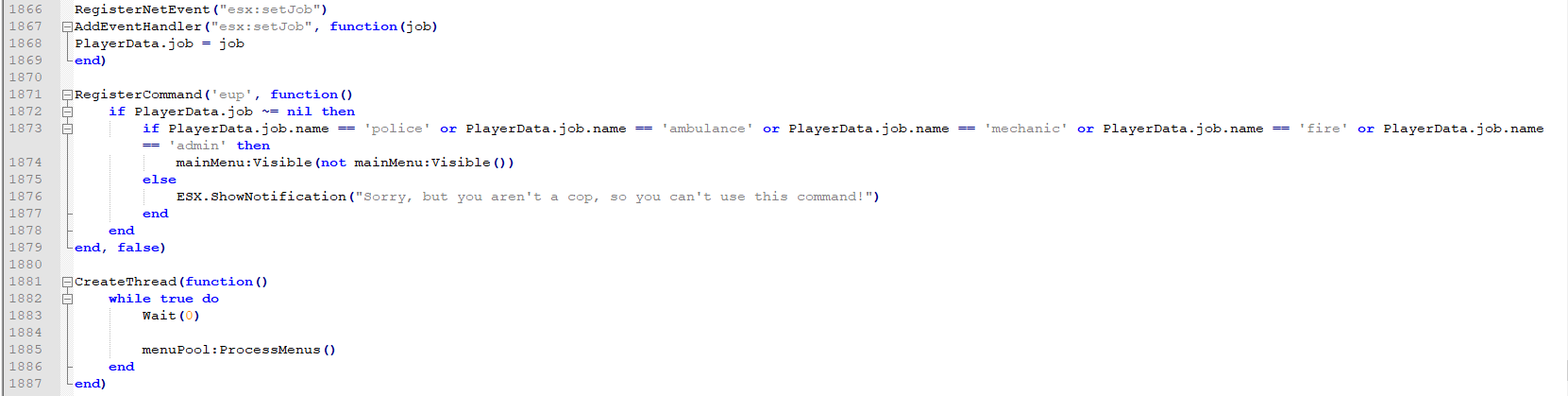I have made an adjustment in eup-ui so that there is an ESX restriction on who can open and use EUP. This is now set for the police. You must be employed as an agent to do /eup.
Below the code and download.
eup-ui.lua
ESX = nil
local PlayerData = {}
Citizen.CreateThread(function()
while ESX == nil do
TriggerEvent('esx:getSharedObject', function(obj) ESX = obj end)
Citizen.Wait(0)
end
end)
then you need to add a code above the part where the command is:
RegisterNetEvent("esx:setJob")
AddEventHandler("esx:setJob", function(job)
PlayerData.job = job
end)
Then we will go into the heavy edit underneath the above-added part:
Go and find:
RegisterCommand('eup', function()
mainMenu:Visible(not mainMenu:Visible())
end, false)
CreateThread(function()
while true do
Wait(0)
menuPool:ProcessMenus()
end
end)
and replace this with:
RegisterCommand('eup', function()
if PlayerData.job ~= nil then
if PlayerData.job.name == 'police' then
mainMenu:Visible(not mainMenu:Visible())
else
ESX.ShowNotification("Sorry, but you aren't a cop, so you can't use this command!")
end
end
end, false)
CreateThread(function()
while true do
Wait(0)
menuPool:ProcessMenus()
end
end)
I’ve attached some screenshots with the correct code and place.
Remember to start EUP after es_extented, essentialmode etc because it needs ESX loaded in first!
For lazy people, here is the download:
eup-ui-for-esx.zip (5.5 KB)
You can download eup-stream (the needed EUP clothing) on the original topic, there’s also an installation-tutorial:
CREDITS:
Creator of EUP: @fendretti
Menu used: NativeLua