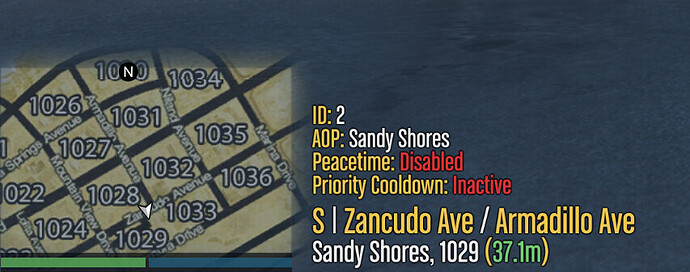BadgerEssentials v2
BadgerEssentials v2 is your essential script for RP servers. It includes things like RP-Revive, priority cooldown, peacetime and a fully customisable hud. You can also make announcements to all players on the server.
Basically, I wasn’t happy with BadgerEssentials v1, it had issues and for example, would throw exceptions when a command argument was of the wrong type. In this version, that doesn’t happen.
Screenshot
By default, there is also a discord link in the top left which you can edit to be correct for your server.
Features
Ragdoll: Players can toggle ragdoll by pressing “U” by default, editable in config.
And uh, well the stuff on the hud, and the commands.
Commands
/togglehud Toggles the hud.
/die Kills the player who executes this command.
/revive [Target Player ID] Revives the player who uses this command or another player if specified by Id.
/respawn Respawns the player who executes this command.
/pt Toggles peacetime on and off.
/pc <duration> Turns on priority cooldown for a set time in minutes.
/pc-active Sets priority status to Active.
/pc-onhold Sets priority status to On hold.
/pc-reset Resets priority status to None.
/setAOP <aop> Sets the aop to whatever arguments are given. Requires permission node BadgerEssentials.Command.SetAOP
/postal <postal> Sets a waypoint to the specified postal.
/announce <Announcement Message> Displays a message to all players on the server. Requires permission node BadgerEssentials.Command.Announce
Configuration
To be done, in mean time, just figure it out. It is fairly self explanatory. Just make sure to follow json syntax!
Permissions
BadgerEssentials.Commands Gives access to all commands.
BadgerEssentials.Command.Announce Gives access to the /Announce command.
BadgerEssentials.Command.PriorityCooldown Gives access to all priority cooldown commands.
BadgerEssentials.Command.PC Gives access to /pc
BadgerEssentials.Command.PCActive Gives access to /pc-active
BadgerEssentials.Command.PCOnHold Gives access to /pc-onhold
BadgerEssentials.Command.PCReset Gives access to /pc-reset
BadgerEssentials.Command.Peacetime Gives access to /pt
BadgerEssentials.Command.SetAOP Gives access to /aop.
BadgerEssentials.Bypass.ReviveTimer Bypasses the timer before you can revive.