BadgerEssentials
NOTE: This script is no longer maintained, there is now a newer version available: BadgerEssentials v2
BadgerEssentials, as the name suggests, is a script with essentials for an RP server. This includes many useful commands, allowing you to control things such as peace, or priority-cooldown. It also includes /revive, with a configurable delay before a player can revive themselves.
Why is it called BadgerEssentials? Although my name on here is mike3D, I go by “Badger” as well. The essentials part of the name is as this script was inspired by Badssentials, by Badger
Full documentation is available on the Github repository for this script.
Screenshot
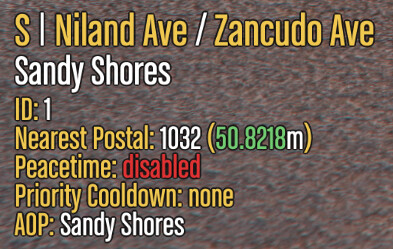
Commands
/toggle-hud Toggles the hud.
/die Kills the player who executes this command.
/revive [Target Player ID] Revives the player who executes this command or another player, specified by their ID.
/respawn Respawns the player who executes this command.
/pt Toggles peacetime on and off.
/pc <duration> Turns on priority cooldown for a set time in minutes.
/pc-inprogress Turns on “Priority in Progress”.
/pc-onhold Turns on “Priorities on hold”.
/pc-reset Resets priority cooldown status to none.
/setAOP <aop> Sets the aop to whatever arguments are given. Requires permission node BadgerEssentials.Command.SetAOP
/postal <postal> Sets a waypoint to the specified postal.
/announce <Announcement Message> Displays a message to all players on the server. Requires permission node BadgerEssentials.Command.Announce
Configuration
Full documentation available in my Github repository README.md
Permissions:
BadgerEssentials.Command.Announce - Gives access to the /Announce command.
BadgerEssentials.Command.PriorityCooldown - Gives access to priority cooldown commands.
BadgerEssentials.Command.Peacetime - Gives access to /pt
BadgerEssentials.Command.SetAOP - Gives access to /SetAOP.
BadgerEssentials.Bypass.ReviveTimer - Bypasses the timer before you can revive.
Credit
Badger
This guy helped me a lot in making this script.
Download:
https://github.com/ChonkyBadger/BadgerEssentials
Look for Releases. This is the precompiled release ready for use in FiveM. I say this because people have been downloading source code by mistake.


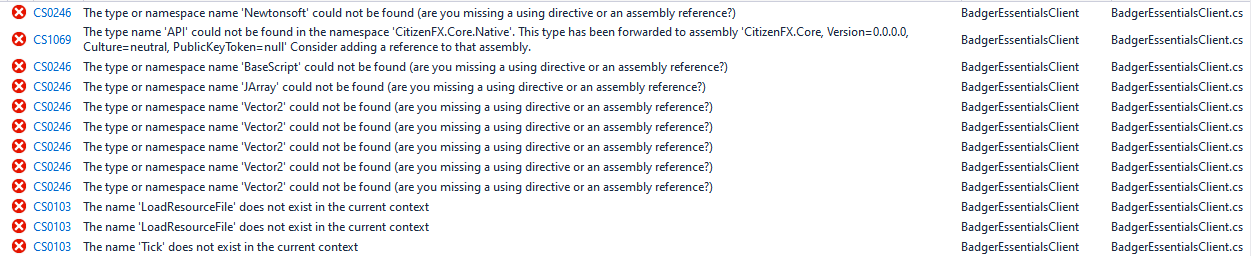
 .
.