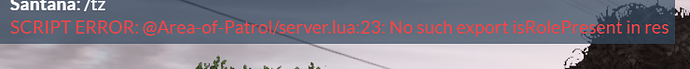Here’s a question that has nothing to do with the position of the text on the screen. Well, sort of.
I am working on a pause menu header with custom information. I’m trying to make a distraction free experience, but I love the information and features of this resource.
Is there a way to export the AOP, priority, and peacetime status so they can be called by other resources?
downloaded and installed this alongside discord perms but just cant seem to get it working
D3nnyy
November 25, 2021, 7:18pm
896
Hello, i have a Problem.
Example: Its 20:00 but the In-Game clock shows 19:00. How can i change it by an hour?
Set “AOP Location” to 6 in the config.
I’m having an issue where when ever a player joins this is what the aop looks like, Imgur: The magic of the Internet
The only solution i’ve found so far is to restart the script everytime a player joins but this isnt exactly a proper solution. any suggestions?
its says insufficient permissions
tdnapa
January 21, 2022, 4:31am
903
trying to get permissions to work keep getting this citizen:/scripting/lua/scheduler.lua:867: no such export is rolepresent
How do i give it perm it says infut permisson
is there anyway to add AM or PM to the time?
RaezDev
March 23, 2022, 10:43pm
906
Is there away to move this up
Running into an issue where it will not spawn you in the AOP.
–[[
AOPSpawnsEnabled = true
i dont get it man any way u can help
@FAXES
It keeps saying that, when I’m trying to use discord ace perms
liu1
July 2, 2022, 5:58am
910
How do I stop the teleportation point, this plugin is good but I want to stop the teleportation point and the range
@faxes why arent permissions working? It says insufficient permissions when i try to use it and ive done everything the documentation/setup says to
1 Like
Same here, did you ever figure this out?
Help
i havent touched anything and it does this after i setup my discord perms and everything and ther correct What do i do?
1 Like