everytime i load back into my server the stuff moves back to the default location
did you find out what todo
hey
hi
Read the docs…
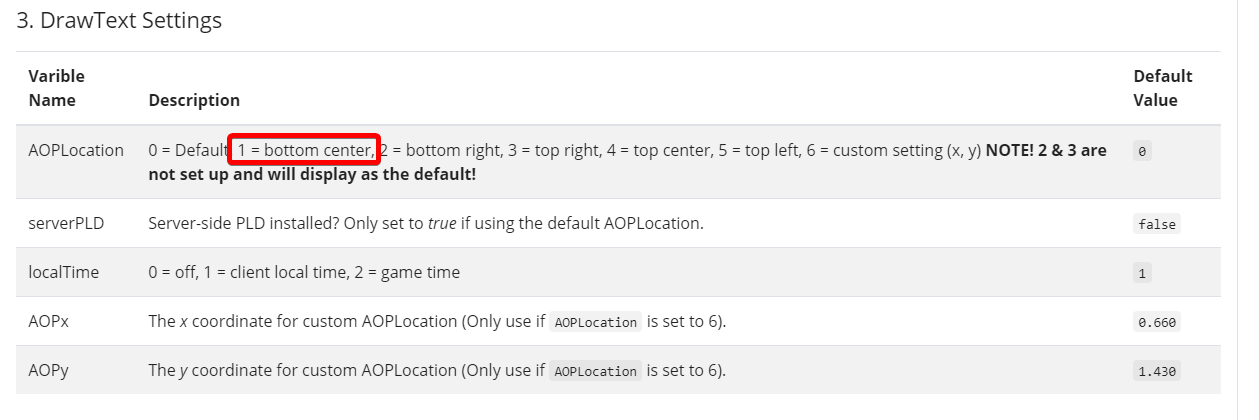
https://docs.faxes.zone/docs/aop-setup/#3-drawtext-settings
Again, read the docs…
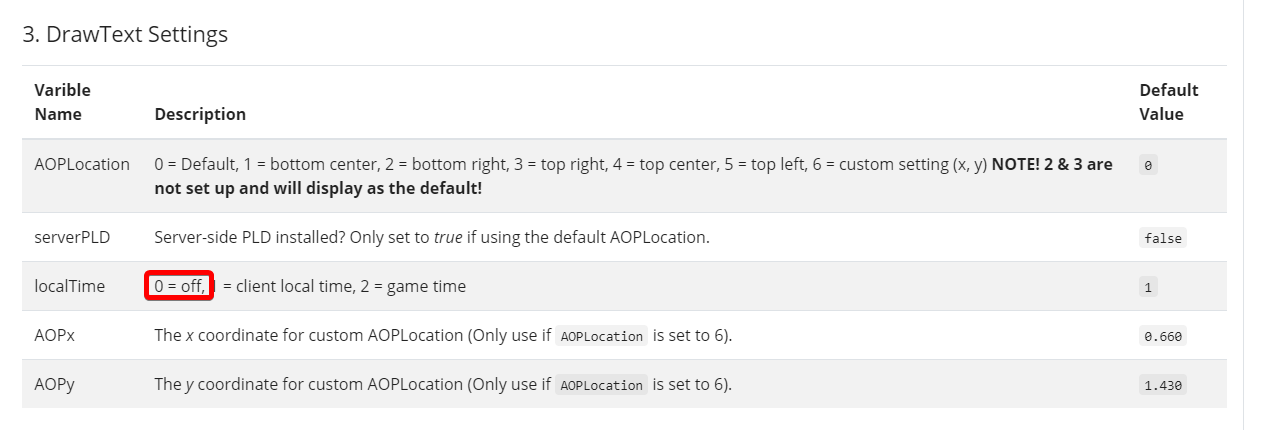
https://docs.faxes.zone/docs/aop-setup/#3-drawtext-settings
I have an issue with this, when I set it to 6 and I set it up where I want it to go custom, the thing disappears, and never shows up at all.
use 1
i cant change the aop when i am the admin of the server
Did you follow the documentation?
got it thanks
yea i did
DM me, and I can help you. @Ebombhawks
where do i do this. cant find it.
So, Maybe i’m the only one still having this issue. But i still have yet to figure it out i have read over the documentation multiple times. rechecked my permissions in discordroles, discord perms and badger api ensuring all bot token, guild ids, and role ids are correct. When checking the Console the bot tokens are verified and i do get my roles in game so so i know there isn’t an issue setting up those. But when i ensure discord perms as true in the config and enter a coresponding role id and log into game it flashes "Insufficient Permissions"
After executing the command and checking my console i get this
SCRIPT ERROR: citizen:/scripting/lua/scheduler.lua:955: No such export GetRoles in resource discord_perms
SCRIPT ERROR: citizen:/scripting/lua/scheduler.lua:955: No such export GetRoles in resource discord_perms
How did you make yours like this?
How do I move the aop text around in screen?
config file
It the 3.4 area of patrol up to date or is there a newer
Update
I am getting a issue where the config file never runs. But if I go in game and restart the resource than it runs…
I added this to server.cfg:
add_ace Fax.AOP faxes.aopcmds allow
add_principal identifier.steam:11000011bbda6dd Fax.AOP
and its still telling me that i am not allowed to use the /pt and /aop commands
Double check the steam hex. It looks a little short in characters.
