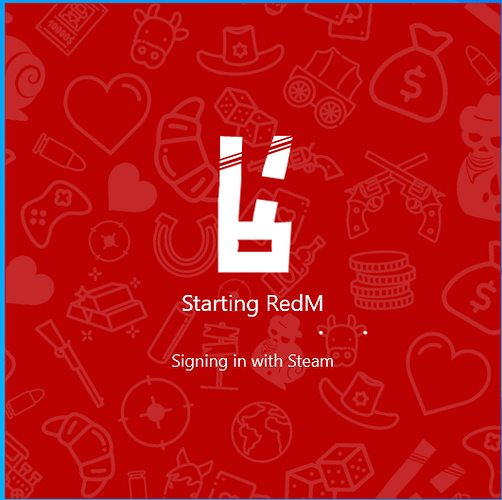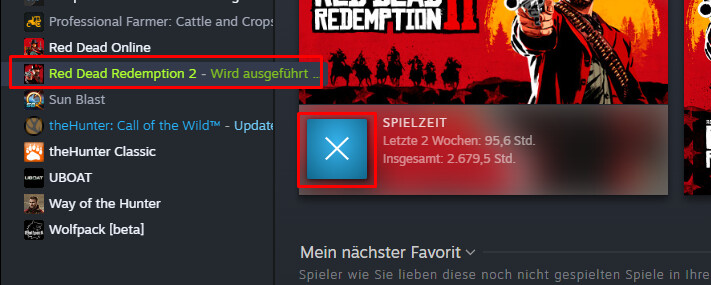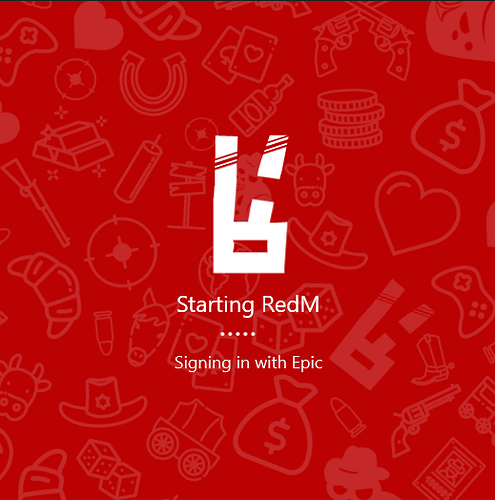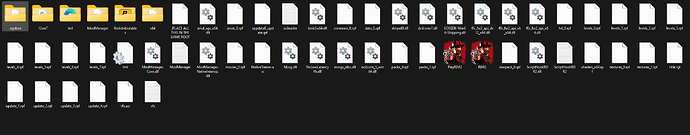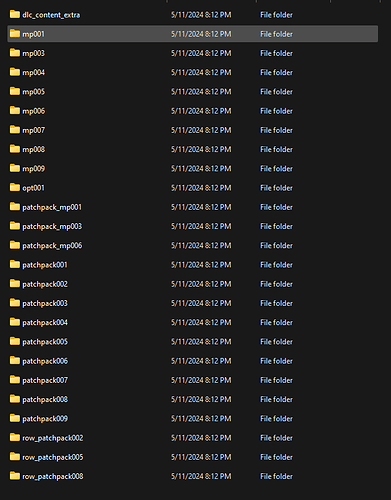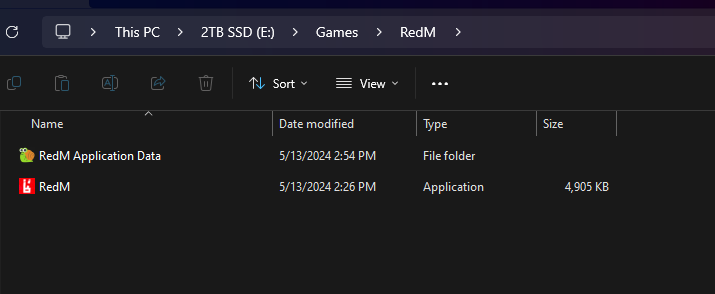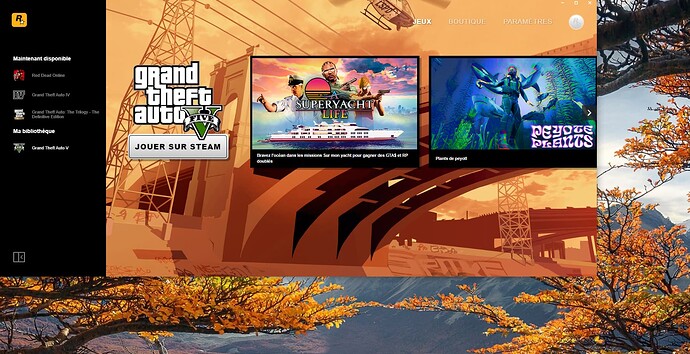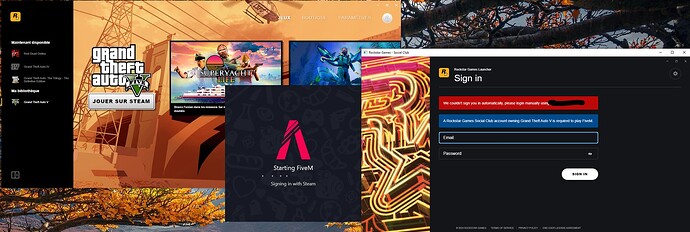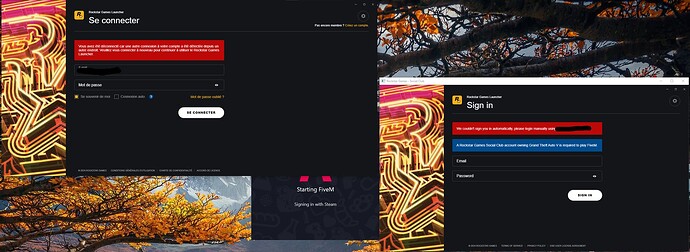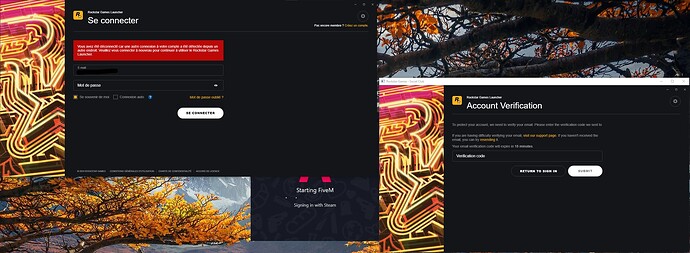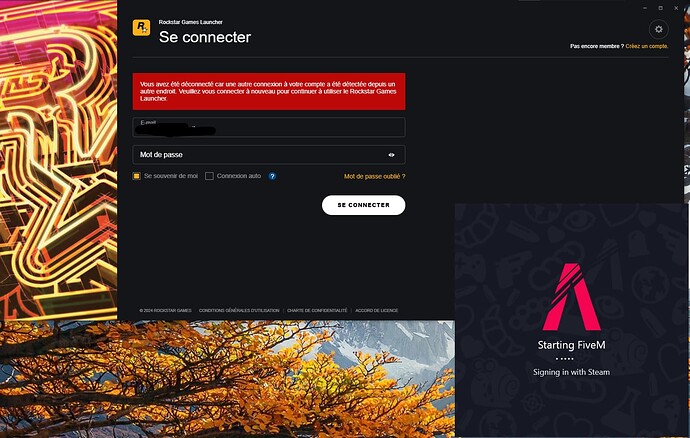After updating to RedM, it no longer connects to steam.
It remains indefinitely in the steam sign without giving an error message.
Hello, this is a friendly reminder because this is your first time creating a topic (or it has been a while since your last topic) in this category.
Please note that most of the support is provided by the Cfx.re community on a voluntary basis. We ask you to be patient; there is no guarantee we have a solution to your problem(s). To avoid unnecessary/duplicate topics, please browse the forums before creating a topic.
To improve your chances of your issue(s) being solved, please provide as much information as possible about the issue(s) you are having. Also —whenever possible— please use the template given to you when creating a topic.
Thanks for keeping these forums tidy!![]()
Hello, endless upload to Redme, who knows what to do?
This happens after I enter my Social Club login details
After another input of my data, the code comes and after that there is an endless loading
I have the same problem. Regardless if I set RedM to “production”, “beta” or “canary”. BTW: RedM connects to Steam. You can go to your Steam and there you see, that it will start the game but I guess the RedM Launcher will not start.
Yo i have exactly the same probleme since today idk why pls helps us guys !!! i trying so many thing but nothing work
Before you begin, please read the Client FAQ and Common Questions topic.
If you did not find a solution, fill out the following template and remove this top text.
RDR2 version? Latest
Up to date? Yes
Legit or Pirate copy? Legit
Steam/Epic Games/Social Club? Epic
Windows version? 11
Did you try to delete caches.xml and try again? Y
Error screenshot (if any)
System specifications RTX 3070, Ryzen 7, 32gb ram, 2tb ssd
What did you do to get this issue? Nothing, worked fine till a few hours ago
What server did you get this issue on? N/A, issue is loading RedM as seen on screenshot
Latest CitizenFX_log file
CitizenFX_log_2024-05-13T115218.log (12.5 KB)
.dmp files/report IDs N/A
If an issue with starting:
RDR2 folder screenshot
RDR2/x64/dlcpacks screenshot
Filepath to RedM folder E:\Games\RedM
RedM client folder screenshot
Did you try to disable/uninstall your Anti-virus? yes
Did you start Rockstar Games Launcher not as admin? yes
Also add what you already tried so far.
Deleting appdata folder, reinstalling redm by deleting application data. I am not the only one experiencing this issue as I have several friends having the same with Steam platform.
Hello, this is a friendly reminder because this is your first time creating a topic (or it has been a while since your last topic) in this category.
Please note that most of the support is provided by the Cfx.re community on a voluntary basis. We ask you to be patient; there is no guarantee we have a solution to your problem(s). To avoid unnecessary/duplicate topics, please browse the forums before creating a topic.
To improve your chances of your issue(s) being solved, please provide as much information as possible about the issue(s) you are having. Also —whenever possible— please use the template given to you when creating a topic.
Thanks for keeping these forums tidy!![]()
Social club does not connect, even after opening Rockstar app
Environment questions
**GTA V version: ** Latest
Up to date: Yes
Legit or Pirate copy: Legit
Purchased where - Steam/Rockstar Launcher/Epic: Steam
Windows version: 10
Did you try to delete content_index.xml and try again? No, doesn’t exist (first 5M launch)
System specifications: AMD Radeon & Ryzen proc
CitizenFX crash zip file (‘Save information’ on a crash): Not a crash
logs/CitizenFX_log files: Not a crash
.dmp files/report IDs: Not a crash
If you can’t start the game at all
GTA V folder screenshot:
GTA V/update/x64/dlcpacks screenshot:
Filepath to FiveM folder:
FiveM client folder screenshot:
Which antivirus/firewall software are you using?
Did you try to disable/uninstall your Anti-virus?
Important parts
What is the issue you’re having?
When launch 5M & connecting in Rockstar social club after. 5M stay at the “Signing in with Steam” step.
What are you trying to do? Lauching 5M for the first time.
What have you tried already to fix the issue?
I read others subjects resolved by launching Rockstar Social Club app first, and then 5M.
But Rockstar Social Club detect that my account is trying to log in another place, and disconnect in the app.
Error screenshot (if any):
Connected in Rockstar Social Club (yes, french)
Launching 5M, asking me to connect RSC
Getting disconnected in RSC app
Doing Verification code
Did the code (not without harm), now 5M stays in this screen, looping
What did you do to get this issue?
Nothing in particular
What server did you get this issue on? Be specific and name some, ‘all of them’ by itself isn’t useful!
None
Additional comments
same for me… i tried so many things and nothing worked
Just start Epic/Steam with Rightclick as Administrator
Restart RedM and everything must work ![]()
That did not work still stuck on signing in with steam.
having same issue maybe there’s server problems right now?
The engineering team is aware of this issue and currently looking into it.
That works for now, but to start Steam/Epic as Administrator isn’t the normal way to launch RedM
I ran steam as administrator and also launched rockstar games launcher. With both of those running i was able to get into redm
Unfortunately, this doesn’t help everyone
same problem.