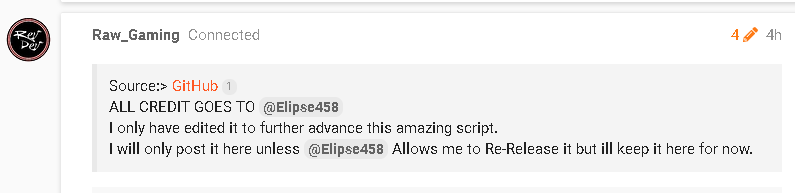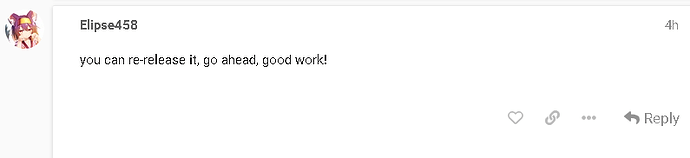The is a Edited Version of Elipse458 [RELEASE] [ESX] Daily rewards
ALL CREDIT GOES TO @Elipse458 I DO NOT CLAIM ANY CREDIT
[ESX]Daily Rewards Updated 1.2 [15/2/20]
Source: Daily Rewards Update V1.2.0
** Whats New **
Ability to change between /daily Command and Markers/Blips.
Cleaned files up adding folders.
Client.Lua Cleaned up.
Blip code Re-Written.
Marker code Re-Written.
Added option to config for both blips and markers for easier configuration.
Added option to config to change the timer countdown.
ESX Perms Added Update 15/2/20
** Future Updates **
Vehicle Rewards ![]()
Property Rewards ![]()
Easy access to Timer - ![]()
Default timer set to 24h
More Locations ![]()
Rework Blip Code ![]()
Player Played Time Reward ![]()
Discord Perms Option ![]()
ESX Perms ![]()
![]() Done
Done ![]() Working on
Working on ![]() Not Done
Not Done
If you have anymore ideas for features for this Resource feel free to leave a suggestion down below
** The UI **
Beautiful Design by Elipse458, It has an amazing slow RGB Effect on the border.
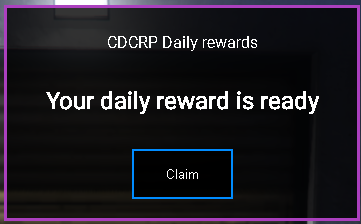
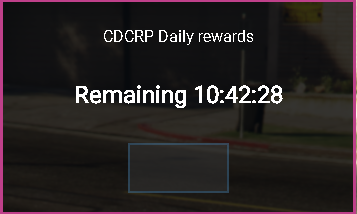
** Activate Rewards **
The Marker in the photo below is a Dollar Sign and the hint will appear and on the map you will see a heist bag, Now this is all Configurable see Below for details.
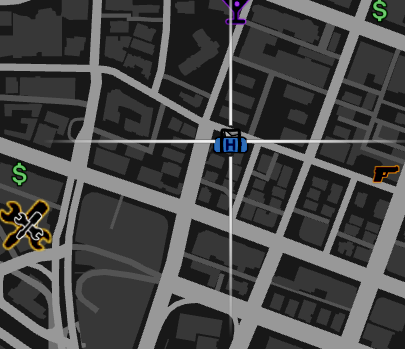
When the hint appears it will look like this, This may be changed in the future but for now it works

** Instillation **
- Download the resource [HERE]
- Install into your server resource “To make it look neat and easy accessible make a folder called
[REWARDS]then drop the rewards folder from the .zip into there” - Open server.cfg and put
ensure rewards - Restart your server “You may need to clear you server cache”
** Configuration **
To edit the Marker ID and position Go into Config.lua and at the very bottom you’ll find the Config.rblip just edit that, There are hints in the resource to help you edit it.
You can also change the marker on the ground if you navigate to client/client Line:58 it will look like this:
DrawMarker(29, v.x, v.y, v.z-0.7, 0, 0, 0, 0, 0, 0, 1.0001, 1.0001, 1.2001, 0, 0, 255, 100, 0, 0, 0, true)
you want to change the number right after it says DrawMarker, The 29 is a Dollar sign floating/spinning you can choses more at this here.
To change the markers Colour just edit the RGBA on the drawmarker E.G
DrawMarker(ID, v.x, v.y, v.z-0.7, 0, 0, 0, 0, 0, 0, 1.0001, 1.0001, 1.2001, R, G, B, A, 0, 0, 0, true)
DrawMarker(29, v.x, v.y, v.z-0.7, 0, 0, 0, 0, 0, 0, 1.0001, 1.0001, 1.2001, 0, 0, 255, 100, 0, 0, 0, true)
Just Change them so 0.0.255.100 is Solid Blue to have red with slightly Transparency just change it to 255.0.0.50
** Bugs/Issues **
Please don’t hesitate to create an issue on Rewards Issue Area
Or ask in the tread for help
The is a Edited Version of Elipse458
ALL CREDIT GOES TO @Elipse458 I DO NOT CLAIM ANY CREDIT