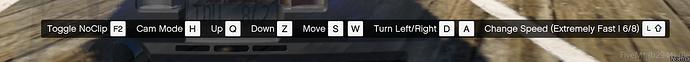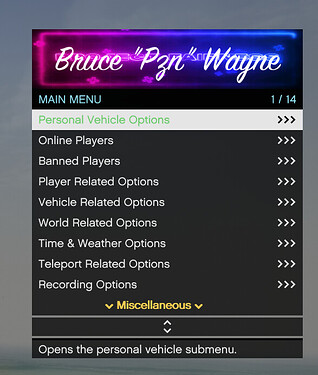in my case I have vSync and it gives me that problem that update will solve it?
vMenu has a built-in vSync.
How strange because it gives me that problem, I’ll check it out
This works if I turn it off, but if I uncheck the time and time options on the client side, the weeather
and time won’t go back to the original
Yeah, don’t worry. We already remedied this in our latest version. ![]()
New Updates
Hi, everyone! It’s time we showcase the new update that is currently being developed for PF-vMenu v1.1.3.
We had to rebuild everything from scratch and port our features to the new v3.6.0 update of vMenu.
What’s new?
Open Wheels
Open Wheels now available!
Open Wheels are now selectable for every regular in vMenu. Now, you can simulate the GTA Online vehicle duplication glitch, without duplicating a vehicle!
You can finally select Open Wheel in the Wheel Type under Mod Menu. We’ve been looking at previous/old vMenu code to look at what we can find from the old pre-Diamond Casino update.
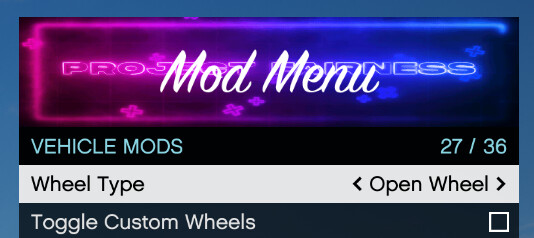
Now, you can pull off incredible cars with these wheels, as you properly should!
RGB Paints
We’ve taken a look at how @Alsekwolf’s RGB Paint & Neons Menu works, and well… We’ve been doing some progress for vMenu!
RGB Paints now available!
RGB Paints are now available in vMenu. You can use the slider to select a color from 0 to 255 from the Red, Green and Blue channels! To top it off, we’ve also added a Hex code entry for the paints, something no other vMenu has ever done (at least, from top of my head unless if its closed source).
You can also sync/match the paints from Primary to Secondary, and vice versa. You can also change the materials of said paint jobs!

(Currently, this is a WIP. We’re still working on it.)
To top it off, you can save the vehicles with the said RGB values! Anyone can make a custom color with this. Maybe, you can be daring and go for a Black Chrome. Or Bayside Blue! The possibilities are endless!
Revamped/Added Misc. Features
Time and Weather fixed!
So, remember the Time and Weather options? You guys have been complaining about how the sky flickers whenever you activate client-sided time and weather. Now? We’ve fixed it completely and made it work with weather_sync/time_sync set to true.
While we’re still working to revamp this menu to look more akin to the server time/weather options (and add permissions), this is functional enough to where it actually works.
Plugins Menu
The Plugins menu is our way of adding external scripts to our menu, using MenuAPI as a frontend. Do note that some of these plugins require an existing resource in order to work. Hopefully, we’ll be able to make sure that you can get to use and add plugins without modifying PF-vMenu’s source code.
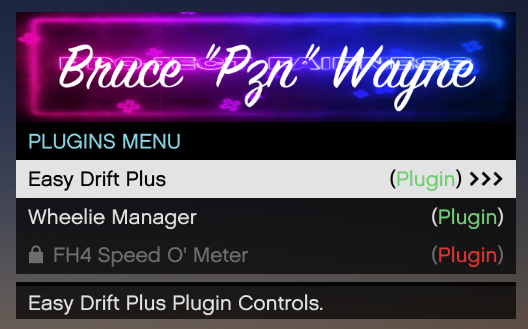
Hopefully, we’ll be able to finish these up in time for a full release that we can ship out in no time.
That is all that we have for the current updates for PF-vMenu, the source code is available under another branch.
Thank you to everyone from the Project Fairness Labs community, and especially the PF-vMenu contributors. You guys are all amazing.
P.S:
Please don’t use this source code to sell off your crappy menus. We’ve seen some of your menus going for almost $120 for an open-sourced version, and claim it’s a vMenu “replacement” and well… we don’t roll with that. And either way, they’re missing features we’ve implemented, and Vespura wouldn’t like that. Our menu is free and will remain free.
where are the RGB colors? i don’t have them ![]()
next release
oh, okay
Preview Updates
Hi, everyone! Today, I am here to showcase the tweaks we’ve been doing to PF-vMenu.
RGB Colours Tweaked
Previously, we claimed that PF-vMenu users can use our menu’s RGB colours, and save the cars with said colours and material finish, but unfortunately, we figured out a bug with the materials and pearlescent colours. So right now, we are currently using a hacky solution (that while messy, does get the job done) and you can yet, save your vehicles like usual.
So, I decided to touch up the menu by giving the colours option a final tweak.
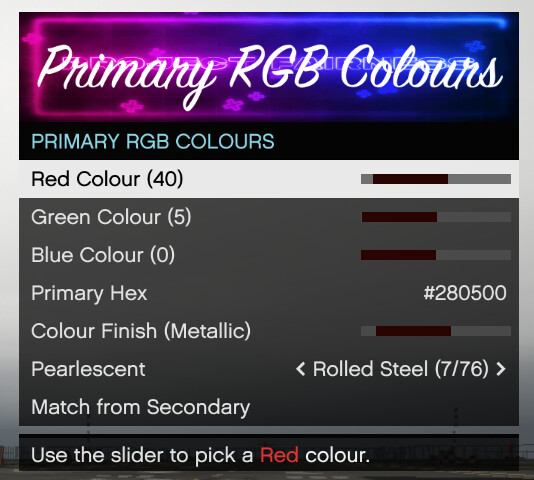
Finally, the menu has proper descriptions. While these are still being worked on, we also touched up in regards to the Hex Colour code solutions where we added a #. Don’t worry, we made sure that whenever you’re inputting custom colours, it removes the # so you don’t have any bugs.
More Tweaks & Quality of Life Features
We decided it was a great idea to remove the Chrome button from Vehicle Colours.
Why?
The “Chrome” button was extremely useless, as we’ve added Chrome to the Metals paint section (much like GTA: Online), but the button applies to every type of paint layout supported (Primary and Secondary) per vehicle. This was useless. Let the people select Chrome as they wish instead of doing cryptic…uh… usage. Also, we happened to rename the description, as the word “Snailsome” was very corny and cheesy. While I do appreciate the original text, times are changing.
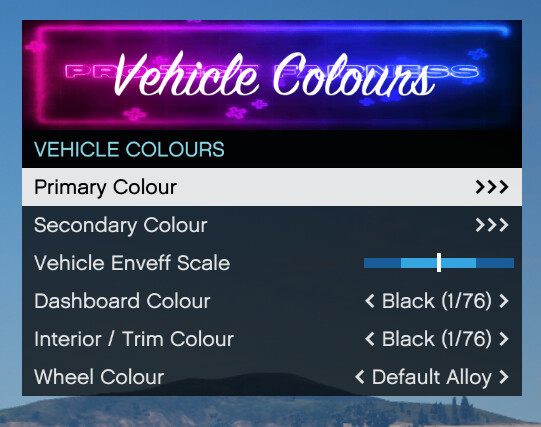
Time & Weather Options
So, while the client-sided feature does work, we have plans to revamp the section to look more like World Related Options. I also added a description so everyone knows what is up. It’s a little disclaimer.

World Related Options
Recently, we’ve heard about the infamous “Flashbang” problem whenever someone swaps the time in the server. One of our members has worked to fix this problem, and now the time transitions like normal from Midnight to Noon and vice versa. It might not look as smooth as in the video, but this prevents the infamous “flashbang” as people say.
Other News
We are planning (and currently working on) a brand new release for a secret resource we’ve had for a few years while also fixing up vMenu. The details are shared on another server. But for now, this is what we have for PF-vMenu.
Hi, everyone! It’s time we showcase a brand new feature we’ve been doing as a little gift.
Updates
RGB Neons
RGB Neons are now in PF-vMenu. While we’ve been looking at the code, we’ve seen that there were pre-determined colours for the underglow. In this case, we’ve reworked the code from the RGB paints to create this!
Now, you can finally pull off neon colours and recreate Brian’s Skyline GT-R from the second Fast & Furious movie! Or, make your color combination like a deep red or a deep white.
Miscellaneous
Bug Fixes
We’ve fixed a few bugs with the pre-release version of PF-vMenu, such as the F2 button icon gone from NoClip. Thankfully, we’ve fixed that and it’s fully working as it should.
Also, some extra things!
We’ve wanted to keep this a secret from everyone. But it’s time I present this to the public.
While this is not related to PF-vMenu, it’s a very exciting resource that rivals any Camera resource available in the FiveM market. Welcome to Freecam².
What is Freecam²?
Freecam² is our open-sourced version and fixed-up version of a known Freecam resource. Originally developed by a former server developer from back in the day, Freecam² is a huge improvement over those other camera resources that are rather… okay at best.
We intend to implement speeds for the camera for those who want fast camera movements, to precise controls. We also want to fix controller support for those who use controllers, as the original Freecam resource isn’t great with controllers to begin with due to that it’ll bug out whenever you start moving.
All of the pictures taken for the vMenu demonstrations were by using Freecam². We want to make the source code public after we release v1.1.3.
Hopefully, by the end of the month, we’ll be able to deliver the v1.1.3 release and make sure that it’ll be good.
P.S:
We hear you. We're aware.
We’re fully aware of the problem with the server ID error within our menu. Messages like “INVALID SERVER ID” for example, are a little too much. We’ve specified in our pre-release this:
“If you are going to use this version of PF-vMenu, make sure you set “vmenu_individual_server_id” in your permission.cfg file. Otherwise, vMenu will fail to start. This value can be any ASCII character and no spaces (ie. the name of the server, random string of letters and numbers).”
Do not worry. We have a text file for you when we release the full version of v1.1.3 that can help you with fixing up your current Permissions.cfg, alongside your Addons.json so it fully works for the “Migrating to PF-vMenu and Upgrading PF-vMenu” steps on our GitHub wiki.
Red 🅱️read?
We’ve also opened a repo for PF-RedMenu (yeah, we’re expanding ![]() ) for those interested in RedM stuff. Don’t worry, we’re getting started. Well, not me. And uh… results are going very… I won’t explain. Up to you to find out!
) for those interested in RedM stuff. Don’t worry, we’re getting started. Well, not me. And uh… results are going very… I won’t explain. Up to you to find out! ![]()
Hello you should add this to your update also (VEHICLE ENGINE SOUND MENU IN VEHICLE OPTIONS)
CLIENT SIDE :
local vehicle_sounds = {}
RegisterNetEvent("engine:sound")
AddEventHandler("engine:sound", function(name,plate)
if vehicle_sounds[plate] == nil then
vehicle_sounds[plate] = {}
end
vehicle_sounds[plate].plate = plate
vehicle_sounds[plate].name = name
end)
Citizen.CreateThread(function()
while true do
local mycoords = GetEntityCoords(PlayerPedId())
for k,v in pairs(GetGamePool('CVehicle')) do
if #(mycoords - GetEntityCoords(v, false)) < 50 then
local plate = string.gsub(GetVehicleNumberPlateText(v), "%s+", "")
if vehicle_sounds[plate] ~= nil and vehicle_sounds[plate].plate ~= nil and plate == vehicle_sounds[plate].plate and vehicle_sounds[plate].current ~= vehicle_sounds[plate].name then
ForceVehicleEngineAudio(v,vehicle_sounds[plate].name)
vehicle_sounds[plate].current = vehicle_sounds[plate].name
end
end
end
Wait(2000)
end
end)
SERVER SIDE :
AddStateBagChangeHandler('engineSound' --[[key filter]], nil --[[bag filter]], function(bagName, key, value, _unused, replicated)
Wait(0) -- I added this wait as sometimes it seems like the statebag event is called before replication is done fully on the client (still testing and this is not 100%)
if not value then return end
local entNet = tonumber(bagName:gsub('entity:', ''), 10)
local vehicle = NetworkGetEntityFromNetworkId(entNet)
if vehicle and vehicle ~= 0 then
ForceVehicleEngineAudio(vehicle, value)
end
end)
-- THE CODE IS NOT MINE (CODER :Smokiiee) (Resolved : JakeK)
Hope you can see my reply and add this update it would be so damn goodThat’s LUA.
And does this code work much like the vehicle spawner?
Ye I thinks so? is there any way for it to be included in vMenu?
Not if I recall. We already have something in the plans for v1.1.4, after we’re done with v1.1.3.
Ohh alright that’s nice, hope vehicle sound will be added too :)) Thank you!
Hi, everyone! I know it’s been a day since our previous update, but we decided to do something.
New Stuff
Blips
Back in the day, Vespura’s old menu’s blips were…glitchy, to say the least. Where your player icon would be on top of the Personal Vehicle icon, and well… it was very bothersome.

Now, we’ve fixed that. No more Blip when inside the vehicle. This simulates just like what happens in GTA Online.
But, that’s not all. We’ve also added new Blips to pre-existing vehicles that weren’t added from Arena Wars, some missing from the Diamond Casino & Diamond Casino Heist updates, the Cayo Perico Heists, The Contract, and now San Andreas Mercenaries (thank you other site)!
Miscellaneous
We’ve done something again.
Whenever you add a vehicle as your Personal Vehicle, the Personal Vehicle Options menu gets added to the main menu for easy access. This simulates the feel seen on other servers and makes managing personal vehicles a lot easier.
While we’re still resolving bugs before release, it’s important to know that not everything will stay final. Some features might get removed, and some will be improved and revamped.
New Update, New Stuff
Hi, everyone! We are very happy to announce that we, Team PF-vMenu, are very excited to release this new version of PF-vMenu. We’ve brought our new features over from our v3.5.1 base to the v3.6.0 base. Our menu is 100% free, and are not like others that try to be a replacement that yet steal code. ;D
What’s New?
- Multi-Language Support (Looking for contributors!)
- Labels for Vehicle Extras
- Mosh_Notify Permissions to make it fully optional
- Plugins menu created, added Wheelie Manager and Easy Drift Plus as default plugins
- Enhanced Camera Menu added (thank you Shrimpy)
- Enhanced version of the add-on vehicle spawner, the old version was deprecated. No need to add extra categories!
- Default vehicle blacklist was added and located within addons.json (for those RP server players…
 )
) - Allowed all non-bike vehicles to use Open-Wheel tires (now make a ridiculous car!)
- Noclip lets you go up and down by looking with your camera! Look up to go up!
- Added RGB paints, and RGB underglow with Hex Codes functionality working.
- Added Personal Vehicle Options in main menu whenever you set your vehicle as a Personal Vehicle.
- Added blips for the appropriate cars that were missing since Arena Wars… Vespura, WTF???
- Removed Chrome Button from Paints as it is no longer necessary due to the fact that we moved Chrome into Metals.
- Added Discord Rich Presence, making the LUA version obsolete (don’t delete rich presence source code lads, or else this is what happens)
What has been fixed?
- Added missing content from v2944 and previous updates
- Added speed numbers to NoClip
- Added a fxmanifest.lua after not releasing one, oops
- Location Blips set to user default settings
- Misc Settings bug fixed. Was an error previously due to a duplicate entry.
- Blackouts no longer affect vehicle lighting. Power out? Only on the buildings.
- Developer Settings (within Misc Settings) can now be enabled or disabled using Ace Perms.
- Fixed Reduce Suspension (was broken when translating to v3.6.0 base)
- Miscellaneous spacer will now be skipped over like regular as-seen-on-other-servers vMenu.
- Fixed NoClip button not showing while in NoClip (this was a Pre-Release bug)
What’s been changed
- Changed “vmenu_enable_animals_spawn_menu” to a new ace permission “vMenu.PlayerAppearance.AnimalPeds”
- Changed “vmenu_disable_spawning_as_default_character” to a new ace permission “vMenu.PlayerAppearance.SpawnAsDefault”
- Changed vMenu toggle and noclip to RegisterKeyMapping so it can now be changed within key binds in settings
- Personal Vehicle Blip disappears whenever you get into a vehicle, just like GTA Online
- Time transitions are now smooth. It’s not as smooth, but it gets the job done.
Please check the issues tab if you have any more bugs to report.
Thank you to the people for helping me out with this update:
- TristenCommunity
- DeckardCain000
- QuadrupleTurbo
- RickyB505
- UnsayingCheetah
- ChatGGS/gg781
- L’kid & Proky0
- zwrks
- Shrimpy
If you’d like to download our new release, please click here! We also included a TXT file for those stuck on our v0.1.2 version and want to upgrade.
In other news, as I promised, I made Freecam²’s source code available to the public as a bonus release!
How to enable fh4 plugin? i got fh4speedometer but it doesnt let me? do i need something else for that? to make it work?
It literally does nothing. But, we do have our own version here.