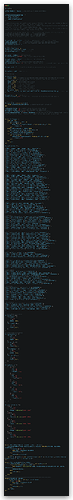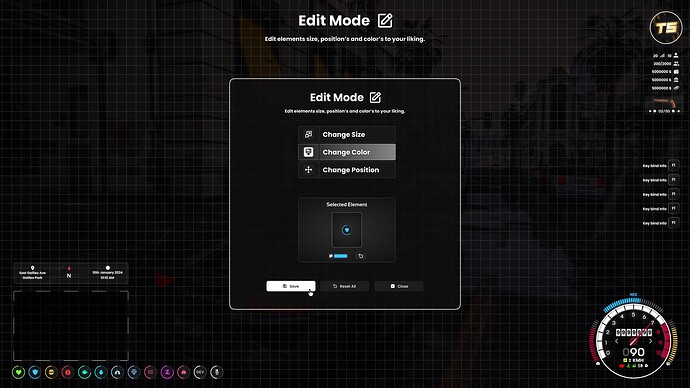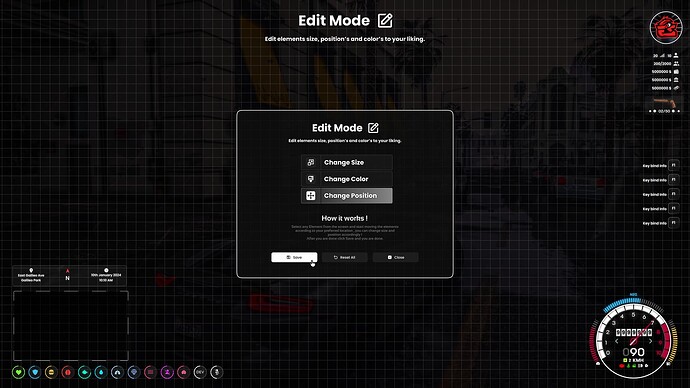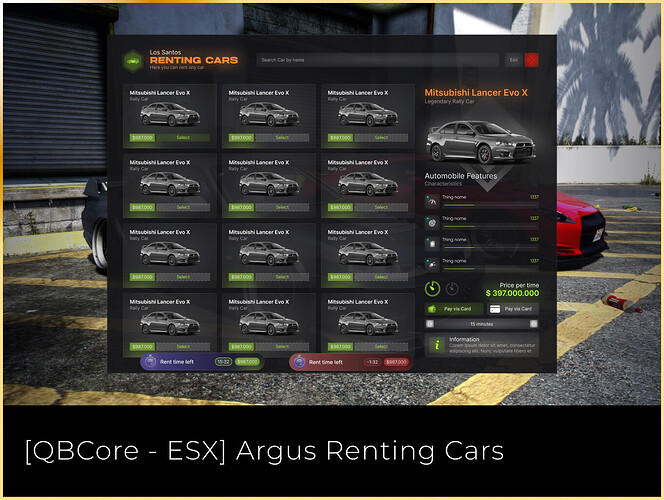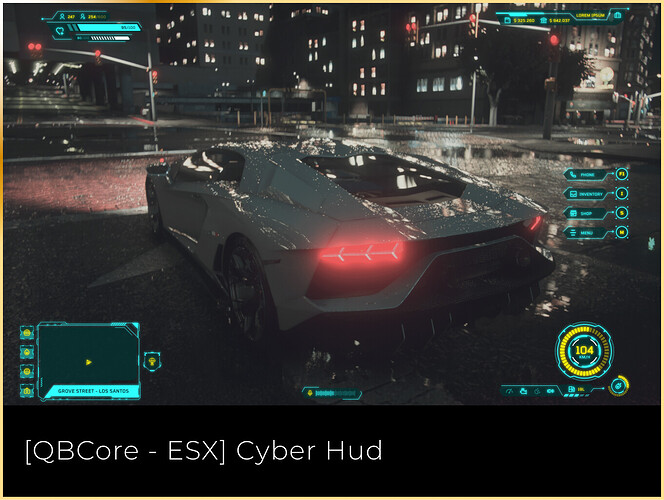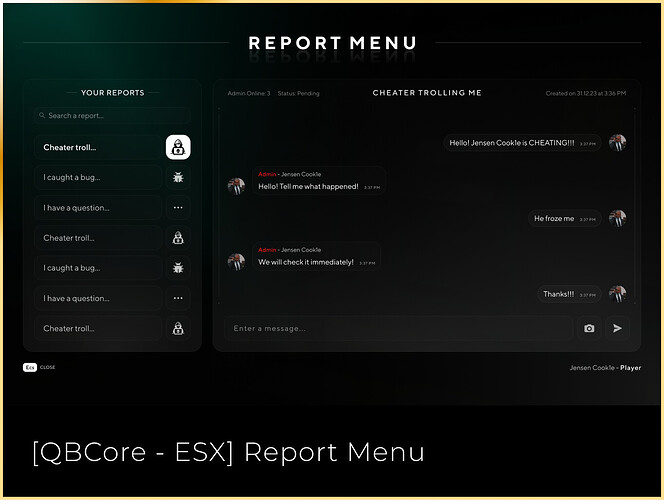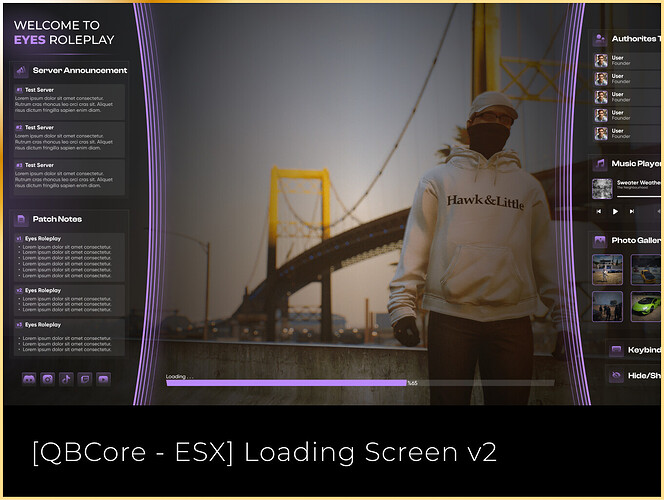Features
Categories:
- General Settings
- Speedometer Settings
- Status Settings
Options:
- Vehicle Mini-Map
- Function: Toggle the display of the mini-map.
- Options: “Squared”, “Only in Vehicle”
- HUD Edit Mode
- Function: Edit all elements’ sizes and positions.
- Access: Editable
- Vehicle Speedometer
- Function: Toggle the vehicle speedometer display.
- Options: “Show”, “Hide”
- Speedometer FPS
- Function: Adjust the frames per second for the speedometer.
- Performance Impact: “Higher FPS values are more demanding.”
- Cinematic Mode
- Function: Toggle between normal and cinematic views.
- Options: “Show”, “Hide”
- Keybinds
- Function: Manage and customize keybind settings.
- Visibility: “Show”, “Hide”
- HUD Location Style
- Function: Choose HUD theme.
- Options: “Dark”, “Standard”
Controls:
- Reset: Revert to default settings.
- Save: Save current settings.
- Close: Exit settings menu.
FiveM HUD: Edit Mode
Adjustments:
- Change Size (Speedometer)
- Function: Adjust the size of selected HUD elements.
- Change Color
- Function: Modify the color of selected HUD elements.
- Includes: Color picker for precise color selection.
- Change Position
- Function: Relocate selected HUD elements to different positions on the screen.
Watch the video for more!
| Code is accessible | YES |
| Subscription-based | NO |
| Lines (approximately) | 1000+ |
| Requirements | ESX & QBCore |
| Support | YES |
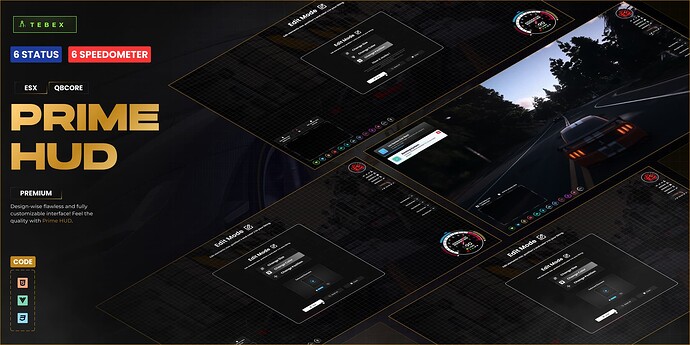

![FiveM Prime HUD [ESX & QBCore]](https://img.youtube.com/vi/t5hjtctOUOM/maxresdefault.jpg)