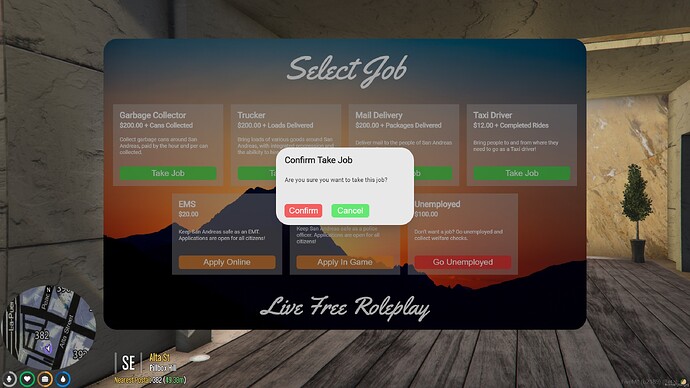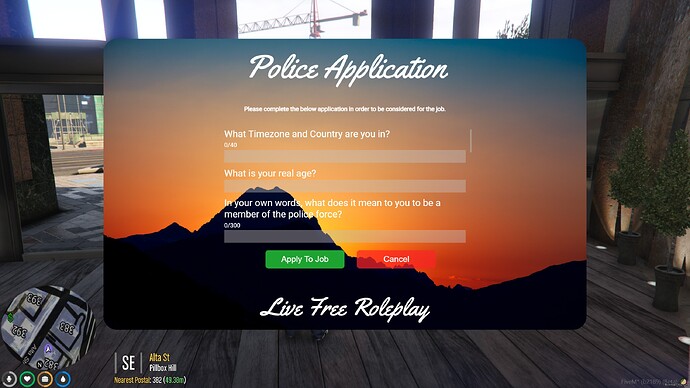Clink Job Center
Clink Job Center
 ESX Job Center with Modern UI, Integrated Applications, and Advanced Discord Permissions
ESX Job Center with Modern UI, Integrated Applications, and Advanced Discord Permissions 
Clink Job Center is a next-generation ESX Job Center script for FiveM. Utilizing a modern, responsive, and fully customizable UI, you can give your players the best rp experience. With this script, you can define as many jobs as you want players to choose from, and enable them to only be able to take the job if they have specific Discord roles! Players will be granted the correct job grade based on their Discord roles as well, and can be automatically promoted or demoted based on Discord roles! Finally, players are able to submit applications for jobs from directly within the job center, which are then sent to a Discord webhook.
Features
 Fully featured job center
Fully featured job center Modern, Responsive UI
Modern, Responsive UI Customizable Branding
Customizable Branding Highly Configurable
Highly Configurable Optimized (~0.01 - 0.03ms)
Optimized (~0.01 - 0.03ms) Full Discord Permissions:
Full Discord Permissions:
- Automatic job grade based on Discord roles
- Automatic Promotion/Demotion based on Discord roles
- Sets player back to default job (unemployed) if they do not have the correct Discord roles for their selected job
- Detects when players do not have permission for a job and can show unavailable or an apply button
 Integrated Applications:
Integrated Applications:
- External Application Links
- Integrated Applications - define fully custom applications (text, textarea, number, select) and have user submissions automatically output to a Discord webhook
 Editable notifications - defaults to ESX.ShowNotification
Editable notifications - defaults to ESX.ShowNotification
Purchase on Tebex
Screenshots
Compatibility / Prerequisites
- Tested and developed on ESX Legacy. Will almost certainly work with ESX V1 Final, v1.2 and v1.1. For V1 Final, follow these steps for compatibility.
- Requires discordroles to be installed and fully configured.
- That’s it!
Possible Additions
- Review submitted applications in game
- Track which users have submitted applications to which jobs, preventing spam
Installation
- Ensure all prerequisites are installed.
- Edit
config.luato your liking. - Modify
locale/en.luato add your server name for the footer. - Add
start clink-job-centerto your server.cfg. - Restart the server.
License
No warranty is provided in any form. Any responsibility for damages caused by this resource rest solely with the user. The author(s) of this script accept no liability. By using this resource, you agree to the following terms…
- The license must remain unmodified and in its original state, installed with the resource in your server.
- You may not redistribute, modify and redistribute, or claim this work as your own. Any modifications you make to this resource must be for personal use only.
My Other Scripts
![]() Clink Banking - All In One ESX Banking and Investing Script
Clink Banking - All In One ESX Banking and Investing Script
![]() Clink Multicharacter - ESX Multicharacter Script with Modern Responsive UI
Clink Multicharacter - ESX Multicharacter Script with Modern Responsive UI