That’s what happens, you need to export audio separately.
I’m currently having a issue where when i export the video it exports as it normally would but when it reaches the black screen at the very end it just freezes and crashes my game with no error code and the video file in the eve folder i specified is a empty clip that will not load
It is saying that it cannot load EVE.asi can anyone help me?
Hey. I’ve followed the instructions step by step, but the mod does not work yet.
It doesn’t crash or anything, but it looks like the rendering time is not affected (as if the game didn’t load the mod at all). No matter how much motion blur I add or what preset I use, it’s always the same vanilla thing.
Also, when I check my render path, all I see are empty videos (some corrupted, with about 286 bytes size; and some who are just an audio without image, 320 kilobytes).
I’ve tried everything, adding and deleting the DLL’s (the codecs) into both folders (root folder and FiveM cache). Tried adding the mod files (both ASI and folder) to GTA’s root folder, tried adding dinput8 (asi loader), etc etc etc. I even tried with the latest release (0.4.4) and the one you specified in the thread.
I can’t get the mod to work and export properly, all it does is exporting corrupted videos to the path I specified.
Could you please respond? Many persons are having similar issues here, and nobody has found a working solution to this.
I’m having trouble getting Reshade to work with EVE, I downloaded the no depth buffer detection version too and it still doesn’t work. EVE itself works completely fine, it’s only just getting the exported video with reshade that’s my problem.
I’m running Reshade 4.9.1 Modded (No Depth Buffer Detection)
don’t use Fullscreen Exclusive change it to (windowed or diff one)
Hi! This method (Steam Community :: Guide :: How to get Better Quality Screenshots & Video) which helps to export the clip in 4k works for me in GTA V but doesn’t work in FiveM, does anyone know how I can export the clip in 4k on Rockstar editor of FiveM?
Okay I got it working. First of all, thank you CTNZ for the solution. I tried it and the EVE plugin finally worked in the project. But then another issue came up, and it consisted in the exported videos being corrupted for some reason.
So I basically did some trial and error with the EVE files (both in GTA V root and FiveM Data folder) and came up with a working fix. If EVE doesn’t work (either if it renders default rockstar videos or if it renders corrupted videos), then this step by step guide should work for you:
-
Install EVE as this guide said, but DO NOT remove the DLL’s from the EVE folder in GTA V root.
Edit: Don’t put ExtendedVideoExport.asi in GTA V Root folder. Just extract the folder and add dinput8.dll, which is the ASI loader. -
Log into any FiveM server.
-
Pause, click on settings/options, then click on display; then change the display mode to anything but “Fullscreen (Exclusive)”. (I’ve used Fullscreen only, but it should work on Windowed too).
-
Get into rockstar editor and render your clips!
Hope it works for y’all!
PS: I haven’t tried using the latest release of EVE. I used the one provided in this topic.
Any fix yet? Im having the same issue. My FiveM wont even open. I just get that error and it crashes
It is normal version of reshade?
Is there a guide for users without a cache folder?
No. As I said earlier, I’m using the version provided in this topic. No reshade.
same 
Thank you!
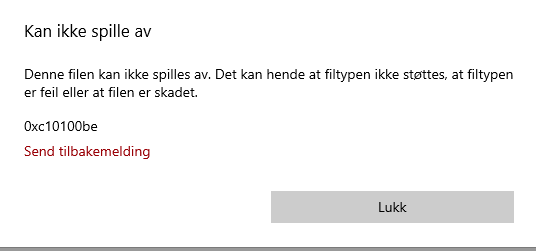
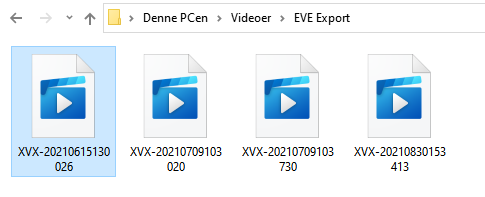
I seem to be recieving a message that the files can’t play for some reason
is there any solutions for this problem?
Other than that it works great
i did everything like you said and still didn’t work.
same,still didn’t work 
an update ?
Alright, I removed reshade as a whole. Now i am only running the latest ENB/ NVE.
First, do i have to do anything with the dinput8.dll … bit confused (should it be anyewhere else but gta directory?)
second, I am able to edit, save and export the video in 5m rockstar editors, but the file never appears in the location i put in. I tried using diffrent locations in all my drives besides my local disk (C:)
help pls
dinput8.dll goes in GTA Root directory.