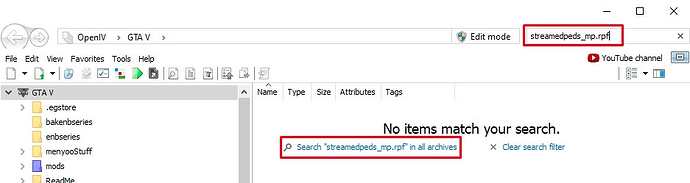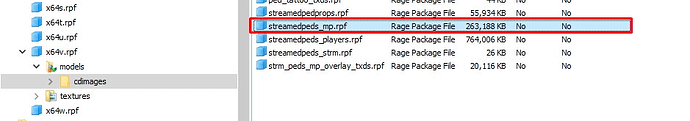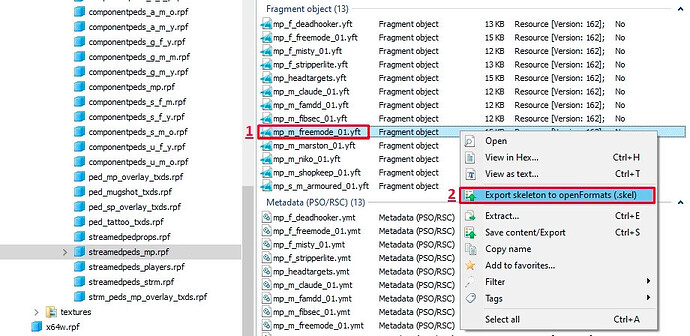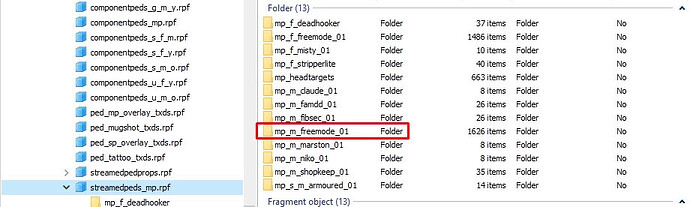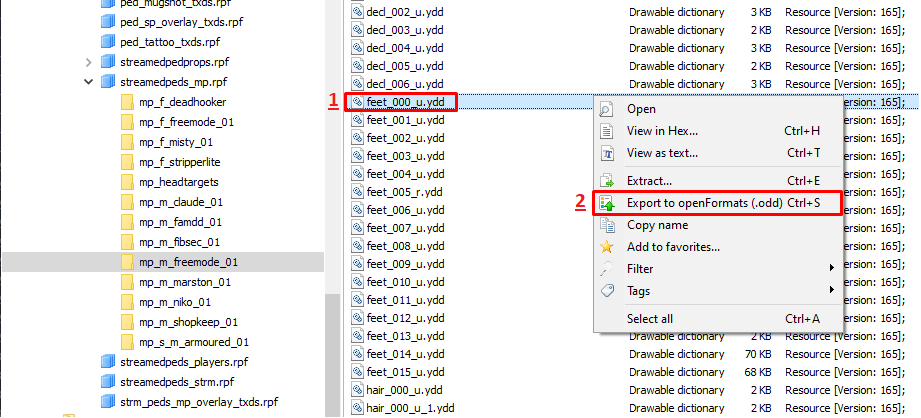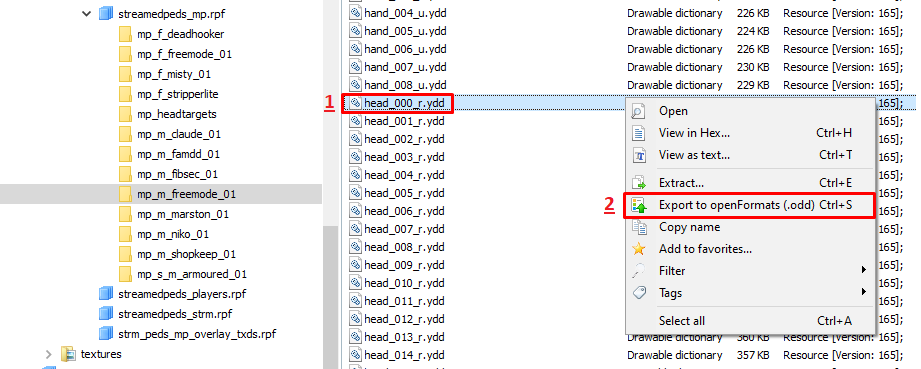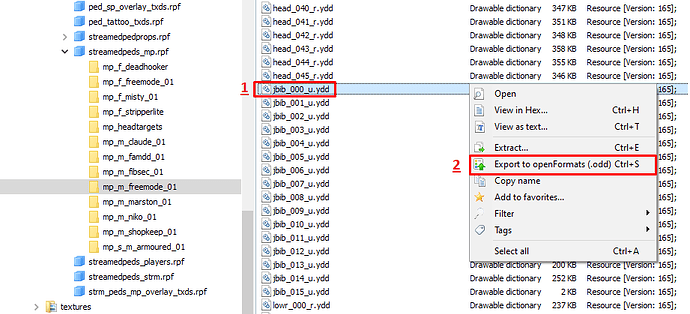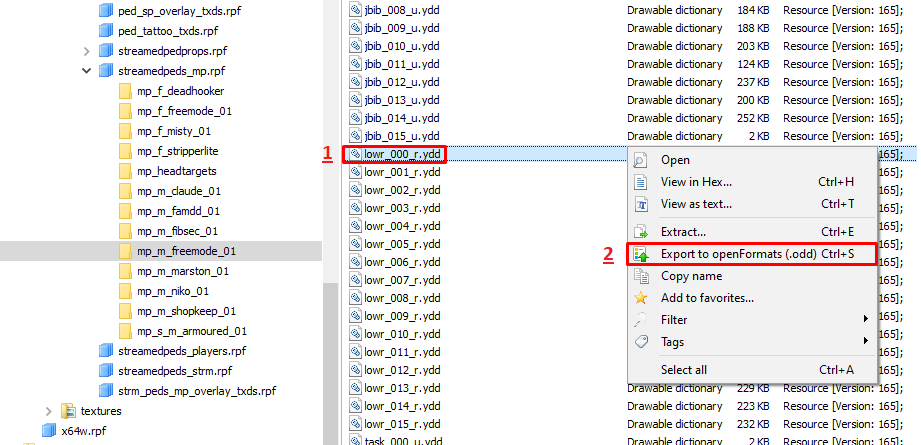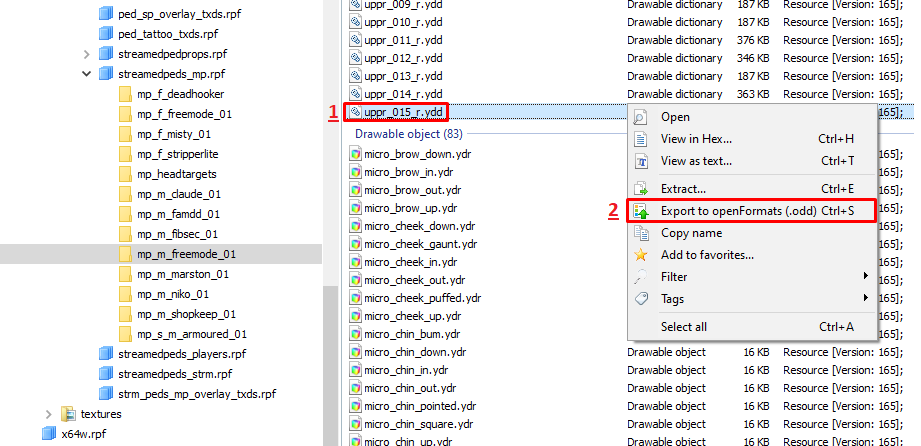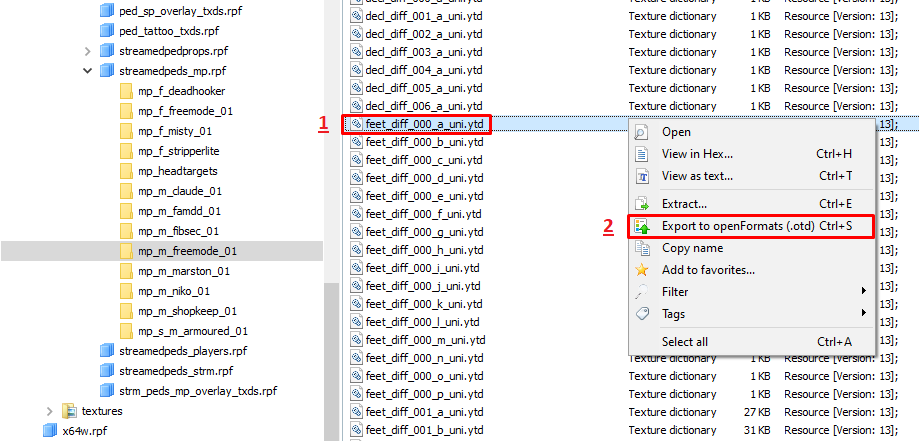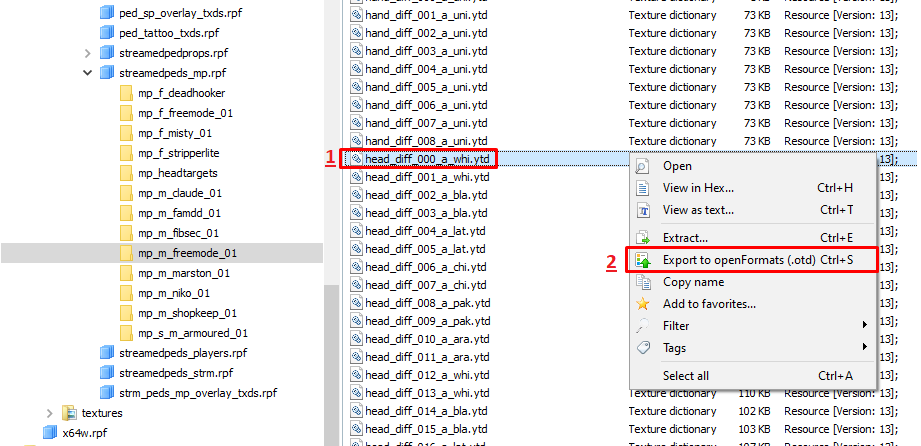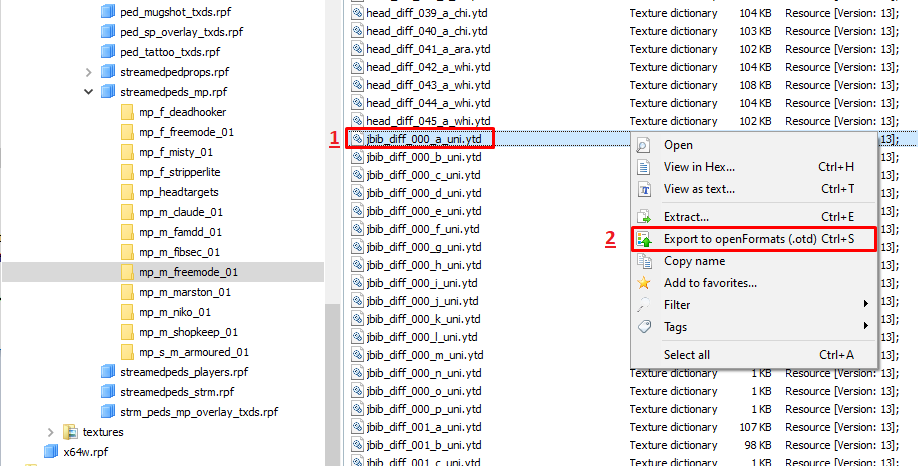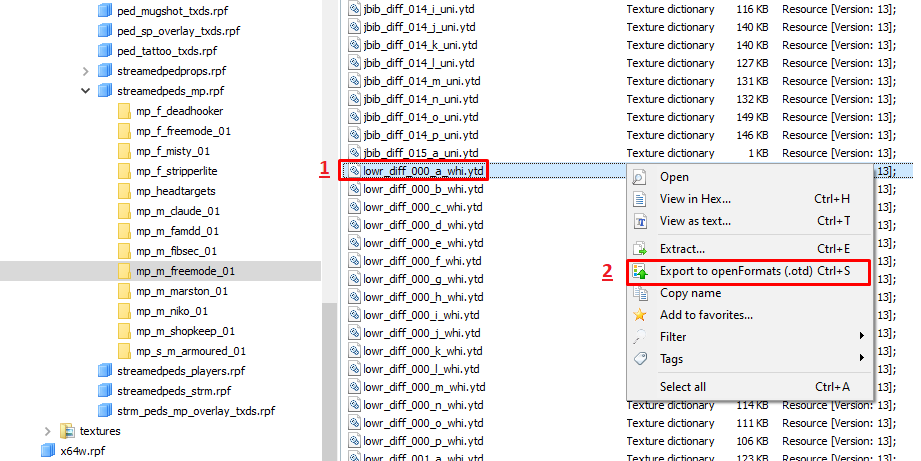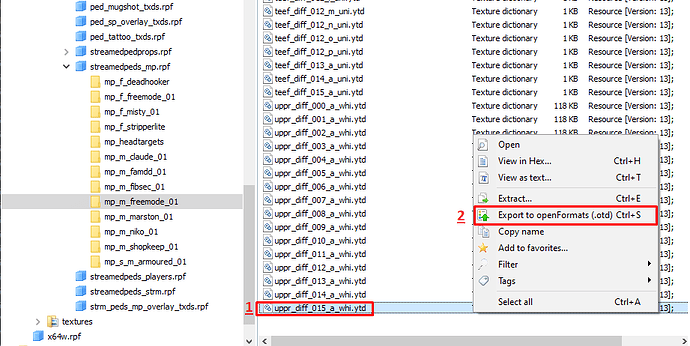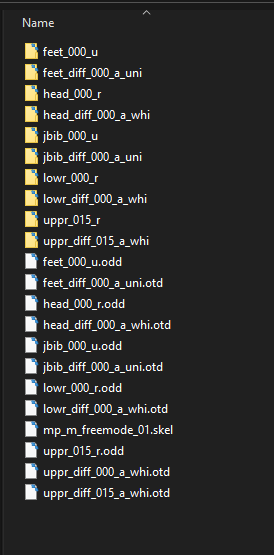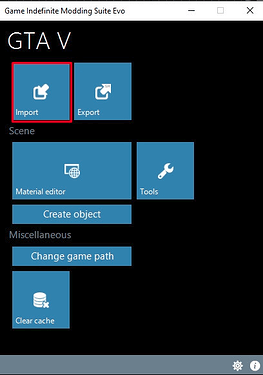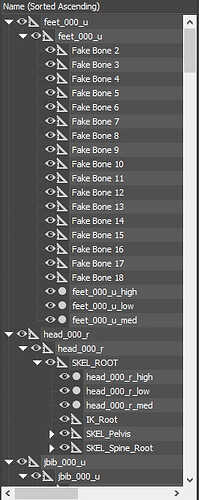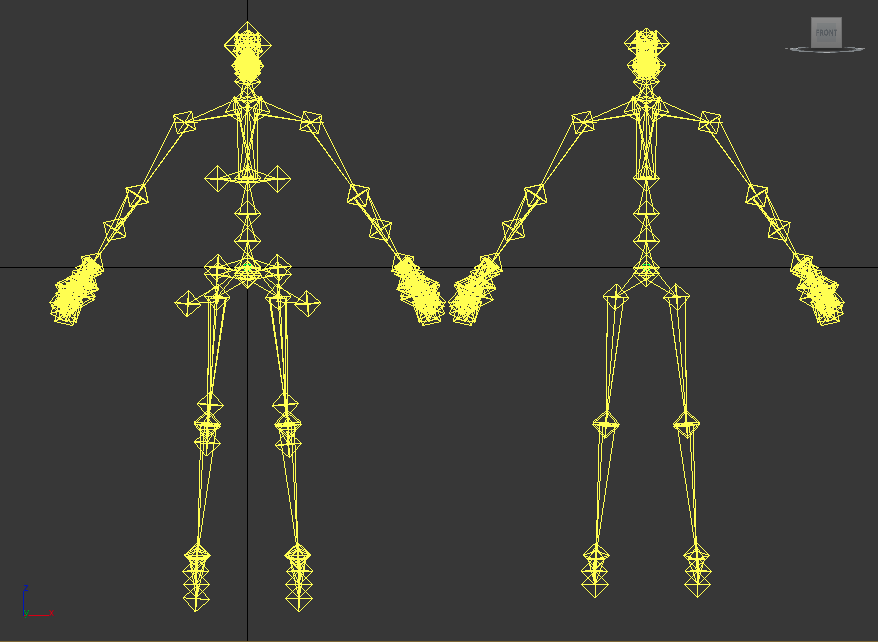This tutorial is only going to cover on how to get and import the required ped components in 3DS Max since the further steps on rigging are similar as written in the initial AnimKit tutorial by Disquse.
Requirements
- Initial AnimKit tutorial
- OpenIV
- 3DS Max with GIMS Evo installed
Creating freemode ped rig:
-
Open OpenIV
-
Search
streamedpeds_mp.rpfand then clickSearch in all archives:
-
Open the
streamedpeds_mp.rpf:
-
Select
mp_m_freemode_01.yft, right click and selectExport skeleton to openFormats (.skel):
NOTE: Make sure you extract all the contents in same folder starting from this step. -
Open
mp_m_freemode_01folder :
-
Find
feet_000_u.ydd, right click and selectExport to openFormats (.odd):
-
Find
head_000_r.ydd, right click and selectExport to openFormats (.odd):
-
Find
jbib_000_u.ydd, right click and selectExport to openFormats (.odd):
-
Find
lowr_000_r.ydd, right click and selectExport to openFormats (.odd): -
Find
uppr_015_r.ydd, right click and selectExport to openFormats (.odd):
-
Find
feet_diff_000_a_uni.ytd, right click and selectExport to openFormats (.otd):
-
Find
head_diff_000_a_whi.ytd, right click and selectExport to openFormats (.otd):
-
Find
jbib_diff_000_a_uni.ytd, right click and selectExport to openFormats (.otd):
-
Find
lowr_diff_000_a_whi.ytd, right click and selectExport to openFormats (.otd):
-
Find
uppr_diff_015_a_whi.ytd, right click and selectExport to openFormats (.otd):
-
At this point, we have exported all the default ped structure. You can go forward and export more components like hair, beard, teef etc. but we are going to continue with these components only. So now, if you have extracted and followed every step properly your file structure should look similar as shown in the image :
-
Now rename the
mp_m_freemode_01.skelfile tohead_000_r FULL.skel. After renaming it should look similar as shown in the image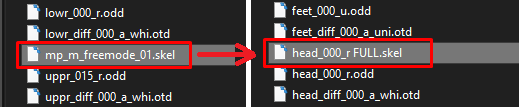
Importing everything in 3DS Max
-
Launch 3DS Max and start GIMS Evo
-
Click on Import
-
Select
feet_000_u.oddand click open
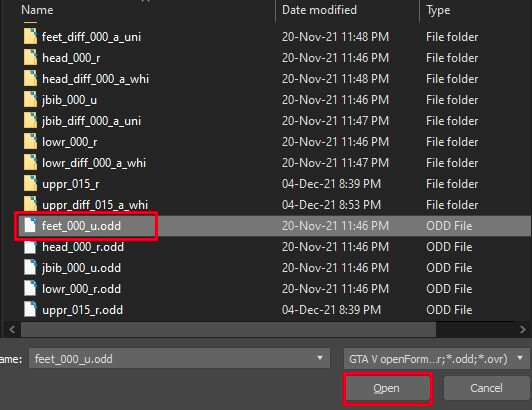
-
Now when it asks to select
texture dictionary, selectfeet_diff_000_a_unifolder and then press OK.
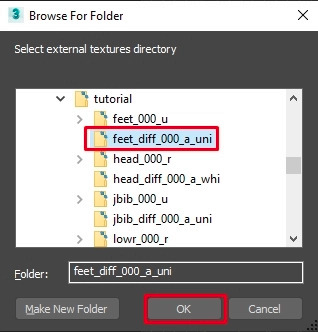
-
Repeat the same step again and import all the remaining parts. Make sure you select the corresponding
difffolder for each model when it asks for texture dictionary -
Once you have imported all the models, your 3DS Max view should look something like this:
-
So now lets first organise our scene for proper working by following steps:
- Click on Perspective and make sure
Viewport Clippingis checked.
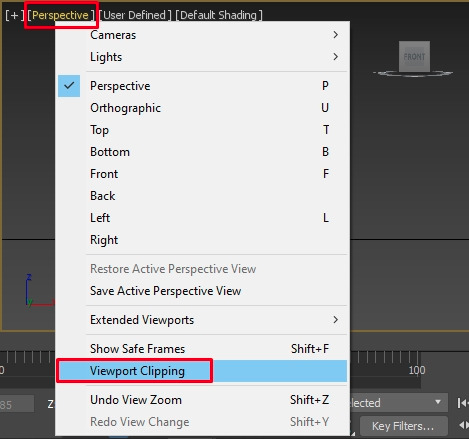
Once Viewport Clipping is enabled, move the triangular sliders to the max extents are shown in the image:
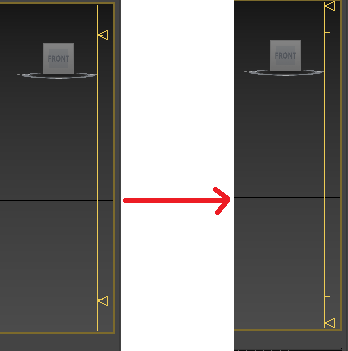
- Click on Standard → Materials → Uncheck the
Enable Transparencyoption
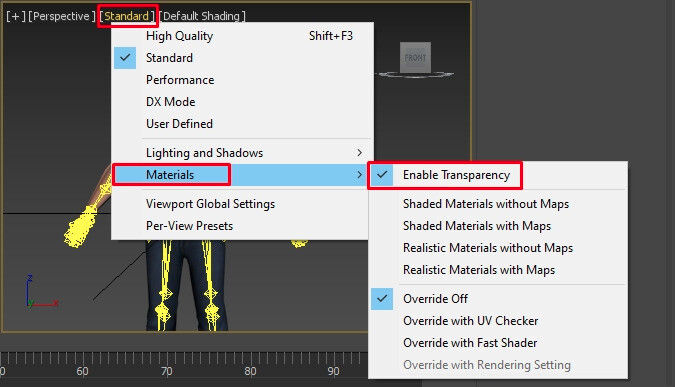
- Now if you expand the hierarchy, you should have something like this:
Important thing to note here is that you should not have any Fake Bone under head_000_r hierarchy. Any other part having Fake Bone is fine.
Now you can continue to follow the AnimKit tutorial from Making a simple rig from ped in the third step and make the animations for freemode peds.
Sorry for multiple edits ![]() Formatting messed up real hard
Formatting messed up real hard