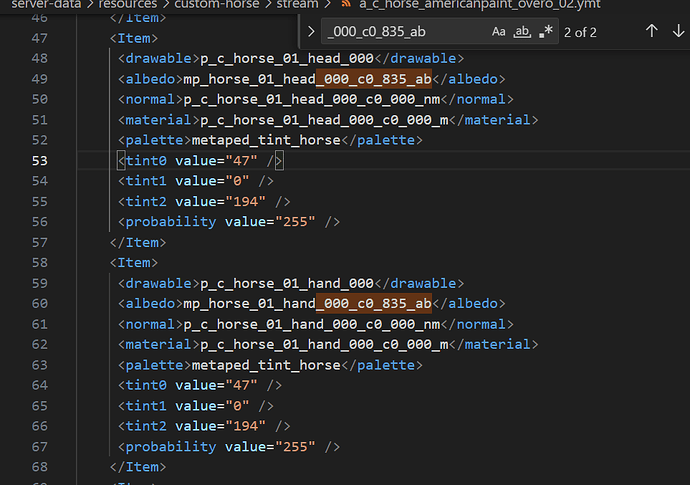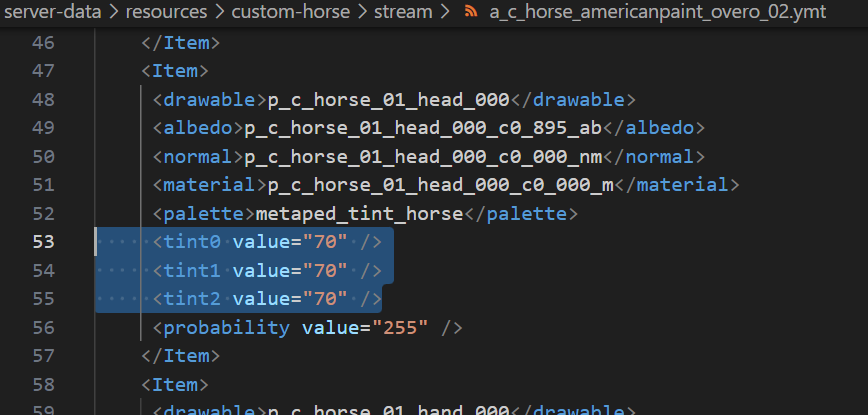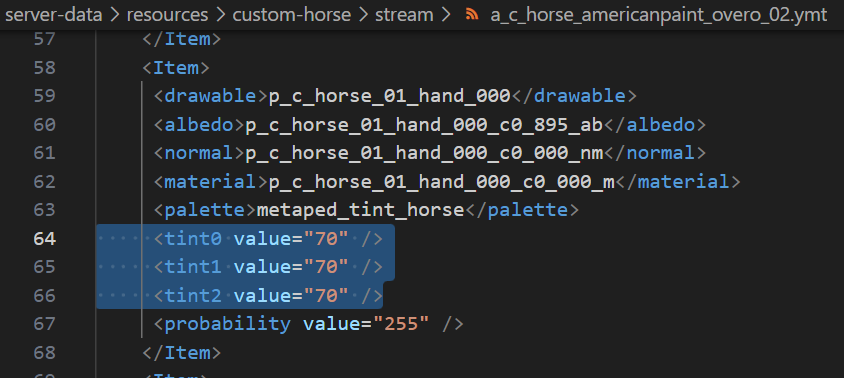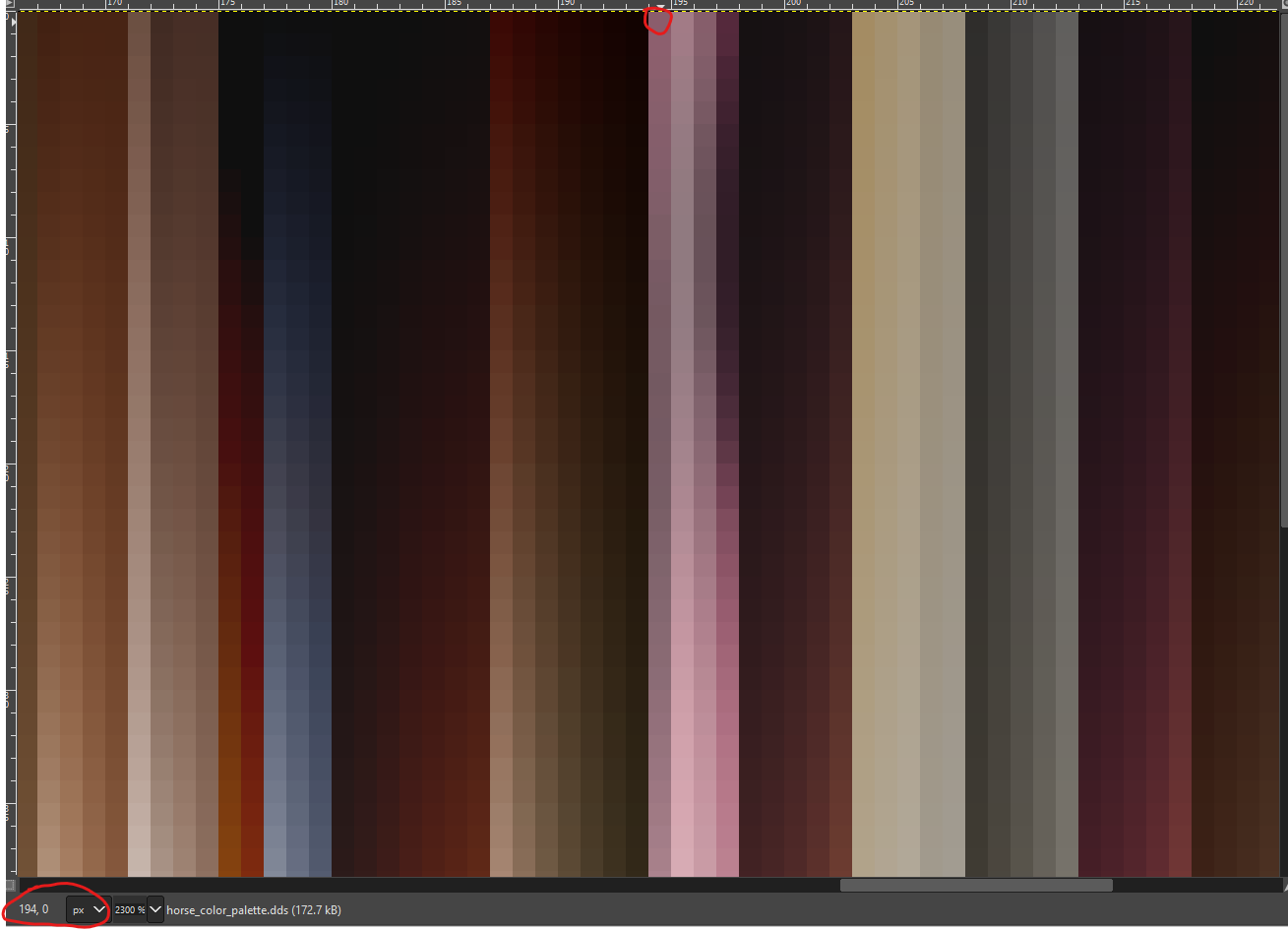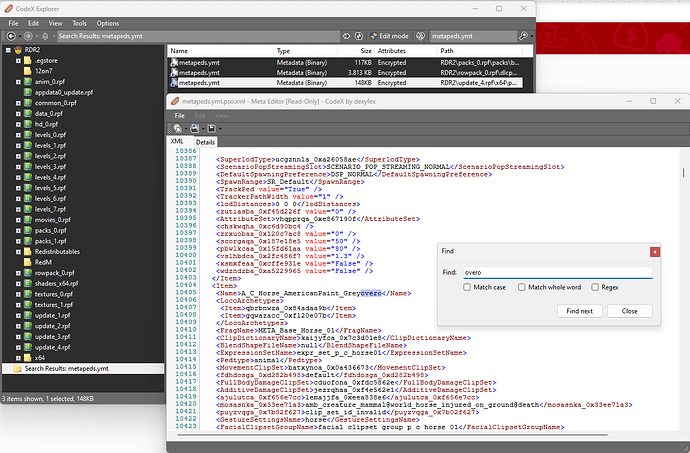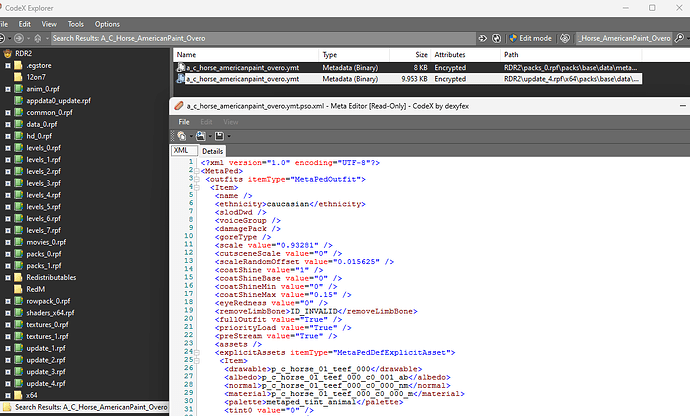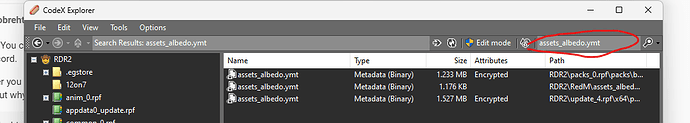How to add custom horses into RedM
Step 1 - MetaPed Base Definition
We work with default resource folder, where you have to update fxmanifest.lua like this:
--fxmanifest.lua
fx_version "cerulean"
game "rdr3"
rdr3_warning "I acknowledge that this is a prerelease build of RedM, and I am aware my resources *will* become incompatible once RedM ships."
file 'metapeds.ymt' -- Add this
data_file 'PED_METADATA_FILE' 'metapeds.ymt' -- And this
Then create new file metapeds.ymt in the same folder with fxmanifest.lua and paste there next content. Our new horse name is A_C_Horse_AmericanPaint_Overo_02:
metapeds.ymt
<CPedModelInfo__InitDataList>
<InitDatas itemType="CPedModelInfo__InitData">
<Item>
<Name>A_C_Horse_AmericanPaint_Overo_02</Name>
<LocoArchetypes>
<Item>qbrbnwza_0x84adaa9b</Item>
<Item>gqwazacc_0xf120e07b</Item>
</LocoArchetypes>
<FragName>META_Base_Horse_01</FragName>
<ClipDictionaryName>kaijyfca_0x7c3d01e8</ClipDictionaryName>
<BlendShapeFileName>null</BlendShapeFileName>
<ExpressionSetName>ngjxywoa_0xa793a6fe</ExpressionSetName>
<Pedtype>animal</Pedtype>
<MovementClipSet>batxynoa_0x0a436673</MovementClipSet>
<fdhdosga_0xd282b498>default</fdhdosga_0xd282b498>
<FullBodyDamageClipSet>cduofona_0xfdc5862e</FullBodyDamageClipSet>
<AdditiveDamageClipSet>jezrqhaa_0xf4e562e1</AdditiveDamageClipSet>
<ajulutca_0xf656e7cc>lemajjfa_0xeea838e6</ajulutca_0xf656e7cc>
<mosasnka_0x33ee71a3>amb_creature_mammal@world_horse_injured_on_ground@death</mosasnka_0x33ee71a3>
<puyzvqga_0x7b02f627>clip_set_id_invalid</puyzvqga_0x7b02f627>
<GestureSettingsName>horse</GestureSettingsName>
<FacialClipsetGroupName>agocgfca_0xb6f66776</FacialClipsetGroupName>
<DefaultVisemeClipSet>anim_group_visemes_m_lo</DefaultVisemeClipSet>
<SidestepClipSet>wgqmmaga_0xbcb78f61</SidestepClipSet>
<PoseMatcherName>Horse</PoseMatcherName>
<GetupSetHash>nmbs_horse_getups</GetupSetHash>
<ScenarioCapabilities />
<CreatureMetadataName>yzvjmeea_0xe6bf2427</CreatureMetadataName>
<qcrlzvka_0x3207fdf6>default</qcrlzvka_0x3207fdf6>
<DecisionMakerName>puyaaala_0xc87f6a22</DecisionMakerName>
<kwpxjyqa_0xc4e3a8e3>horse</kwpxjyqa_0xc4e3a8e3>
<MotionTaskDataSetName>horse</MotionTaskDataSetName>
<DefaultTaskDataSetName>animal</DefaultTaskDataSetName>
<PedCapsuleName>horse</PedCapsuleName>
<PedLayoutName>xclvljma_0x692611fa</PedLayoutName>
<PedComponentSetName>horse</PedComponentSetName>
<PedIKSettingsName>ggoxhlsa_0x32681820</PedIKSettingsName>
<TaskDataName>horse</TaskDataName>
<ClimbParamsName>horse</ClimbParamsName>
<nuubccla_0x0ce51a59>standard_ped</nuubccla_0x0ce51a59>
<AmbulanceShouldRespondTo value="False" />
<CanRideBikeWithNoHelmet value="False" />
<CanSpawnInCar value="True" />
<bOnlyBulkyItemVariations value="False" />
<RelationshipGroup>htclfqla_0x9ba3f8c6</RelationshipGroup>
<NavCapabilitiesName>horse</NavCapabilitiesName>
<SpeedDataName>default</SpeedDataName>
<PerceptionInfo>nreyahqa_0x1cae576e</PerceptionInfo>
<DefaultBrawlingStyle>uzkwanca_0xf6b775f3</DefaultBrawlingStyle>
<DefaultUnarmedWeapon>weapon_horse</DefaultUnarmedWeapon>
<DefaultMeleeProgram>xvkhspsa_0x4fc75164</DefaultMeleeProgram>
<DefaultCombatDirector>lfjindga_0x7507fc63</DefaultCombatDirector>
<StatName>uyspfrka_0xf6db2e94</StatName>
<SpeciesName>kfvniicb_0xb905d604</SpeciesName>
<DiscoverableName>qfhktqda_0x8427080c</DiscoverableName>
<UndiscoveredName>eafibcfa_0x4cfe1ff3</UndiscoveredName>
<vhzqgnba_0x9e63e6ed>ruhuymea_0x4a59c18f</vhzqgnba_0x9e63e6ed>
<ScavengerLayout>horse</ScavengerLayout>
<Personality>drcvzhaa_0x39cd1b26</Personality>
<AmbientResponseProfile>standard_ped</AmbientResponseProfile>
<DefaultWeaponLoadout>loadout_horse</DefaultWeaponLoadout>
<koorpvda_0x936a1503 />
<WeaponAnimationsGroup />
<HealthConfigHash>traswcna_0x7e2af3c5</HealthConfigHash>
<elhtqona_0x895861da>kbwqduqb_0x3d018c4a</elhtqona_0x895861da>
<xhvibkra_0xb2fe2edf />
<CombatInfo>qydrxgba_0xb44afaae</CombatInfo>
<qpnkkvea_0x3cf2af47>horse</qpnkkvea_0x3cf2af47>
<VfxInfoName>eoqpwika_0x1789a1fe</VfxInfoName>
<AmbientClipsForFlee />
<GenericSkinningSize>XLarge</GenericSkinningSize>
<usjpufaa_0x43d57fd3 value="False" />
<Drivers />
<QualityProbability />
<Radio1>RADIO_GENRE_OFF</Radio1>
<Radio2>RADIO_GENRE_OFF</Radio2>
<MinActivationImpulse value="110" />
<Stubble value="0" />
<kcdwdkxa_0x0ab020bb value="0" />
<FurEffect value="0" />
<HDDist value="10" />
<dnqiqydc_0xc5691df9 value="-1" />
<gkuzagra_0xc6af94a8 value="0" />
<ntqafoba_0x5b0be8dc value="False" />
<PedSize>PS_EXTRA_LARGE</PedSize>
<Scale value="1" />
<CutsceneScale value="1" />
<ScaleRandomOffset value="0" />
<KilledPerceptionRangeModifer value="-1" />
<Sexiness />
<tiqffsfa_0x7f0093da />
<AgeGroup>AGE_ADULT</AgeGroup>
<mmgrbpma_0x6899d915>ibcedirb_0x22d02028</mmgrbpma_0x6899d915>
<MaxPassengersInCar value="0" />
<ExternallyDrivenDOFs>BREATHING</ExternallyDrivenDOFs>
<PedVoiceGroup>szzfriaa_0x087d1fc0</PedVoiceGroup>
<AnimalAudioObject>animal_params_horse</AnimalAudioObject>
<ninvcmlb_0x8c9ccceb />
<ncuqpzia_0x7c337da0>zcizpmqa_0xa54bbb71</ncuqpzia_0x7c337da0>
<BreathingSettingsName>horse</BreathingSettingsName>
<AbilityType>SAT_NONE</AbilityType>
<SecondaryAbilityType>SAT_NONE</SecondaryAbilityType>
<SuperlodType>ucgznnla_0xa26058ae</SuperlodType>
<ScenarioPopStreamingSlot>SCENARIO_POP_STREAMING_NORMAL</ScenarioPopStreamingSlot>
<DefaultSpawningPreference>DSP_NORMAL</DefaultSpawningPreference>
<SpawnRange>SR_Default</SpawnRange>
<TrackPed value="True" />
<TrackerPathWidth value="1" />
<lodDistances>25 50 100</lodDistances>
<zutiasba_0xf45d226f value="1" />
<AttributeSet>mblcifca_0x7ba0c856</AttributeSet>
<chskwqha_0xc6d90bc4 />
<zrxuobaa_0x120c7ac8 value="0" />
<scorgaqa_0x187e18e5 value="50" />
<pbwlkcaa_0x15fd61aa value="50" />
<vslhbdca_0x2fc486f7 value="1" />
<xsmxfeaa_0xcffe931e value="False" />
<wdzndzba_0xa5229965 value="False" />
</Item>
</InitDatas>
</CPedModelInfo__InitDataList>
Step 2 - MetaPed Outfit Preset
Create stream folder inside your resource and paste there next file.
a_c_horse_americanpaint_overo_02.ymt
a_c_horse_americanpaint_overo_02.ymt (33.3 KB)
File should be named same as your horse name, in our case it’s a_c_horse_americanpaint_overo_02.ymt
At this step you can start the resource and spawn horse by hash a_c_horse_americanpaint_overo_02.
Step 3 (Optional) - Modify Textures (Albedo)
If we wont to change the horse as we like we can set a different albedo for horse parts like head, body, hairs etc. To achieve that modify a_c_horse_americanpaint_overo_02.ymt file. For example:
I’ve changed <albedo> tag values for head and body (line 49 and line 60):
- p_c_horse_01_head_000_c0_895_ab → mp_horse_01_head_000_c0_835_ab
- p_c_horse_01_hand_000_c0_895_ab → mp_horse_01_hand_000_c0_835_ab
Note
You can find all possible values by researching in-game file assets_albedo.ymt with the help of CodeX.
As the result we have horse with different textures:
Step 4 (Optional) - Modify Horse Colour (Tint)
You also can modify texture colours (horse he tint) inside a_c_horse_americanpaint_overo_02.ymt (lines 53-55):
I’ve used yellow colour (70) for horse head.
I also set colour for horse body (lines 64-66):
As the result we have:
How to find other colour numbers
You can fine other colour numbers by opening palette file (f.e. in GIMP) horse_color_palette.xcf (48.6 KB) (source: https://www.nexusmods.com/reddeadredemption2/mods/1346?tab=description)
Summary
We’ve added a new horse with name A_C_Horse_AmericanPaint_Overo_02. We also tried different horse texture and colour. You can download final resource from here.
References
Ped Modification and MetaData Overview - Outfits, Assets, Expressions, Shop Items, Overlays, etc
Afterword
There are couple known issues/bugs which remains unsolved (:
-
Invisible reins
Possible Solution: How To Add a New Custom Horse - #43 by LumanStudio -
̶W̶e̶i̶r̶d̶ ̶d̶e̶f̶o̶r̶m̶a̶t̶i̶o̶n̶s̶ ̶o̶f̶ ̶l̶e̶g̶s̶ (fixed, thanks to How To Add a New Custom Horse - #41 by LumanStudio)
Maybe there are more issues than that - if so please report it in this topic or if you know how to solve these issues share with us.