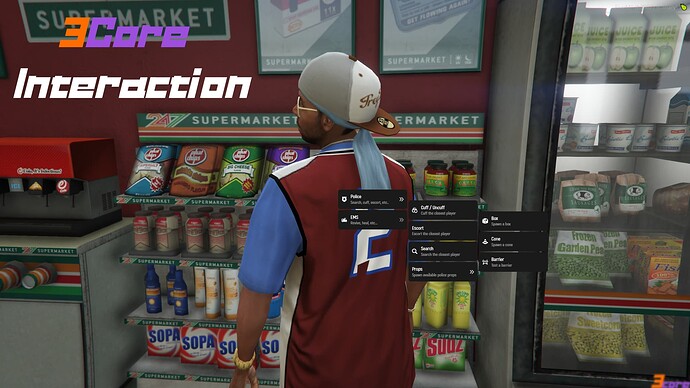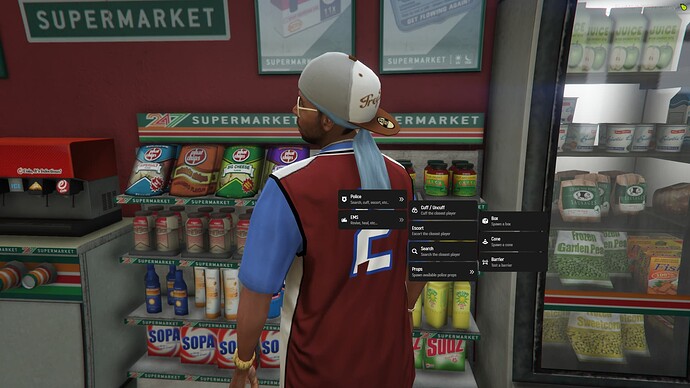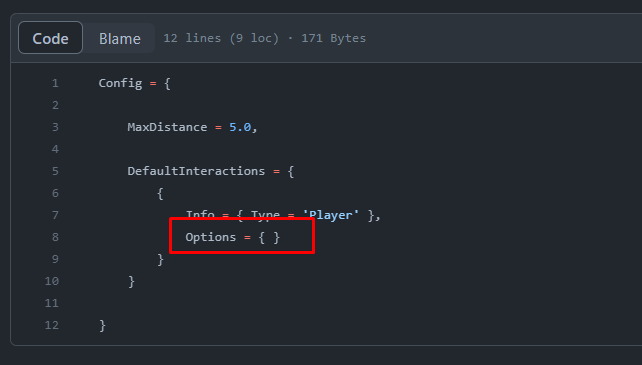3Core Interaction System
Cool script I found lying around in my old server files.
It’s using the mouse position to interact with the 3D world.
The script is running on 0.00 ms all the time so if you are searching for a cool and optimized interaction script for your server, you found it.
The script supports 5 different interaction types:
- Entity Bone - interact with the bones of any entity. eg - open / close the vehicle left / right door.
- Ped Bone - interact with the bones of any player. eg - move the left / right hand.
- Prop - interact with every game prop. eg - store cash register.
- Entity - interact with every game entity. eg - created ped.
- Player - interact with every player in the server. eg - cuff / uncuff for police officers.
To get mouse focus for the interaction, press Left ALT (this keybind can be changed ingame: SETTINGS > Key Bindings > FiveM > Open Interaction Mouse).
Examples for every option can be found in the example.lua file.
Game Preview
Available Exports
AddEntityBone
exports['3core-interaction']:AddEntityBone({
# Bone names can be found here: https://docs.fivem.net/natives/?_0xFB71170B7E76ACBA
Bone = 'door_dside_f',
Options = {
{
# Menu item icon (optional)
Image = '',
# Menu item title (optional)
Title = 'Police',
# Menu item subtitle (optional)
SubTitle = 'Search, cuff, escort, etc..',
# Condition check. If true was returned, the item will be shown. eg - job check.
CanShow = function()
return true
end,
# Will be triggered when the player clicked on the item.
OnClick = {
# client-event, server-event, command.
Type = '',
# Event / command name.
Value = '',
# Event arguments (optional)
Args = { },
# Close the menu when clicked.
Close = true
}
# If you want the item to open another interaction menu, leave this and remove OnClick.
# Submenus behave like a normal interact menu so all the above values are the same for the submenus.
SubMenu = {
{
# Menu item icon (optional)
Image = '',
# Menu item title (optional)
Title = 'Police',
# Menu item subtitle (optional)
SubTitle = 'Search, cuff, escort, etc..',
# Condition check. If true was returned, the item will be shown. eg - job check.
CanShow = function()
return true
end,
# Will be triggered when the player clicked on the item.
OnClick = {
# client-event, server-event, command.
Type = '',
# Event / command name.
Value = '',
# Event arguments (optional)
Args = { },
# Close the menu when clicked.
Close = true
}
}
}
}
}
})
AddPedBone
exports['3core-interaction']:AddPedBone({
# Bone ids can be found here: https://docs.fivem.net/natives/?_0xFB71170B7E76ACBA
Bone = 0xDEAD,
Options = {
{
# Menu item icon (optional)
Image = '',
# Menu item title (optional)
Title = 'Police',
# Menu item subtitle (optional)
SubTitle = 'Search, cuff, escort, etc..',
# Condition check. If true was returned, the item will be shown. eg - job check.
CanShow = function()
return true
end,
# Will be triggered when the player clicked on the item.
OnClick = {
# client-event, server-event, command.
Type = '',
# Event / command name.
Value = '',
# Event arguments (optional)
Args = { },
# Close the menu when clicked.
Close = true
}
# If you want the item to open another interaction menu, leave this and remove OnClick.
# Submenus behave like a normal interact menu so all the above values are the same for the submenus.
SubMenu = {
{
# Menu item icon (optional)
Image = '',
# Menu item title (optional)
Title = 'Police',
# Menu item subtitle (optional)
SubTitle = 'Search, cuff, escort, etc..',
# Condition check. If true was returned, the item will be shown. eg - job check.
CanShow = function()
return true
end,
# Will be triggered when the player clicked on the item.
OnClick = {
# client-event, server-event, command.
Type = '',
# Event / command name.
Value = '',
# Event arguments (optional)
Args = { },
# Close the menu when clicked.
Close = true
}
}
}
}
}
})
AddProp
exports['3core-interaction']:AddProp({
# All game props can be found here: https://forge.plebmasters.de/objects
Prop = 'prop_till_01',
Options = {
{
# Menu item icon (optional)
Image = '',
# Menu item title (optional)
Title = 'Police',
# Menu item subtitle (optional)
SubTitle = 'Search, cuff, escort, etc..',
# Condition check. If true was returned, the item will be shown. eg - job check.
CanShow = function()
return true
end,
# Will be triggered when the player clicked on the item.
OnClick = {
# client-event, server-event, command.
Type = '',
# Event / command name.
Value = '',
# Event arguments (optional)
Args = { },
# Close the menu when clicked.
Close = true
}
# If you want the item to open another interaction menu, leave this and remove OnClick.
# Submenus behave like a normal interact menu so all the above values are the same for the submenus.
SubMenu = {
{
# Menu item icon (optional)
Image = '',
# Menu item title (optional)
Title = 'Police',
# Menu item subtitle (optional)
SubTitle = 'Search, cuff, escort, etc..',
# Condition check. If true was returned, the item will be shown. eg - job check.
CanShow = function()
return true
end,
# Will be triggered when the player clicked on the item.
OnClick = {
# client-event, server-event, command.
Type = '',
# Event / command name.
Value = '',
# Event arguments (optional)
Args = { },
# Close the menu when clicked.
Close = true
}
}
}
}
}
})
AddEntity
exports['3core-interaction']:AddEntity({
# Valid entity handle
Entity = 123,
Options = {
{
# Menu item icon (optional)
Image = '',
# Menu item title (optional)
Title = 'Police',
# Menu item subtitle (optional)
SubTitle = 'Search, cuff, escort, etc..',
# Condition check. If true was returned, the item will be shown. eg - job check.
CanShow = function()
return true
end,
# Will be triggered when the player clicked on the item.
OnClick = {
# client-event, server-event, command.
Type = '',
# Event / command name.
Value = '',
# Event arguments (optional)
Args = { },
# Close the menu when clicked.
Close = true
}
# If you want the item to open another interaction menu, leave this and remove OnClick.
# Submenus behave like a normal interact menu so all the above values are the same for the submenus.
SubMenu = {
{
# Menu item icon (optional)
Image = '',
# Menu item title (optional)
Title = 'Police',
# Menu item subtitle (optional)
SubTitle = 'Search, cuff, escort, etc..',
# Condition check. If true was returned, the item will be shown. eg - job check.
CanShow = function()
return true
end,
# Will be triggered when the player clicked on the item.
OnClick = {
# client-event, server-event, command.
Type = '',
# Event / command name.
Value = '',
# Event arguments (optional)
Args = { },
# Close the menu when clicked.
Close = true
}
}
}
}
}
})
GetLastEntity
# returns the last entity the player interacted with.
local entity = exports['3core-interaction']:GetLastEntity()
Other Releases
- [PAID] 3Core Treasure Hunting
- [PAID] 3Core Black Market
- [PAID] 3Core Car Insurance
- [PAID] 3Core ATM
- [PAID] 3Core Parking
- [PAID] 3Core Investments
- [PAID] 3Core Statuettes Collection
- [PAID] 3Core Acid Labs
| Code is accessible | Yes |
| Subscription-based | No |
| Lines (approximately) | 500 |
| Requirements | None |
| Support | Yes |