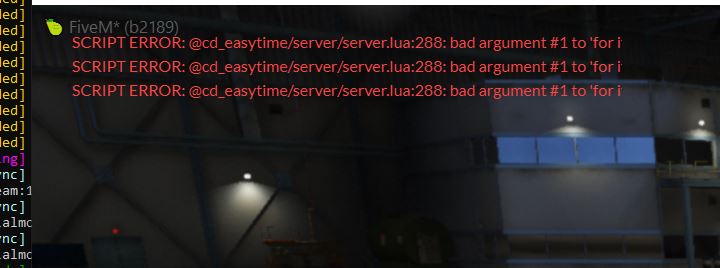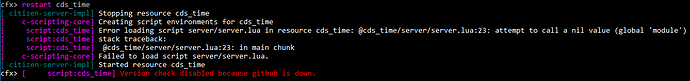I’m not too sure, you would have to play around with it, trial and error
I get this error how do I get rid of it?
execution of native e2b187c0939b3d32 in script host failed:error executing native 0xe2b187c0939b3d32
I installed and configured the script on a vRP framework server but I get this error. How do I fix this?
You should post the full error from the server-side console
Upgrade your server build to 2545 or switch back to the old blackout native
Did you add the lines to your fxmanifest to support vRP?
How to eneble snow effect sir ?
Open the UI and choose any of the snow weather types
No I did not. How should I do? I tried but I don’t know much about it.
It may be easier for you to just use the identifiers permission method in this case
Changelog v1.3.4
Add
- Added drag-and-drop compatibility for cd_easytime to be used on QBCore servers and in replacement for vSync, meaning; dependencies don’t need to be removed and events don’t need changing when switching from QBCore or vSync to cd_easytime.
Fix
-
Fixed the time and weather not changing when clicking the “Save Settings button”.
-
Fixed the client-side errors related to users not being on a high enough game build to support the new blackout natives.
so i’ve been having an issue for a while, i have the latest eversion. i even tried downgrading to 1.3.2 … on a server restart, seems like the script is not working. the time doesn’t move. every person in the server has different weather. and i can’t use the comman /easytime to change the weather. i have ensured the script in server cfg…when i restart the script it works. perfectly fine, but the blackout doesn’t work. any idea how to fix it ?!
it sounds like you are starting easytime before your framework. Whatever scripts use your framework stuff need to start after the framework
in my server cfg its at the very end after the permissions n everything !
I’d imagine that to be false. If restarting the asset resets that, your framework could not be initialized within the script. I’d review that because it is very likely the issue at hand.
awesome script here some additions to add ![]()
RequestScriptAudioBank("ICE_FOOTSTEPS", false)
RequestScriptAudioBank("SNOW_FOOTSTEPS", false)
ReleaseScriptAudioBank('ICE_FOOTSTEPS')
ReleaseScriptAudioBank('SNOW_FOOTSTEPS')
Citizen.InvokeNative(0xB96B00E976BE977F, 0.1) --SetDeepOceanScaler
and it be awesome if all snow weather had ground snow … ie
if self.weather == 'SNOW' then
ForceSnowPass(false)
SetForceVehicleTrails(false)
SetForcePedFootstepsTracks(false)
Citizen.InvokeNative(0xB96B00E976BE977F, 0.0)
ReleaseScriptAudioBank('ICE_FOOTSTEPS')
ReleaseScriptAudioBank('SNOW_FOOTSTEPS')
elseif NewWeather == 'SNOW' then
ForceSnowPass(true)
SetForceVehicleTrails(true)
SetForcePedFootstepsTracks(true)
Citizen.InvokeNative(0xB96B00E976BE977F, 0.1)
RequestScriptAudioBank("ICE_FOOTSTEPS", false)
RequestScriptAudioBank("SNOW_FOOTSTEPS", false)
end
if self.weather == 'SNOWLIGHT' then
ForceSnowPass(false)
SetForceVehicleTrails(false)
SetForcePedFootstepsTracks(false)
Citizen.InvokeNative(0xB96B00E976BE977F, 0.0)
ReleaseScriptAudioBank('ICE_FOOTSTEPS')
ReleaseScriptAudioBank('SNOW_FOOTSTEPS')
elseif NewWeather == 'SNOWLIGHT' then
ForceSnowPass(true)
SetForceVehicleTrails(true)
SetForcePedFootstepsTracks(true)
Citizen.InvokeNative(0xB96B00E976BE977F, 0.1)
RequestScriptAudioBank("ICE_FOOTSTEPS", false)
RequestScriptAudioBank("SNOW_FOOTSTEPS", false)
end
if self.weather == 'BLIZZARD' then
ForceSnowPass(false)
SetForceVehicleTrails(false)
SetForcePedFootstepsTracks(false)
Citizen.InvokeNative(0xB96B00E976BE977F, 0.0)
ReleaseScriptAudioBank('ICE_FOOTSTEPS')
ReleaseScriptAudioBank('SNOW_FOOTSTEPS')
elseif NewWeather == 'BLIZZARD' then
ForceSnowPass(true)
SetForceVehicleTrails(true)
SetForcePedFootstepsTracks(true)
Citizen.InvokeNative(0xB96B00E976BE977F, 0.1)
RequestScriptAudioBank("ICE_FOOTSTEPS", false)
RequestScriptAudioBank("SNOW_FOOTSTEPS", false)
end
ive also been playing with core snow but i dont have it figured out 100% yet ie
if not HasNamedPtfxAssetLoaded("core_snow") then
RequestNamedPtfxAsset("core_snow")
while not HasNamedPtfxAssetLoaded("core_snow") do
Wait(10)
end
end
local CurrentPlayerCoords = GetEntityCoords(GetPlayerPed(-1))
UseParticleFxAssetNextCall("core_snow") -- Prepare the Particle FX for the next upcomming Particle FX call
StartNetworkedParticleFxNonLoopedAtCoord("wheel_spin_snow", CurrentPlayerCoords, 0.0, 0.0, 0.0, 1.0, false, false, false, false) -- Start the animation itself
RemoveNamedPtfxAsset("core_snow") -- Clean up
Is there anyway to make the time changes 30 minute intervals instead of 1 hour?
amazing script, i change vSync for this and my server is better with this change.
Thanks codesign for this amazing work
Can i use both vMenu and Easytime? or will it have too many conflictions.
Make a pull request on GitHub, it would be great if more people were willing to contribute to it ![]()
Yeah that can be changed in the config.lua - change the Config.TimeCycleSpeed from 2 to 4