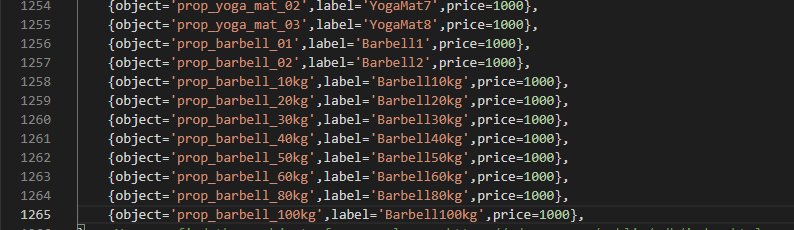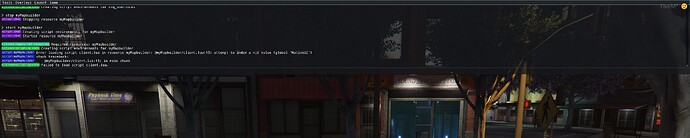Ok amazing thank you, now i buy it!
certainly great work would not hesitate for a second to recommend it
myMapbuilder - Update - 19.12.2020
- Added option to move the object up and down.
- Added Spanish translations.
If you have bought the script and haven’t got the new download link, just dm me. I’ll send you instructions.
Whoever I enter / mapbuilder does not happen and it is in the chat that it is not a command
Do you have NativeUI? If you do you have the config and fxmanafest set to NativeUI?
This is toooo muuuuch😂
You know that you as an admin can spawn every object anyway. So you can enter every object name free?
This error message comes to me when I start it and I have NativeUI but in the config I have not changed anything do I have to change something who so what?
Default is NativeUIReloaded. So you have to switch in the Config and fxmanifest to NativeUI.
and how is it done so where do I have to change that and how?
It’s completely described in the Config.lua and fxmanifest.lua
Just open both files. There are describing notes behind the settings, which will help you.
myMapbuilder - Fix - 08.01.2021
- Finally the bug that some objects, spawn a bit higher than placed, is now fixed!
I am trying to spawn in the metal detector prop and it wont seem to spawn. Any ideas on how i can make it work?
Is this a modded prop or is it default?
Hey,
this is because you don’t have the right NativeUI version. Default is NativeUILua_Reloaded: GitHub - iTexZoz/NativeUILua_Reloaded: NativeUILua_Reloaded is UI library for FiveM designed specifically for making interface based on GTA:Online style. (Base source: https://github.com/FrazzIe/NativeUILua ) | (NativeUI C# : https://github.com/Guad/NativeUI)
Another good looking resource! Have you tested to see if the props disappear when players aren’t nearby? I suppose if you do, you must go up to the prop location and re-spawn it?
Hey,
of course I’ve tested it. When a player leaves a certain radius the prop is set invisible, but of course it will reappear when you are again near the object.
Awesome! May pick this up soon
Was thinking about this again earlier - how easy would it be to add the option of only being able to purchase the props from a store (or effectively just a marker somewhere)? i.e. you have to go to You Tool to buy the garden furniture, and then once purchased you can access it from the menu.