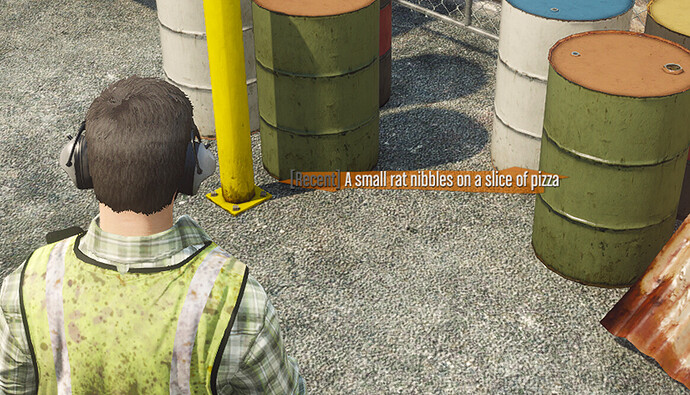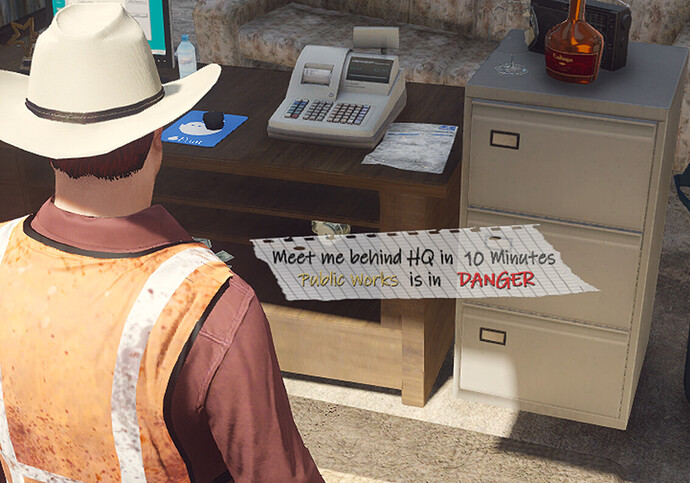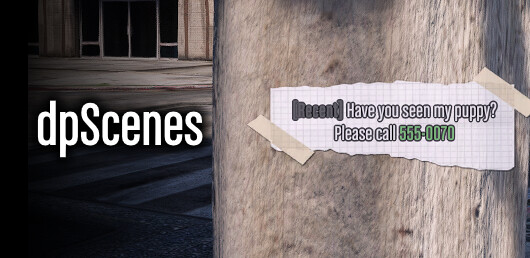
Previews/Screenshots:
Gui and general scene preview:
Watch 2021-02-14 00-29-29 | Streamable
Link for video incase streamable breaks.
Installation Instructions:
- Download from github, link in the bottom of the post.
- Add dpscenes to your server.cfg (make sure the resource folder is named dpscenes, or whatever you wanna rename it to)
- Make sure you are running the latest version of the fivem server artifact.
start dpscenes
Instructions:
This resource is completely standalone, admins are handled in Server/Scenes.lua.
If using SQL instead of KVP you have to import the included .sql into your database.
Use the following commands
/scene [text to go on scene] (Can also be used while creating a scene again to update its text)
/sceneremove (To remove nearby scene, if you have permission to do so)
/scenehide (To toggle seeing scenes)
Configuration:
For the Configuration you have some stuff you can mess with in Config.lua.
You can change the identifier type that gets grabbed for the scenes.
You can change the way blacklisting works, such as blacklisting a whole area from being placed scenes in.
I added an example in there.
You can also change the Scene Functions, they’re very simple.
The Prefix is the command that will be executed when someone activates the scene, and the user can set any paramaters they want.
So for example they can select the Emote one and set the paramaters to “salute”, and when someone presses e on the scene they will execute /e salute.
You can also customize the preset colours allowed, got the current ones from some list somewhere.
You can customize the name of the sprites and the sprites themselves in the Config and in the ytd ofc.
You can choose to use either KVP or SQL for saving the scenes.
KVP is the default since it has no requirements and should work out of the box, completely standalone.
Sql is the usual choice for most servers, KVP on the other hand works completely standalone.
Personally i use the SQL option, but im providing the KVP to see what others think, and to see how it handles in larger servers.
Final Notes:
Theres included localization, i just used an online tool to translate to some other languages.
The removing of scenes can be a little hard if there are scenes very close to eachother.
Yes i am aware of how bad performance wise the menu is.
Yes i am aware of how multiple scenes in one area can be pretty heavy performance wise.
Download:
Updates:
- 1.1
Added Scene Moving with /scenemove.
Added Scene Copying with /scenecopy. (Do /scenecopylast to copy the last copy etc.)
Added Scene Presets to the GUI menu, allowing users to save scenes as presets.
Added GPS option to scene functions.
Many other general fixes and tweaks, we’ve got this system active on a 250 slot server, with ~450 active scenes, so had to make some changes!