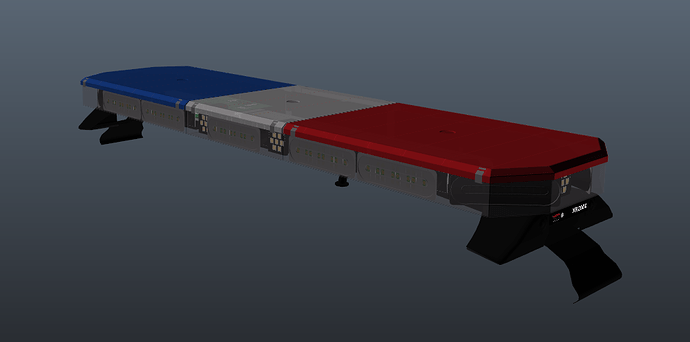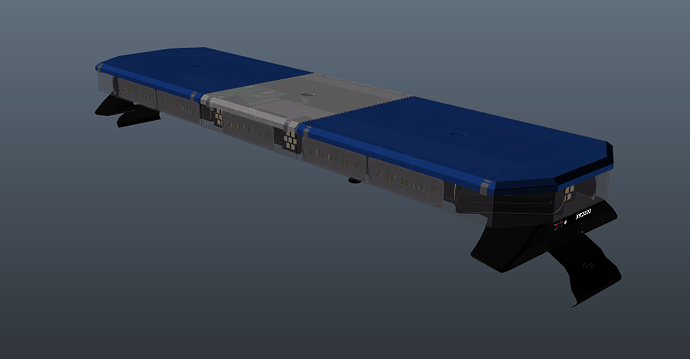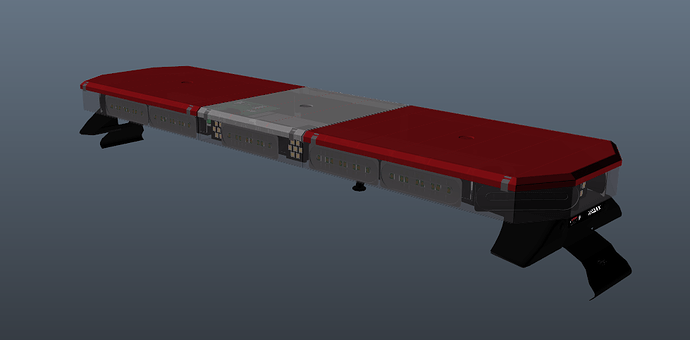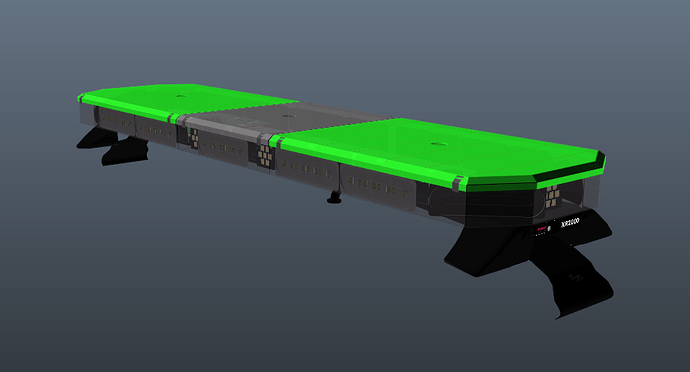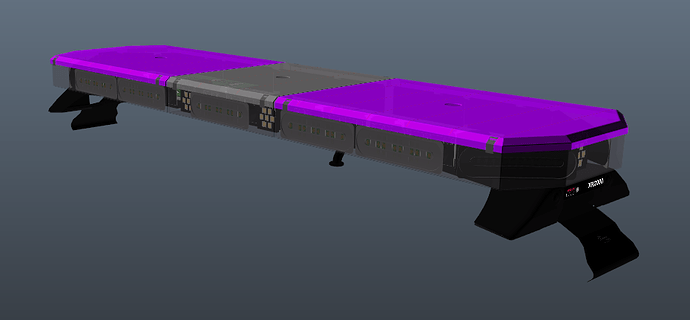Since the release of the Lightbar Attachment Script in 2019, no one has created any custom lightbars to my knowledge for these scripts… Until today

Demo:
Download: D3s XR2000
(It’s free $0.00 or pay what you want)
I currently DO NOT have Installation support for Lightbar Attachment Script, (only because I have not yet look through the code but if I had to guess, it would be at the bottom of the provided client.lua)
How to install:
Download and install the resource like any other resource and add “start D3s_XR2000RB” (without quotes) into your server.cfg
Installation For Nabla’s Light Bar Menu (Paid Script) Nabla’s Light Bar Creator
In the provided resource should be a “shared” folder, open it and open the shared.lua (Notepad works)
Inside the shared.lua you should see the code below (close to the top)
Lights = {
["fbiold"] = {Offset = vector3(-0.45, -0.1, 0.9)},
["lightbarTwoSticks"] = {Offset = vector3(0.0, 0.45, 0.65)},
["longLightbar"] = {Offset = vector3(0.35, -1.15, 0.75)},
["longLightbarRed"] = {Offset = vector3(0.35, -1.15, 0.75)},
},
Replace or add models as already provided but should look similar to
Lights = {
[“D3s_XR2000_RR”] = {Extras = true},
[“D3s_XR2000_PP”] = {Extras = true},
[“D3s_XR2000_RB”] = {Extras = true},
[“D3s_XR2000_BB”] = {Extras = true},
[“D3s_XR2000_GG”] = {Extras = true},
[“D3s_XR2000_AA”] = {Extras = true},
},
and that’s it! restart your resource and enjoy!
Installation For Nakres Lightbar Menu (Script I Use To Place Lightbar) Free Lightbar Creator Control
This is easy, dont over complicate it for yourself
Inside the “nakres_lightbar” resource, navigate to Ui>index.html ------> open index.html and find the code below
<div id="selectLB">
<form action="javascript:addLightbar()">
<label for="lightbars">Lightbar Model</label><br>
<select id="lightbars" name="lightbars">
<option value="fbiold">fbi old</option>
<option value="lightbarTwoSticks">lightbar Two Sticks</option>
<option value="longLightbar">longLightbar</option>
<option value="longLightbarRed">longLightbar Red</option>
</select>
<input class="button" type="submit" value="ADD">
</form>
</div>
add this line under the last option value
<option value="D3s_XR2000_RR">D3s_XR2000_RR</option>
or if you installed another version (ex. Amber)
<option value="D3s_XR2000_AA">D3s_XR2000_AA</option>
this is how the code should look
<div id="selectLB">
<form action="javascript:addLightbar()">
<label for="lightbars">Lightbar Model</label><br>
<select id="lightbars" name="lightbars">
<option value="fbiold">fbi old</option>
<option value="lightbarTwoSticks">lightbar Two Sticks</option>
<option value="longLightbar">longLightbar</option>
<option value="longLightbarRed">longLightbar Red</option>
<option value="D3s_XR2000_RR">D3s_XR2000_RR</option>
<option value="D3s_XR2000_AA">D3s_XR2000_AA</option>
</select>
<input class="button" type="submit" value="ADD">
</form>
</div>
Just remove whichever lightbar you don’t have installed by deleting then line to it’s corresponding spawn name.
If you don’t have the lightbar installed properly or at all and you try to select it in the menu, it will break the menu until the resource has been restarted
I don’t Recommend Changing the spawn or resource name, for the name is embedded into the model itself for it may not function properly if changed.
Restart your sever… Enjoy!
EXPECT MORE TO COME!
Please Do Not Sell
**Now Offering Custom Made Lightbars, Cars, Police Vehicles Ect, **
| Code is accessible | Yes |
| Subscription-based | No |
| Lines (approximately) | Number of lines 670 |
| Requirements | Requirements/ Similar to Free Lightbar Creator |
| Support | Yes |