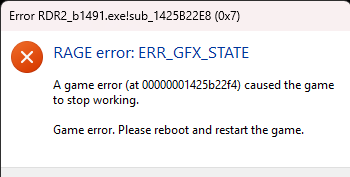Before you begin, please read the Client FAQ and Common Questions topic.
If you did not find a solution, fill out the following template and remove this top text.
RDR2 version?
Up to date? Yes
Legit or Pirate copy? Legit
Steam/Epic Games/Social Club? Steam
Windows version? windows 11
Did you try to delete caches.xml and try again? Yes
Error screenshot (if any) N/A
System specifications I9 14900k 4070ti
What did you do to get this issue? It all started with changing my graphics output device from 0 to 1. then Redm would constantly crash after typing in my log in credentials and verifying with 2 factor auth email. Being frustrated i messed with files and possibly deleted something important. Now when i try to log on i enter my information and it flashes the verification screen for on second(no email is sent) and brings me right back to log in screen.
EDIT Because i spent all day trying to resolve me issue and each time required a sign and authorization, I was timed out from rockstar email auths. I have read the time-out is anywhere from 8-12hrs But now i am back to my original issue. I crash when launching into redm .
What server did you get this issue on? I was playing syn county and forgotten trails
Latest CitizenFX_log file
[ 641] [b1491_DumpServ] 6364/ DumpServer is active and waiting.
[ 641] [ RedM] MainThrd/ — BEGIN LOGGING AT Sat Dec 7 03:59:38 2024 —
[ 672] [ RedM] 7448/ Detected NVIDIA Node, attempting to query ShadowPlay status…
[ 844] [ RedM] 7448/ NvNode claims ShadowPlay is disabled, bailing out.
[ 14453] [ RedM] MainThrd/ hello from “C:\Users\Jayden\AppData\Local\RedM\RedM.exe”
[ 14469] [ RedM] MainThrd/ Got ros:steam process - pid 19316
[ 14672] [ ROSLauncher] MainThrd/ hello from “C:\Users\Jayden\AppData\Local\RedM\RedM.app\data\cache\subprocess\RedM_ROSLauncher” ros:steam --parent_pid=8740 “C:\program files\rockstar games\launcher\launcher.exe” -noRecogniser
[ 14766] [ ROSLauncher] MainThrd/ RunScuiAuthFlow: Initializing CEF.
[ 14813] [ ROSLauncher] CrBrowserMain/ RunScuiAuthFlow: Initialized CEF.
[ 15453] [ AuthBrowser] MainThrd/ CitizenFX Steam child starting - command line: “C:\Users\Jayden\AppData\Local\RedM\RedM.app\data\cache\subprocess\RedM_AuthBrowser” --type=utility --utility-sub-type=storage.mojom.StorageService --lang=en-US --service-sandbox-type=utility --no-sandbox --ignore-certificate-errors --ignore-certificate-errors --locales-dir-path=“C:\Users\Jayden\AppData\Local\RedM\RedM.app\bin/cef” --resources-dir-path=“C:\Users\Jayden\AppData\Local\RedM\RedM.app\bin/cef” --user-agent=“Mozilla/5.0 (Windows NT 10.0; Win64; x64) AppleWebKit/537.36 (KHTML, like Gecko) Chrome/73.0.3683.75 RockstarGames/2.0.7.5/1.0.33.319/launcher/PC Safari/537.36” --lang=en-US --user-data-dir=“C:\Users\Jayden\AppData\Local\CEF\User Data” --log-file=“C:\Users\Jayden\AppData\Local\RedM\RedM.app\cef_console.txt” --mojo-platform-channel-handle=2580 --field-trial-handle=2208,i,10127632460322746011,11288012311138231411,131072 --disable-features=CalculateNativeWinOcclusion,WinUseBrowserSpellChecker /prefetch:8
[ 15453] [ AuthBrowser] MainThrd/ CitizenFX Steam child starting - command line: “C:\Users\Jayden\AppData\Local\RedM\RedM.app\data\cache\subprocess\RedM_AuthBrowser” --type=utility --utility-sub-type=network.mojom.NetworkService --lang=en-US --service-sandbox-type=none --no-sandbox --ignore-certificate-errors --ignore-certificate-errors --locales-dir-path=“C:\Users\Jayden\AppData\Local\RedM\RedM.app\bin/cef” --resources-dir-path=“C:\Users\Jayden\AppData\Local\RedM\RedM.app\bin/cef” --user-agent=“Mozilla/5.0 (Windows NT 10.0; Win64; x64) AppleWebKit/537.36 (KHTML, like Gecko) Chrome/73.0.3683.75 RockstarGames/2.0.7.5/1.0.33.319/launcher/PC Safari/537.36” --lang=en-US --user-data-dir=“C:\Users\Jayden\AppData\Local\CEF\User Data” --log-file=“C:\Users\Jayden\AppData\Local\RedM\RedM.app\cef_console.txt” --mojo-platform-channel-handle=2596 --field-trial-handle=2208,i,10127632460322746011,11288012311138231411,131072 --disable-features=CalculateNativeWinOcclusion,WinUseBrowserSpellChecker /prefetch:8
[ 15469] [ AuthBrowser] MainThrd/ hello from “C:\Users\Jayden\AppData\Local\RedM\RedM.app\data\cache\subprocess\RedM_AuthBrowser” --type=utility --utility-sub-type=network.mojom.NetworkService --lang=en-US --service-sandbox-type=none --no-sandbox --ignore-certificate-errors --ignore-certificate-errors --locales-dir-path=“C:\Users\Jayden\AppData\Local\RedM\RedM.app\bin/cef” --resources-dir-path=“C:\Users\Jayden\AppData\Local\RedM\RedM.app\bin/cef” --user-agent=“Mozilla/5.0 (Windows NT 10.0; Win64; x64) AppleWebKit/537.36 (KHTML, like Gecko) Chrome/73.0.3683.75 RockstarGames/2.0.7.5/1.0.33.319/launcher/PC Safari/537.36” --lang=en-US --user-data-dir=“C:\Users\Jayden\AppData\Local\CEF\User Data” --log-file=“C:\Users\Jayden\AppData\Local\RedM\RedM.app\cef_console.txt” --mojo-platform-channel-handle=2596 --field-trial-handle=2208,i,10127632460322746011,11288012311138231411,131072 --disable-features=CalculateNativeWinOcclusion,WinUseBrowserSpellChecker /prefetch:8
8
[ 15469] [ AuthBrowser] MainThrd/ CitizenFX Steam child starting - command line: “C:\Users\Jayden\AppData\Local\RedM\RedM.app\data\cache\subprocess\RedM_AuthBrowser” --type=renderer --locales-dir-path=“C:\Users\Jayden\AppData\Local\RedM\RedM.app\bin/cef” --resources-dir-path=“C:\Users\Jayden\AppData\Local\RedM\RedM.app\bin/cef” --user-agent=“Mozilla/5.0 (Windows NT 10.0; Win64; x64) AppleWebKit/537.36 (KHTML, like Gecko) Chrome/73.0.3683.75 RockstarGames/2.0.7.5/1.0.33.319/launcher/PC Safari/537.36” --disable-extensions --disable-pdf-extension --user-data-dir=“C:\Users\Jayden\AppData\Local\CEF\User Data” --no-sandbox --log-file=“C:\Users\Jayden\AppData\Local\RedM\RedM.app\cef_console.txt” --remote-debugging-port=13173 --disable-gpu-compositing --disable-blink-features=AutomationControlled --lang=en-US --device-scale-factor=1 --num-raster-threads=4 --enable-main-frame-before-activation --renderer-client-id=5 --launch-time-ticks=2446362306 --mojo-platform-channel-handle=2744 --field-trial-handle=2208,i,10127632460322746011,11288012311138231411,131072 --disable-features=CalculateNativeWinOcclusion,WinUseBrowserSpellChecker /prefetch:1
[ 15469] [ AuthBrowser] MainThrd/ CitizenFX Steam child starting - command line: “C:\Users\Jayden\AppData\Local\RedM\RedM.app\data\cache\subprocess\RedM_AuthBrowser” --type=gpu-process --no-sandbox --locales-dir-path=“C:\Users\Jayden\AppData\Local\RedM\RedM.app\bin/cef” --resources-dir-path=“C:\Users\Jayden\AppData\Local\RedM\RedM.app\bin/cef” --user-agent=“Mozilla/5.0 (Windows NT 10.0; Win64; x64) AppleWebKit/537.36 (KHTML, like Gecko) Chrome/73.0.3683.75 RockstarGames/2.0.7.5/1.0.33.319/launcher/PC Safari/537.36” --lang=en-US --user-data-dir=“C:\Users\Jayden\AppData\Local\CEF\User Data” --gpu-preferences=UAAAAAAAAADgAAAYAAAAAAAAAAAAAAAAAABgAAAAAAAwAAAAAAAAAAAAAAAAAAAAAAAAAAAAAAAAAAAAAAAAAEgAAAAAAAAASAAAAAAAAAAYAAAAAgAAABAAAAAAAAAAGAAAAAAAAAAQAAAAAAAAAAAAAAAOAAAAEAAAAAAAAAABAAAADgAAAAgAAAAAAAAACAAAAAAAAAA= --use-gl=angle --use-angle=swiftshader-webgl --log-file=“C:\Users\Jayden\AppData\Local\RedM\RedM.app\cef_console.txt” --mojo-platform-channel-handle=2152 --field-trial-handle=2208,i,10127632460322746011,11288012311138231411,131072 --disable-features=CalculateNativeWinOcclusion,WinUseBrowserSpellChecker /prefetch:2
[ 15485] [ AuthBrowser] MainThrd/ hello from “C:\Users\Jayden\AppData\Local\RedM\RedM.app\data\cache\subprocess\RedM_AuthBrowser” --type=renderer --locales-dir-path=“C:\Users\Jayden\AppData\Local\RedM\RedM.app\bin/cef” --resources-dir-path=“C:\Users\Jayden\AppData\Local\RedM\RedM.app\bin/cef” --user-agent=“Mozilla/5.0 (Windows NT 10.0; Win64; x64) AppleWebKit/537.36 (KHTML, like Gecko) Chrome/73.0.3683.75 RockstarGames/2.0.7.5/1.0.33.319/launcher/PC Safari/537.36” --disable-extensions --disable-pdf-extension --user-data-dir=“C:\Users\Jayden\AppData\Local\CEF\User Data” --no-sandbox --log-file=“C:\Users\Jayden\AppData\Local\RedM\RedM.app\cef_console.txt” --remote-debugging-port=13173 --disable-gpu-compositing --disable-blink-features=AutomationControlled --lang=en-US --device-scale-factor=1 --num-raster-threads=4 --enable-main-frame-before-activation --renderer-client-id=5 --launch-time-ticks=2446362306 --mojo-platform-channel-handle=2744 --field-trial-handle=2208,i,10127632460322746011,11288012311138231411,131072 --disable-features=CalculateNativeWinOcclusion,WinUseBrowserSpellChecker /prefetch:1
[ 15485] [ AuthBrowser] MainThrd/ hello from “C:\Users\Jayden\AppData\Local\RedM\RedM.app\data\cache\subprocess\RedM_AuthBrowser” --type=gpu-process --no-sandbox --locales-dir-path=“C:\Users\Jayden\AppData\Local\RedM\RedM.app\bin/cef” --resources-dir-path=“C:\Users\Jayden\AppData\Local\RedM\RedM.app\bin/cef” --user-agent=“Mozilla/5.0 (Windows NT 10.0; Win64; x64) AppleWebKit/537.36 (KHTML, like Gecko) Chrome/73.0.3683.75 RockstarGames/2.0.7.5/1.0.33.319/launcher/PC Safari/537.36” --lang=en-US --user-data-dir=“C:\Users\Jayden\AppData\Local\CEF\User Data” --gpu-preferences=UAAAAAAAAADgAAAYAAAAAAAAAAAAAAAAAABgAAAAAAAwAAAAAAAAAAAAAAAAAAAAAAAAAAAAAAAAAAAAAAAAAEgAAAAAAAAASAAAAAAAAAAYAAAAAgAAABAAAAAAAAAAGAAAAAAAAAAQAAAAAAAAAAAAAAAOAAAAEAAAAAAAAAABAAAADgAAAAgAAAAAAAAACAAAAAAAAAA= --use-gl=angle --use-angle=swiftshader-webgl --log-file=“C:\Users\Jayden\AppData\Local\RedM\RedM.app\cef_console.txt” --mojo-platform-channel-handle=2152 --field-trial-handle=2208,i,10127632460322746011,11288012311138231411,131072 --disable-features=CalculateNativeWinOcclusion,WinUseBrowserSpellChecker /prefetch:2
[ 17578] [ ROSLauncher] CrBrowserMain/ SimpleHandler::OnProcessMessageReceived: Auto-SignIn failed, showing login window.
[ 17625] [ AuthBrowser] MainThrd/ CitizenFX Steam child starting - command line: “C:\Users\Jayden\AppData\Local\RedM\RedM.app\data\cache\subprocess\RedM_AuthBrowser” --type=utility --utility-sub-type=audio.mojom.AudioService --lang=en-US --service-sandbox-type=audio --no-sandbox --ignore-certificate-errors --ignore-certificate-errors --locales-dir-path=“C:\Users\Jayden\AppData\Local\RedM\RedM.app\bin/cef” --resources-dir-path=“C:\Users\Jayden\AppData\Local\RedM\RedM.app\bin/cef” --user-agent=“Mozilla/5.0 (Windows NT 10.0; Win64; x64) AppleWebKit/537.36 (KHTML, like Gecko) Chrome/73.0.3683.75 RockstarGames/2.0.7.5/1.0.33.319/launcher/PC Safari/537.36” --lang=en-US --user-data-dir=“C:\Users\Jayden\AppData\Local\CEF\User Data” --log-file=“C:\Users\Jayden\AppData\Local\RedM\RedM.app\cef_console.txt” --mojo-platform-channel-handle=3680 --field-trial-handle=2208,i,10127632460322746011,11288012311138231411,131072 --disable-features=CalculateNativeWinOcclusion,WinUseBrowserSpellChecker /prefetch:8
[ 17625] [ AuthBrowser] MainThrd/ CitizenFX Steam child starting - command line: “C:\Users\Jayden\AppData\Local\RedM\RedM.app\data\cache\subprocess\RedM_AuthBrowser” --type=utility --utility-sub-type=video_capture.mojom.VideoCaptureService --lang=en-US --service-sandbox-type=none --no-sandbox --ignore-certificate-errors --ignore-certificate-errors --locales-dir-path=“C:\Users\Jayden\AppData\Local\RedM\RedM.app\bin/cef” --resources-dir-path=“C:\Users\Jayden\AppData\Local\RedM\RedM.app\bin/cef” --user-agent=“Mozilla/5.0 (Windows NT 10.0; Win64; x64) AppleWebKit/537.36 (KHTML, like Gecko) Chrome/73.0.3683.75 RockstarGames/2.0.7.5/1.0.33.319/launcher/PC Safari/537.36” --lang=en-US --user-data-dir=“C:\Users\Jayden\AppData\Local\CEF\User Data” --log-file=“C:\Users\Jayden\AppData\Local\RedM\RedM.app\cef_console.txt” --mojo-platform-channel-handle=3672 --field-trial-handle=2208,i,10127632460322746011,11288012311138231411,131072 --disable-features=CalculateNativeWinOcclusion,WinUseBrowserSpellChecker /prefetch:8
[ 17625] [ AuthBrowser] MainThrd/ hello from “C:\Users\Jayden\AppData\Local\RedM\RedM.app\data\cache\subprocess\RedM_AuthBrowser” --type=utility --utility-sub-type=video_capture.mojom.VideoCaptureService --lang=en-US --service-sandbox-type=none --no-sandbox --ignore-certificate-errors --ignore-certificate-errors --locales-dir-path=“C:\Users\Jayden\AppData\Local\RedM\RedM.app\bin/cef” --resources-dir-path=“C:\Users\Jayden\AppData\Local\RedM\RedM.app\bin/cef” --user-agent=“Mozilla/5.0 (Windows NT 10.0; Win64; x64) AppleWebKit/537.36 (KHTML, like Gecko) Chrome/73.0.3683.75 RockstarGames/2.0.7.5/1.0.33.319/launcher/PC Safari/537.36” --lang=en-US --user-data-dir=“C:\Users\Jayden\AppData\Local\CEF\User Data” --log-file=“C:\Users\Jayden\AppData\Local\RedM\RedM.app\cef_console.txt” --mojo-platform-channel-handle=3672 --field-trial-handle=2208,i,10127632460322746011,11288012311138231411,131072 --disable-features=CalculateNativeWinOcclusion,WinUseBrowserSpellChecker /prefetch:8
[ 18594] [ ROSLauncher] CrBrowserMain/ SimpleHandler::OnProcessMessageReceived: Auto-SignIn failed, showing login window.
[ 34719] [ ROSLauncher] CrBrowserMain/ SimpleHandler::OnProcessMessageReceived: Auto-SignIn failed, showing login window.
[ 37985] [ ROSLauncher] CrBrowserMain/ SimpleHandler::OnProcessMessageReceived: Auto-SignIn failed, showing login window.
[ 39703] [ ROSLauncher] CrBrowserMain/ SimpleHandler::OnProcessMessageReceived: Auto-SignIn failed, showing login window.
[ 41485] [ ROSLauncher] CrBrowserMain/ SimpleHandler::OnProcessMessageReceived: Auto-SignIn failed, showing login window.
[ 44500] [ ROSLauncher] CrBrowserMain/ SimpleHandler::OnProcessMessageReceived: Auto-SignIn failed, showing login window.
[ 54391] [ ROSLauncher] CrBrowserMain/ SimpleHandler::OnProcessMessageReceived: Auto-SignIn failed, showing login window.
[ 55563] [ ROSLauncher] CrBrowserMain/ RunScuiAuthFlow: Shutting down CEF.
[ 55563] [ ROSLauncher] CrBrowserMain/ RunScuiAuthFlow: Shut down CEF.
[ 55563] [ ROSLauncher] CrBrowserMain/ Error: Error during Steam ROS signin
[ 55563] [ ROSLauncher] CrBrowserMain/
[ 57375] [b1491_DumpServ] 3452/ Process crash captured. Crash dialog content:
[ 57375] [b1491_DumpServ] 3452/ Error during Steam ROS signin
[ 57375] [b1491_DumpServ] 3452/ Error during Steam ROS signin
[ 57375] [b1491_DumpServ] 3452/
[ 59063] [b1491_DumpServ] 3452/ Crash report service returned si-644e5d6cd40844649f7523a20cc8863d
.dmp files/report IDs
If an issue with starting:
RDR2 folder screenshot
RDR2/x64/dlcpacks screenshot
Filepath to RedM folder
RedM client folder screenshot
Did you try to disable/uninstall your Anti-virus?
Did you start Rockstar Games Launcher not as admin?
Also add what you already tried so far.