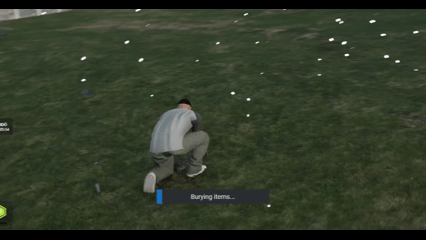
 How It Works
How It Works
Burying Items:
- Player types
/burycommand - Selects item(s) from inventory via ox_lib menu
- Specifies quantities for each item
- Option to add multiple different items
- Confirms selection and watches burial animation
- Dirt pile spawns at location
- Items removed from inventory and saved to database
 Configuration Options
Configuration Options
Config.Framework = 'ESX' or 'QBCORE'
Config.BuryDistance = 2.0 -- Distance required to bury
Config.FindDistance = 3.0 -- Detection range for buried items
Config.InteractKey = 38 -- Key to interact (E key)
Config.BuryTime = 5000 -- Time to bury items (ms)
Config.DigTime = 3000 -- Time to dig up items (ms)
Config.BuryProp = 'prop_pile_dirt_01' -- Visual prop
Config.PropZOffset = -0.9 -- Ground height adjustment
Config.UseOxLib = false -- ox_lib notifications
 Finding Items:
Finding Items:
- Player walks near a buried location
- 3D text prompt appears: “[E] Dig Up Buried Items”
- Dirt pile visible as visual indicator
- Press E to start digging animation
- Progress bar shows digging progress
- Items added to inventory automatically
- Dirt pile removed and database updated
 Security Features
Security Features
- Player Identification - Tracks who buried items
- Synchronized State - Prevents duplication glitches
- Database Validation - Server-side item verification
 Dependencies
Dependencies
- oxmysql - Database operations
- ox_lib - Menus and progress bars
- ESX or QBCore - Framework (choose one)
 Video Preview:
Video Preview:
 Tebex Link [HERE]
Tebex Link [HERE]
[MY OTHER RELEASES]
![]() Battle Royale
Battle Royale
![]() Prop Hunt
Prop Hunt
![]() Bedwars
Bedwars
![]() Gym + Skills Script
Gym + Skills Script
![]() Weapon Throwing
Weapon Throwing
![]() Kill Effects
Kill Effects
![]() Temperature/Immunity
Temperature/Immunity
![]() Dungeons
Dungeons
![]() Team Deathmatch
Team Deathmatch
![]() Hunger Games
Hunger Games
| Code is accessible | Yes |
| Subscription-based | No |
| Lines (approximately) | ~600 |
| Requirements | ESX/QBCore/ox_lib |
| Support | Yes |
![Bury items FiveM Script [ESX/QBCore]](https://img.youtube.com/vi/e-1GPrmH4qE/maxresdefault.jpg)