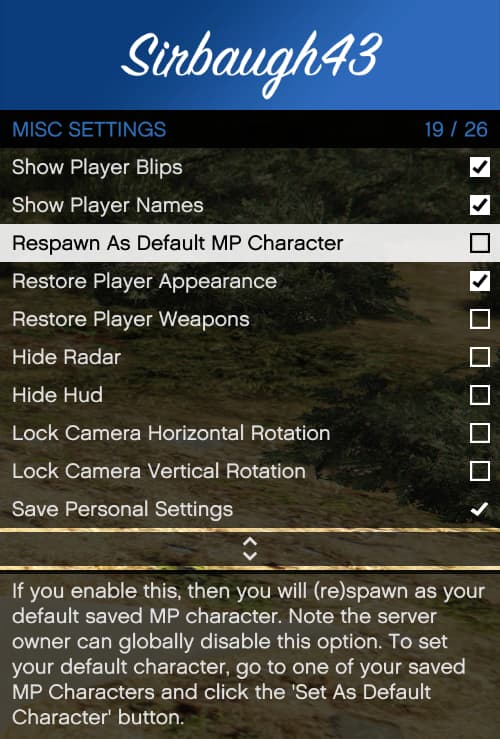I personally never had or heard of this issue it seems to me that the MP Player you created needs to be set as the “Default Player” and you need to turn the setting “Respawn As Default MP Character” on in the Misc. setting… Hope this helps if it doesn’t just @ me… 
You have to delete your local fivem files, like completely reinstall it as a brand new user. That means you will lose everything you have saved in vmenu but it will fix your issue. I once had to do that when set as default mp character never spawned me as it should, then it got fixed. Hope this helps.
How do I make it so I can kick/ban my moderaters with out myself getting kicked/ banned as a Admin by them?
My vMenu doesn’t have the “Current Texture Selected” portion in ped customization
How do I disable Development tools section for everyone?
great work!
When I add a Vehicle to vMenu it goes to Addon then NULL How do I fix?
So, I am experiencing a weird issue with -supposedly- this resource. On my configuration I have commented out all of the voice properties. However, in my server, nobody with admin rights is able to hear anybody else unless we are in the same car, through a phone call or through the radio. Every user is able to hear us, though.
I´ve asked a few people and they all tell me it is vMenu, but at this point I have no idea since it is all commented out in the config. Does anybody have any ideas about this?
is there a possibility in the files to switch off the finger point feature? so that I can use a normal script. I think your feature is blocking the script
Few days ago, probably after some FiveM patch, vMenu bottlenecks practically everyone drastically, as much as to 15 FPS stable at all times. I double checked if it wasn’t anything else, but it is vMenu, unfortunately. Probably some outdated function inside it.
Can we expect fix for this anytime soon?
Edit.: So, on Canary, it’s capped to 15. On regular version, it’s hoovering around 45 FPS.
I wouldn´t expect it since this is no longer being supported or developed.
I have no clue what would cause this. If you have any ideas feel free to let me know here. I still need to fix some permission issue that’s been in the development branch for a while, then merge some more PR’s and then release a new version. No ETA though, could be today, could be in 3 months, no clue.
Would be nice to fix whatever causes this sudden performance drop in the same release.
Here’s the correct way to fix this in your resource: FPS Issues / 10-15 FPS when its Usually at 100-150 - #3 by d-bubble
So it seems like if you change line 273 in MainMenu.cs to 1, 1, 2022 the issue resolves itself.
! Please merge commit: Fix for FPS issues (2021) by imsarge · Pull Request #267 · TomGrobbe/vMenu · GitHub
Also tried this, but no effect:
if (DateTime.Now.Year != 2021)
{
SetClockDate(DateTime.Now.Day, DateTime.Now.Month, DateTime.Now.Year);
}
else
{
SetClockDate(DateTime.Now.Day, DateTime.Now.Month, DateTime.Now.Year+1);
}
vMenu v3.5.0
Thanks for all the community provided pull requests  ! It’s great to see that people are still interested in keeping this resource up to date.
! It’s great to see that people are still interested in keeping this resource up to date.
This update contains mainly bug fixes and performance improvements, as well as the latest DLC vehicles.
Changes
-
Fix: Default Radio Station typo (PR #256).
-
Fix: Various permission bugs regarding staff only mode. This was caused by some performance improvements I’ve made in the past, in combination with server owners who setup their permissions in a way that non-staff players still had access to some of the menu’s functions, but weren’t allowed to access it because of their missing staff permission. This caused some tick functions to crash, resulting in a severe loss of performance. Note: None of this resulted in players being able to access things they shouldn’t have access to. It just caused crashes and performance issues.
-
Fix: Some internal calls weren’t awaited when spawning vehicles.
-
Fix: Fix instructional buttons not scaling to >16:9 resolutions (PR #259).
-
Fix: Use correct female inheritance for MP peds (PR #261).
-
Fix: Fix faraway spectate teleporting/GPS routes (PR #262).
-
Improvement: Improve performance for players that aren’t allowed to use vMenu at all (ie with the staff only setting). Instead of 0.3-0.4ms it should now idle around 0.1ms for those people.
-
Improvement: Updated server/client dependencies again, it’s been a while!
-
New: Add missing DLC vehicles (PR #258).
-
New: Add confirmation prompt for replacing saved vehicle (PR #263).
-
Removed: Remove SetClockDate(). This function recently started to cause issues due to a GTA V bug. For some people this caused massive FPS drops, this change should solve that. More info here.
Download
Hello! I can’t find how to translate vMenu. How to do it? There are videos on youtube on how to do this, but there are old versions.
Ive recently noticed that if i use any kind of winter weather such as light snow, snow or blizzard then the snow is forced on the ground and i cant turn it off. Is there a fix for this?
hey can a git a admen that can help me
Second! Please let me know if you find a fix. I do like the transition of having light snow for a little before it “accumulates” on the ground then later turning that part on.