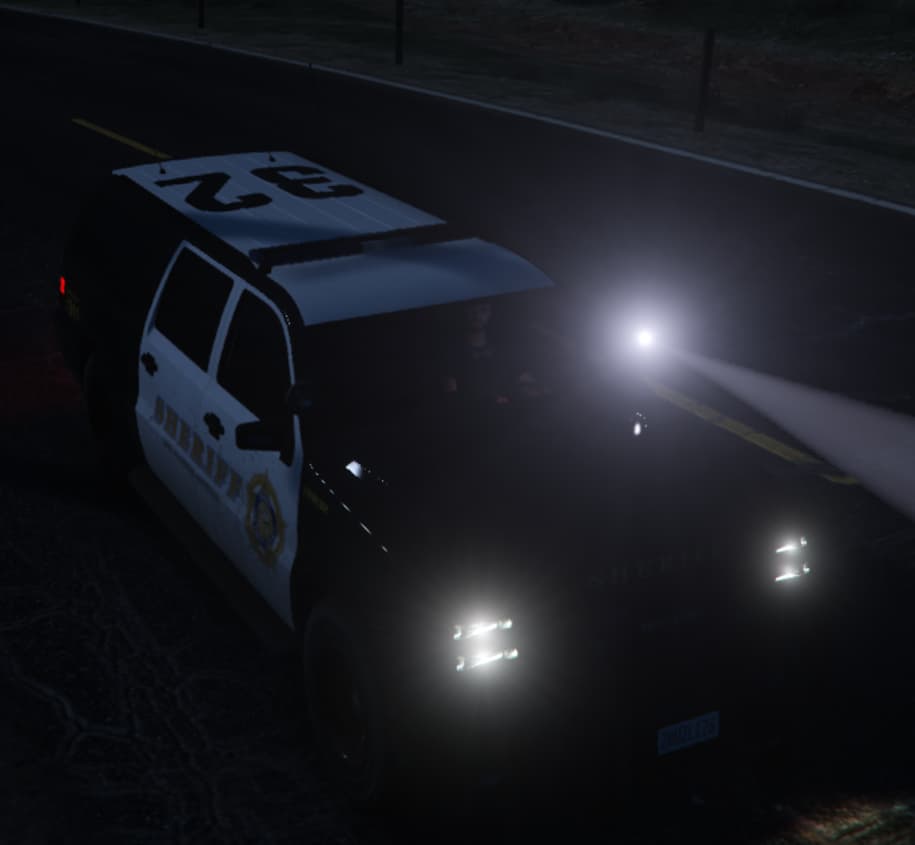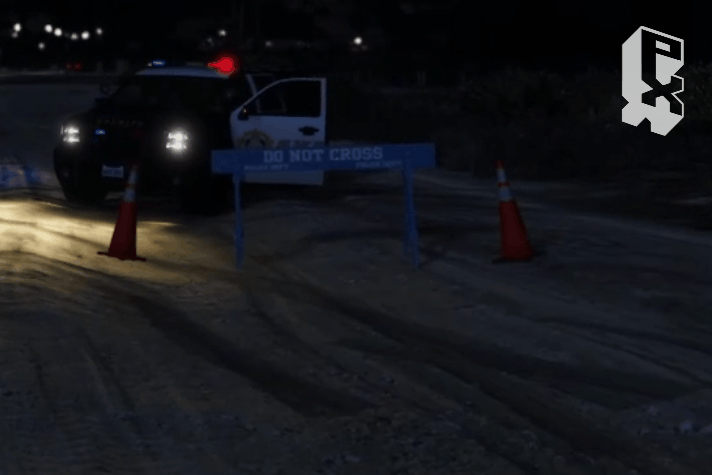
What does it do?
Implemented with the exclusive FiveM state-bag system, this resource adds an essential tool to your police roleplay toolkit - an advanced spotlight system.
- Mouse-guided beam for navigation, with customizable rotation radius
- Passenger controllable, allowing partners to manage the spotlight on their side
- Fluid and synchronized movement across all players, casting realistic light
- Spotlight lock mode for focused illumination and coverage of blind spots
- Dynamic tracking mode for vehicles, animals, and pedestrians
- User-friendly interface in the bottom-right corner, displaying current mode and details
- Remains activated even after exiting the vehicle
- Switch between strobe and passive mode
- Customizable spotlight position via simple UI
- Spotlight intensity, offsets and parameters are fully configurable
- Seamless integration with all FiveM roleplay frameworks
- Easy installation with drag-and-drop functionality
- Use the /editspotlight command to adjust spotlight position
![]() This resource conforms to all recommended development practices for FiveM.
This resource conforms to all recommended development practices for FiveM.
We have ensured that it is lightweight, uses state bags and implements functionality for native keybindings. When idle, px_spotlight consumes 0.00% of all resource manager tick CPU time.
No snails were injured in the making ![]() .
.
Video Preview
The video preview demonstrates all functionality, configuration options and locale support.
![]() Direct Link: FiveM - Vehicle Spotlight System on YouTube
Direct Link: FiveM - Vehicle Spotlight System on YouTube
Showcase Server
We also offer a showcase server to try out our resources for free. You can connect using the Cfx.re join link below, or by typing connect showcase.phynix.gg directly into your F8 client console.
- To spawn a police vehicle, use the command
/veh sheriff2. - Use
/settime 23to set the current time to night.
![]() Direct Link: Connect to Phynix Project Showcase
Direct Link: Connect to Phynix Project Showcase
The server can also be found by searching for “Phynix Project Showcase” on the FiveM server list.
Purchase
![]() Direct Link: Vehicle Spotlight System on the Phynix Project Webstore
Direct Link: Vehicle Spotlight System on the Phynix Project Webstore
For any issues with the resource or your purchase, please leave a comment below. You may also send me a direct message on the Cfx.re forums. Contact us by email: support@phynix.gg.
| Code is accessible | Partially (configuration & UI) |
| Subscription-based | No |
| Lines (approximately) | 1000 |
| Requirements | None |
| Support | Yes (comments or DM) |
| Languages | Lua, JS, HTML, JSON |
Installation
No prior coding knowledge is required. The resource comes with a full configuration file giving complete freedom over specific actions. Supports multiple languages through locale files. To install:
-
Drag and drop the extracted
px_spotlightfolder into yourresourcesdirectory. -
Add the line
ensure px_spotlightto the bottom of yourserver.cfgfile. -
Start your server and enjoy your new resource.
Specifically, you can find configuration options in px_spotlight/shared/config.lua. You can either create your own locale within px_spotlight/locale, or edit the existing locale en_US_.lang to change language. That’s pretty neat. ![]()
Dependencies
No additional resources are required, this script is fully standalone. ![]() .
.
Changelog
| Version | Date | Notes |
|---|---|---|
| 1.0.0 | 06/12/2023 | Initial Release |
| 1.0.1 | 07/12/2023 | Bug fixes & optimizations |
Please post any questions below. Be nice ![]() . Enjoy!
. Enjoy!