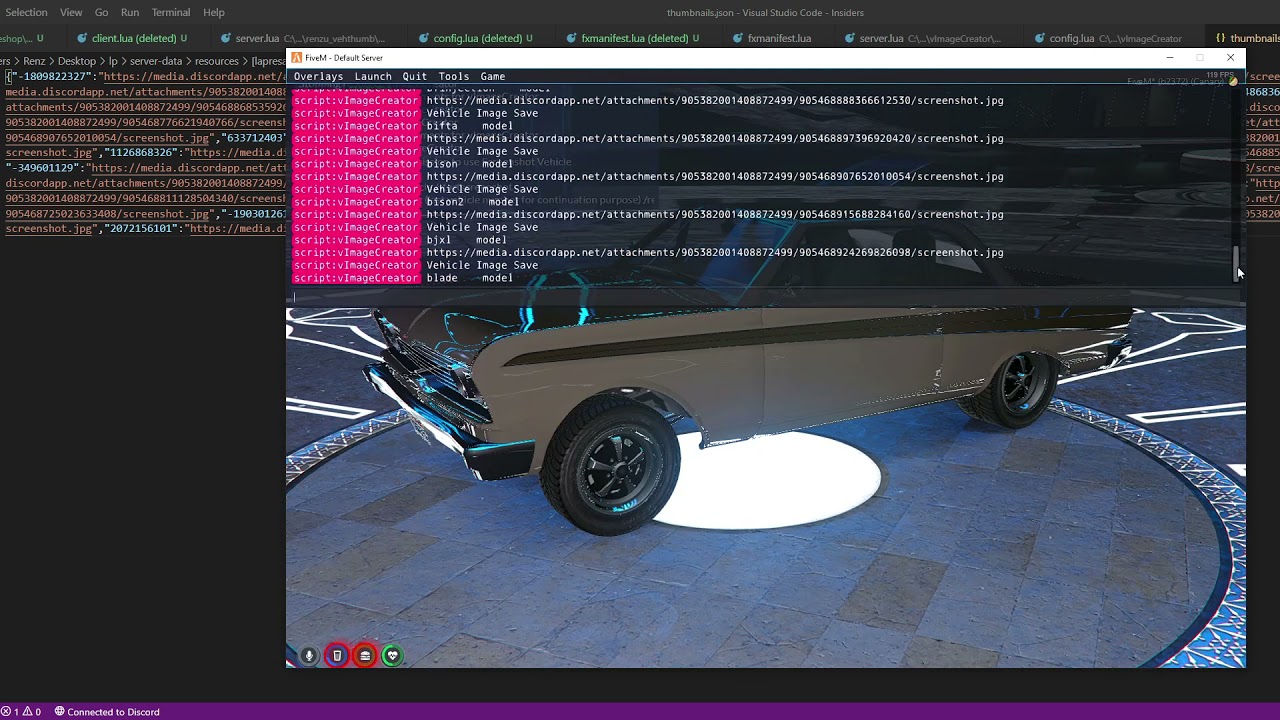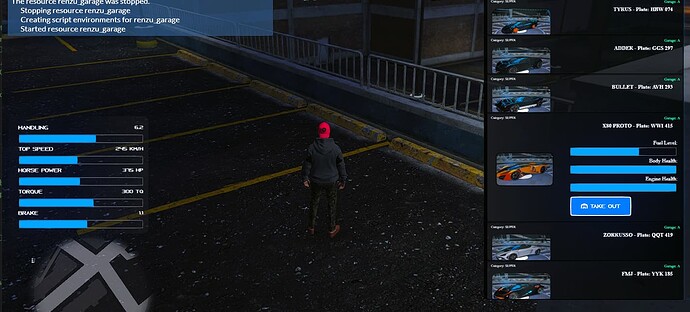vImageCreator
a Tool if you want to generate URLS of Image for all your Vehicles including Addons.
Vehicle Image Creator - FIVEM
Description
- Automatically Generate a Image for All your Vanilla GTA Vehicles or Custom Addon Vehicles
Installation
- start screenshot-basic
- start vImageCreator
- Setup a Webhook in config (this is where the images will be saved)
- Choose Vehicle table ( in example we use vehicles table from Mysql )
you can put any vehicle table name as long as there is a model column as a name string not hashkey
Permission Usage
- Upon restarting the script or starting you need to type the /getperms command
- Permission is configurable via config using your identifiers
- When permission is allowed you can use the following command:
- /startscreenshot (iterate all your vehicle and start generating images) (this may take a while this will screenshot your vehicle one by one)
- /resetscreenshot (reset the index number to 1) (important if you want to start over again)
Config
- Saving logic uses Json Saveresourcefil or resource KVP
Config = {}
Config.DiscordWebHook = 'INSERT WEBHOOK'
Config.save = 'json' -- kvp, json
Config.vehicle_table = 'vehicles' -- vehicle table must have model column (name not hash)
Config.useSQLvehicle = true -- use mysql async to fetch vehicle table else SqlVehicleTable will use
Config.SqlVehicleTable = QBCore and QBCore.Shared and QBCore.Shared.Vehicles and QBCore.Shared.Vehicles or {} -- example qbcore shared vehicle
-- Custom Category
Config.Category = 'all' -- select a custom category | set this to 'all' if you want to Screenshot all vehicle categories
-- Permission
Config.owners = {
['license:df845523fc29c5159ece2179359f22a741c2a2ca9a'] = true,
--add more here
}
thumbnails.json
- this file already contain 740 vanilla vehicle images
- what its left is only for you to generate all your custom addon vehicles
Usage / How to use this in your resource eg. garage, vehicle shop or any vehicle scripts with UI
- You can use the Global State Variable or you can use the Exports
# Exports
local hash = tostring(GetHashKey('nissanskyline'))
local img = exports.vImageCreator:GetModelImage(hash )
print(img)
-- return
-- url of image or the default image if this model is not yet proccessed
Global State
local hash = tostring(GetHashKey('nissanskyline'))
local img = GlobalState.VehicleImages[hash]
print(img)
--return
-- url of image or the default image if model is not yet proccessed
Guide
- /getperms to get a permission to use the follow command:
- /startscreenshot to start or stop generating
- /resetscreenshot to reset the image generation
Demo how to use
FAQ
- there is only 30 seconds before you can type /getperms after that you need to restart the script again
- Custom vehicle need to proccessed using /startscreenshot
- Custom Vehicle must be included in vehicles table from config
- to reset or start over proccessing again /resetscreenshot
Dependency
- screenshot-basic
Use Cases
Any Script that have a vehicle in NUI
- Resources Using This Plugin:
Garage with Vehicle Thumbnails
Vehicleshop with Vehicle Thumbnails