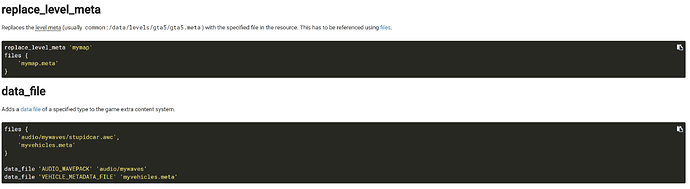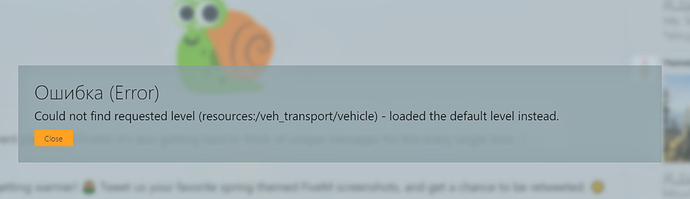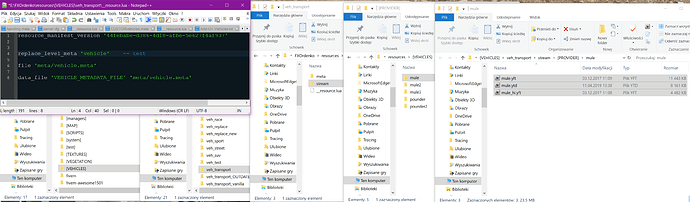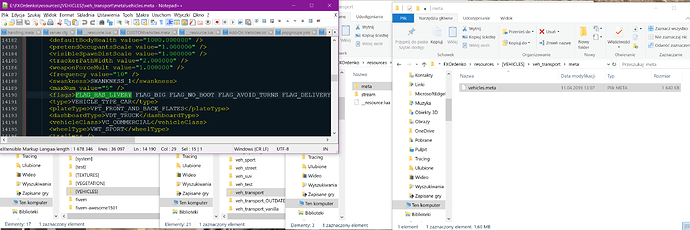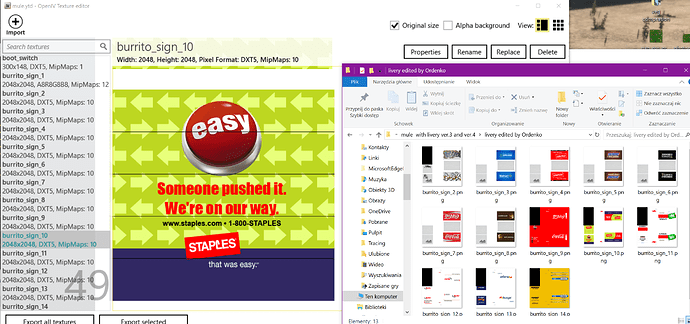I actually went ahead and wrote a guide to overcome this earlier last year. Instead of compressing the textures, they can be split and the quality kept  [How-to] Split Vehicle YTD Files to Avoid 16Mb Stream Limit (No Texture Compression)
[How-to] Split Vehicle YTD Files to Avoid 16Mb Stream Limit (No Texture Compression)
… load a custom popgroups?
And this only happens because even 16 MB compressed is already too big. You seem to want to have cake and eat it at the same time…
Do you ever tried add add-on vehicle models into popgroups.ymt ? Please don’t insult my knowledge about popgroups.ymt
It’s not working for add-on, just default vehicle models can be spawned ;(
If FiveM team did there any technical changes. I’m so sorry, last time i tested this about 2-3 months ago.
Look at my code in popgroups.ymt
link: https://pastebin.com/SaSvu48B
If i add “add-on” vehicle models into popgroups.ymt traffic doesn’t spawn ;/
Additionally i made another topic about spawning add-on vehicle models by popgroups.ymt
I wrote there that i solved this.
link: [SOLVED] Different traffic to Serverside - popgroups.ymt
Unfortunately entering “restart resource_name” command in server console is ineffective because after a few minutes traffic is broken and server could be crashed.
I could have expected that strange answer pff… Sorry man but this way is wrong. I know some information about network because i’m student IT. You have to know that streaming files over 16MB can be increase for client though. So the limit could be increased for the client not for server because it could be overloaded. I really understand your way of thinking.
but but… If any player will want have the same files in server ? ^^ How they are supposed to download the same content if we will install mods into client side, hmm
ahh…
Regards, Ordenko
Since you’re experienced modder, make the necessary changes and create a PR for them. Everyone will benefit from it.
Hey, my friend very nice tutorial. I did similar way for some textures like ‘vehshare.ytd’ but [.yft] files is still impossible to split or downgrade yes?
And what about [.awc] files. I mean sounds files like ‘collision.awc’ or ‘weapons.awc’. Do you know how to split this? 
Thanks for your answer!
Regards, Ordenko
I’m not programmer yet. In the future, for sure but not at this moment. Don’t mock of me dude. When i wanted to write this topic, I knew that there would be such answers as always.
Maybe you should first reconsider your attitude towards the elements then, don’t you think? You dismiss their reasoning with you being “experienced modder” and “student IT” - as if that completely nullifies their reasoning.
You’ve made your bed, now lie on it… 
It’s your interpret of my sentences. My english is still weak. However i don’t dismiss their reasoning. I just want understand the “limits” and want get any normal answer. Why it is so and not otherwise. That’s all.
Very sad is your thinking. You do not look further at what they can achieve. Only criticism!
Regards, Ordenko
And that isn’t dismissing it?
I mean, I’m all for if possible - the server being able to change the streaming limit. But I also wholeheartedly understand them setting a limit - if people were allowed to increase it, they’d break shit and come here and start complaining.
You have to kind of look at it from their perspective as well. If it’s stable keeping it at 16MB I agree it should be kept that way. After all, 16MB should be more than plenty to play around with.
Dude…Did you even try the same stuff to work in client/serverside like author of this post did? Anyone can judge for talking too much about things you don’t actually show. These issues raised in this topic are worth to be heard by anyone using FiveM. I’m also having similar problems and still looking for server-side support for them. I’m sure there are a lot of people who would like to have possibility to stream for example add-on sounds and many more. And well… Your arguments quoted from the author are quite bad you know. Cause if for example i was music producer it doesn’t mean i worked with biggest names in the industry. Now you get the point?
I’m glad we are understanding. Maybe a little bit I exaggerated in this sentence and it could were sounded like that.
And again: the 16mb limit of every file streamed. FiveM should give atleast opportunity for the people who really know what they are doing, since they take all responsibilities for such actions. There are plenty of ways how to warn players who join their server (for example: server name, social media etc.). Of course it’s normal that some random newbie will compain and spam topics with simple “how to add car model to server” and so on. There comes FiveM Wiki which has all the informations contained in the full database. But not all informations are clarified that’s why topics like this one should never be deleted even if someone give proper answer. That’s what forums are for. The issue about 16mb limit would not be important, if it was only for .ytd files. The real problem is that quite big amount of mods on the internet exceed this limit. For example .yft files attached from authors (how to fix that? you need to contact every author of this mod to make him change it in 3d software). Next one: maps (this is definitely too big size for FiveM rotfl). Third example: limit size for sounds streamed from server. It takes few seconds to show you some links from gta5-mods. Let’s say I want to have new weapons sounds (then again weapons.awc from authors have too big size). I don’t even want to think about adding my custom music to my server. You know…forcing people to have everything in client causes situations that they do something wrong and blame it doesn’t work. Did you think about that? 
They’re not obligated to do anything just because you, or anyone else think that they “should” do so.
It’s their modification, they spent a bunch of time and resources developing this mod for you to use for free. They’re fully within their rights to decide on what the limit should be.
Maybe people shouldn’t expect to change the entire game and have it all streamed via the server? How is this concept so incredibly hard to understand?
Then you might as well create an entire fucking total conversion mod and build your own MP framework around that yourself?
They make this mod, they set these boundaries for it to remain stable and them not to be bombared with idiotic requests to fix shit that the end-users themselves broke in the first place.
Now the question is; did you think about that? Evidently not.
+ this ‘limit’ is a R* limit, not FiveM-specific at all, RSC7 files registered outside of RPFs can’t be over 0xFFFFFF bytes.
Great to finally see an informative comment but just one little question. Why nobody mentioned it in the topics like this? Increase yft / ytd stream limit to at least 40Mb Where were all moderators for such a long time? Do you know how many people could have stuggled with stream limit for over 2 years?
Thanks you @platinum for worth post. It is really interesting information for me!
I’m sure it helps me understand the “limits” and i think that i have to get more knowledge about RSC7 files.
Have a nice day
Regards, Ordenko
Still i’m searching any way how to stream vehicles.meta for default vehicle models.
It works if i paste vehicles.meta (client-side) into: FiveM.app\citizen\common\data\levels\gta5
Client side evidence: https://imgur.com/a/Ce45kRi
From server-side i have no idea but today i founded interesting information at FiveM Documentation website
avaliable here: https://docs.fivem.net/scripting-reference/resource-manifest/resource-manifest/
Exactly this:
After this i got error during join into server.
screenshot:
For what purpose i want to edit vehicles.meta for default vehicle from game? As i wrote before ‘add-on’ vehicles can’t be spawn on traffic so i replaced vanilla models.
@ScreenT I want to edit some values for vanilla vehicles (not add-on). After a lot of tries it seems we can’t stream vehicles.meta for vanilla car models. It works for add-on vehicles only.
@ScreenT So why i want to edit vanilla vehicles? It will be easier to add new vehicle as add-on version without collision code with existing vehicles in game.
@ScreenT Answer is simple. I want to add these vehicles into traffic but add-on vehicles don’t spawn on traffic, just vanilla vehicles can be. I replaced over 300 vehicles in my server because add-on version can’t spawn on traffic.
So i added this vehicle.meta into server-side. Code from vehicle.meta at below:
<Item>
<modelName>mule</modelName>
<txdName>mule</txdName>
<handlingId>MULE</handlingId>
<gameName>MULE</gameName>
<vehicleMakeName>MAIBATSU</vehicleMakeName>
<expressionDictName>null</expressionDictName>
<expressionName>null</expressionName>
<animConvRoofDictName>null</animConvRoofDictName>
<animConvRoofName>null</animConvRoofName>
<animConvRoofWindowsAffected />
<ptfxAssetName>null</ptfxAssetName>
<audioNameHash />
<layout>LAYOUT_VAN_MULE</layout>
<coverBoundOffsets>MULE_COVER_OFFSET_INFO</coverBoundOffsets>
<explosionInfo>EXPLOSION_INFO_TRUCK</explosionInfo>
<scenarioLayout />
<cameraName>DEFAULT_FOLLOW_VEHICLE_CAMERA</cameraName>
<aimCameraName>BOX_VEHICLE_AIM_CAMERA</aimCameraName>
<bonnetCameraName>DEFAULT_VEHICLE_BONNET_CAMERA</bonnetCameraName>
<povCameraName>DEFAULT_POV_CAMERA_NO_REVERSE_LOOKAROUND_LOW</povCameraName>
<FirstPersonDriveByIKOffset x="0.000000" y="-0.020000" z="0.030000" />
<FirstPersonDriveByUnarmedIKOffset x="0.000000" y="0.000000" z="0.000000" />
<FirstPersonProjectileDriveByIKOffset x="0.000000" y="0.000000" z="0.000000" />
<FirstPersonProjectileDriveByPassengerIKOffset x="0.000000" y="0.000000" z="0.000000" />
<FirstPersonProjectileDriveByRearLeftIKOffset x="0.095000" y="0.025000" z="-0.075000" />
<FirstPersonProjectileDriveByRearRightIKOffset x="0.095000" y="0.025000" z="-0.075000" />
<FirstPersonDriveByLeftPassengerIKOffset x="0.000000" y="0.015000" z="-0.080000" />
<FirstPersonDriveByRightPassengerIKOffset x="0.000000" y="0.000000" z="0.000000" />
<FirstPersonDriveByRightRearPassengerIKOffset x="0.000000" y="0.015000" z="-0.080000" />
<FirstPersonDriveByLeftPassengerUnarmedIKOffset x="0.000000" y="0.000000" z="0.000000" />
<FirstPersonDriveByRightPassengerUnarmedIKOffset x="0.000000" y="0.000000" z="0.000000" />
<FirstPersonMobilePhoneOffset x="0.123000" y="0.219000" z="0.453000" />
<FirstPersonPassengerMobilePhoneOffset x="0.171000" y="0.321000" z="0.433000" />
<FirstPersonMobilePhoneSeatIKOffset>
<Item>
<Offset x="0.156000" y="0.533000" z="0.538000" />
<SeatIndex value="2" />
</Item>
<Item>
<Offset x="0.156000" y="0.533000" z="0.538000" />
<SeatIndex value="3" />
</Item>
<Item>
<Offset x="0.156000" y="0.533000" z="0.538000" />
<SeatIndex value="4" />
</Item>
<Item>
<Offset x="0.156000" y="0.533000" z="0.538000" />
<SeatIndex value="5" />
</Item>
</FirstPersonMobilePhoneSeatIKOffset>
<PovCameraOffset x="-0.025000" y="-0.075000" z="0.535000" />
<PovCameraVerticalAdjustmentForRollCage value="0.000000" />
<PovPassengerCameraOffset x="0.000000" y="0.040000" z="0.130000" />
<PovRearPassengerCameraOffset x="0.000000" y="0.040000" z="0.130000" />
<vfxInfoName>VFXVEHICLEINFO_TRUCK_HIDDEN_EXHAUST</vfxInfoName>
<shouldUseCinematicViewMode value="true" />
<shouldCameraTransitionOnClimbUpDown value="false" />
<shouldCameraIgnoreExiting value="false" />
<AllowPretendOccupants value="true" />
<AllowJoyriding value="false" />
<AllowSundayDriving value="false" />
<AllowBodyColorMapping value="true" />
<wheelScale value="0.297000" />
<wheelScaleRear value="0.297000" />
<dirtLevelMin value="0.300000" />
<dirtLevelMax value="1.000000" />
<envEffScaleMin value="0.000000" />
<envEffScaleMax value="1.000000" />
<envEffScaleMin2 value="0.000000" />
<envEffScaleMax2 value="1.000000" />
<damageMapScale value="0.500000" />
<damageOffsetScale value="0.500000" />
<diffuseTint value="0x00FFFFFF" />
<steerWheelMult value="1.000000" />
<HDTextureDist value="5.000000" />
<lodDistances content="float_array">
15.000000
40.000000
80.000000
160.000000
750.000000
750.000000
</lodDistances>
<minSeatHeight value="1.03" />
<identicalModelSpawnDistance value="80" />
<maxNumOfSameColor value="10" />
<defaultBodyHealth value="1000.000000" />
<pretendOccupantsScale value="1.000000" />
<visibleSpawnDistScale value="1.000000" />
<trackerPathWidth value="2.000000" />
<weaponForceMult value="1.000000" />
<frequency value="10" />
<swankness>SWANKNESS_1</swankness>
<maxNum value="5" />
<flags>FLAG_HAS_LIVERY FLAG_BIG FLAG_NO_BOOT FLAG_AVOID_TURNS FLAG_DELIVERY FLAG_EXTRAS_REQUIRE FLAG_PEDS_CAN_STAND_ON_TOP FLAG_BLOCK_FROM_ATTRACTOR_SCENARIO FLAG_INTERIOR_BLOCKED_BY_BOOT</flags>
<type>VEHICLE_TYPE_CAR</type>
<plateType>VPT_FRONT_AND_BACK_PLATES</plateType>
<dashboardType>VDT_TRUCK</dashboardType>
<vehicleClass>VC_COMMERCIAL</vehicleClass>
<wheelType>VWT_SPORT</wheelType>
<trailers />
<additionalTrailers />
<drivers />
<extraIncludes />
<doorsWithCollisionWhenClosed>
<Item>VEH_EXT_DOOR_DSIDE_R</Item>
<Item>VEH_EXT_DOOR_PSIDE_R</Item>
</doorsWithCollisionWhenClosed>
<driveableDoors />
<bumpersNeedToCollideWithMap value="true" />
<needsRopeTexture value="false" />
<requiredExtras />
<rewards />
<cinematicPartCamera>
<Item>WHEEL_WIDE_REAR_RIGHT_CAMERA</Item>
<Item>WHEEL_WIDE_REAR_LEFT_CAMERA</Item>
</cinematicPartCamera>
<NmBraceOverrideSet>Truck</NmBraceOverrideSet>
<buoyancySphereOffset x="0.000000" y="0.000000" z="0.000000" />
<buoyancySphereSizeScale value="1.000000" />
<pOverrideRagdollThreshold type="NULL" />
<firstPersonDrivebyData>
<Item>VAN_MULE_FRONT_LEFT</Item>
<Item>VAN_BENSON_FRONT_RIGHT</Item>
<Item>VAN_MULE_REAR_LEFT</Item>
<Item>VAN_MULE_REAR_RIGHT</Item>
</firstPersonDrivebyData>
</Item>
At above code i added between line new flag called: “FLAG_HAS_LIVERY” because i added new liveries and would be nice if my traffic will respawn with new liveries.
Probably the reference “replace_level_meta” refers to something else. I don’t know it’s my experimental way how to overwrite vanilla code in vehicles.meta
Server side evidences:
and
and
Summary it seems the reference “replace_level_meta” doesn’t work or i did something wrong. Anyway overwriting vehicles.meta for existing default vehicles from game streamed from server side doesn’t work.
It was my experimental modding please be nice 
Thanks you for read.
Regards, Ordenko