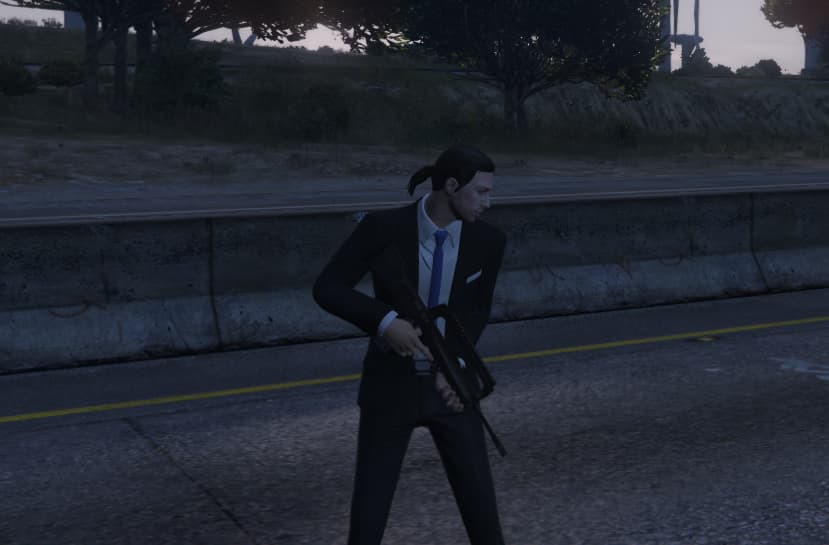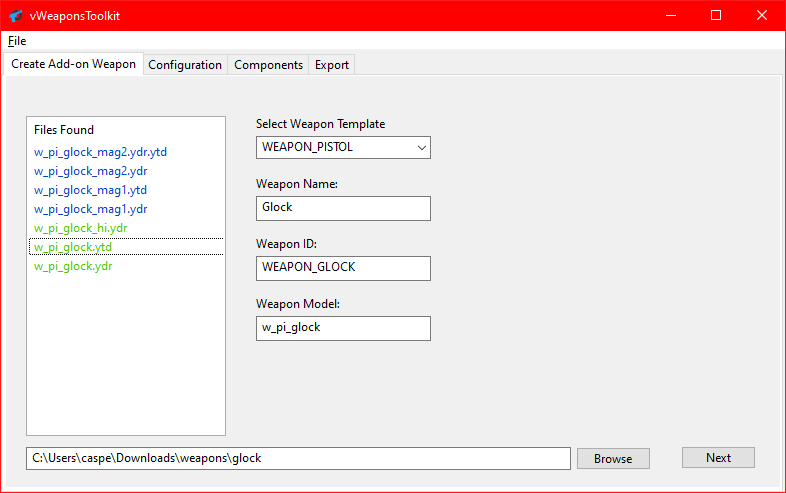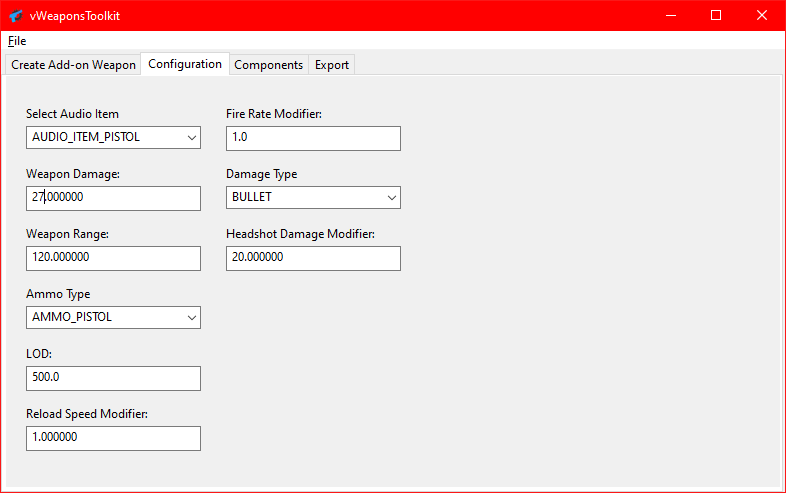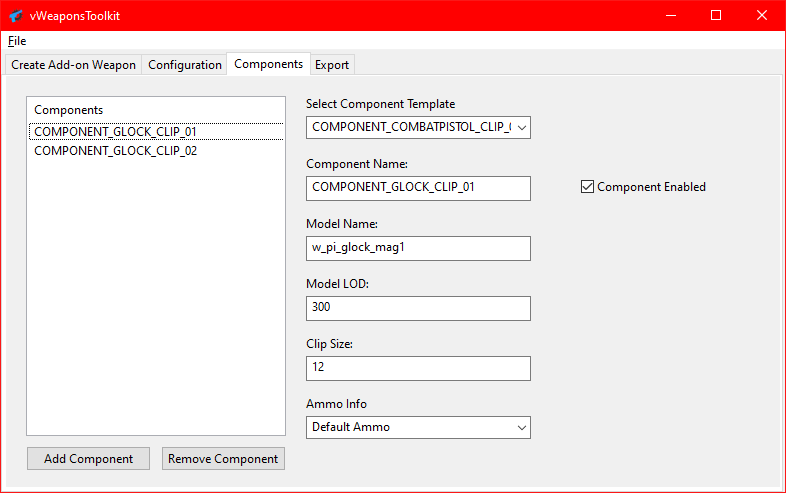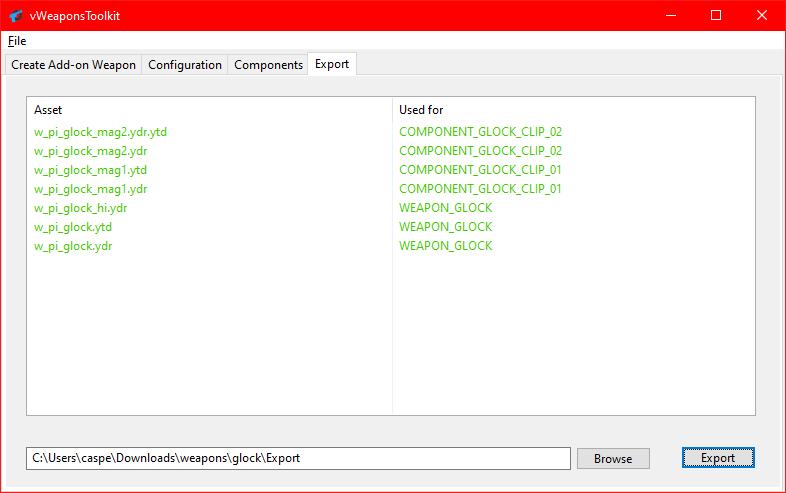Send the weapon uploaded here or via DMs
What do you mean? the weapon resource or the the actual weapon mod itself?
the exported resouce
FAMASG2.rar (9.1 MB)
Working fine for me, spawned in using:
GiveWeaponToPed(PlayerPedId(),GetHashKey("WEAPON_FAMASG2"),250,false,true)
how to use this code? and can this be applied in the weapon shop\database?
woooo! Time to add laserguns! 
any way to know hashes of weapon created?
good i like it
One of the handiest tools ive seen in a while! Would be sick to see support for MK2 weapons, and other components like w_pi_camo..., w_pi_at_flsh_2 etc. Other than that a great resource. Keep it up!
What ever you named your weapon id in step 1 is what you will use to spawn it in
Using Vmenu - Weapons > spawn weapon by name > Enter the Weapon ID you set
Simple Trainer - Weapons > spawn weapon by name > Enter the Weapon Id you set
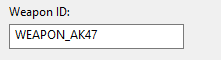
It’s not working for me, I think the problem is that it only loads 1 ytd although there are also other ytd/ydr files in the stream folder
Your incorrectly named file w_pi_glock_mag2.ydr.ytd may be causing something to break, if fixing that & re-exporting doesn’t work, please upload the exported resource and I’ll take a look.
For other people having the same issue as me, if you want to get the weapon using /giveweapon from esx, make sure to add the following at the end of the config.weapons.lua file in your es_extended resource (replacing weapon_glock with your weapon id, and edditing the available components:
{
name = 'WEAPON_GLOCK',
label = _U('weapon_glock'),
ammo = {label = _U('ammo_rounds'), hash = `AMMO_PISTOL`},
tints = Config.DefaultWeaponTints,
components = {
{name = 'clip_default', label = _U('component_clip_default'), hash = `COMPONENT_GLOCK_CLIP_01`},
{name = 'clip_extended', label = _U('component_clip_extended'), hash = `COMPONENT_GLOCK_CLIP_02`}
}
}
Trying to figure out if this can be used to finally have a proper smoke grenade launcher in server…
Is this something this tool can do?
Also i tried a sniper rifle - and it added it seemed to work, until I went to zoom in… there wasnt actually a scope sight when zooming in, but there was an attachment for it.
If you need the actual hash numbers, they can be gotten in code/scripts with ‘GetHashKey(“WEAPON_NAME”)’ replacing the weapon name with the Weapon ID for the gun.
Smoke grenade launcher is already technically in default GTA. It can be enabled by assigning it a weapon slot, then changing the explosion type for the ammo from smokegrenade to smokegrenadelauncher.
yea i noticed im able to spawn it by weapon name “Weapon_grenadelauncher_smoke”, but only I have the ability to spawn weapons in by name.
I added it to the weapon store, updated es_extended and it says it gives it to me when bought but doesnt actually appear in the weapon wheel. What you said about assigning it a slot would make sense why that isnt working.
Any chance you could give a brief hint on where i could add it to a weapon slot? I see on an addon weapon we have that within the weapon meta theres:
<Item>
<WeaponSlots>
<Item>
<OrderNumber value="401"/>
<Entry>SLOT_WEAPON_SAUER101</Entry>
</Item>
</WeaponSlots>
</Item>
If I just add to that addon weapons meta data files, and change everything to smoke grenade launcher info… would that work?
You should be able to add this either in its own file by itself, or input into the main weapons.meta if you’re streaming one. Make sure to replace the ### with a unique ID, and if you’re putting it in a file with other stuff, make sure it’s properly formatted.
<?xml version="1.0" encoding="UTF-8"?>
<CWeaponInfoBlob>
<SlotNavigateOrder>
<Item>
<WeaponSlots>
<Item>
<OrderNumber value="###" />
<Entry>SLOT_GRENADELAUNCHER_SMOKE</Entry>
</Item>
</WeaponSlots>
</Item>
<Item>
<WeaponSlots>
<Item>
<OrderNumber value="###" />
<Entry>SLOT_GRENADELAUNCHER_SMOKE</Entry>
</Item>
</WeaponSlots>
</Item>
</SlotNavigateOrder>
<SlotBestOrder>
<WeaponSlots>
<Item>
<OrderNumber value="###" />
<Entry>SSLOT_GRENADELAUNCHER_SMOKE</Entry>
</Item>
</WeaponSlots>
</SlotBestOrder>
</CWeaponInfoBlob>
OMG This is amazing! I can’t wait to start running tests with this.
Does this work for melee weapons? Such as switch blades, knifes, bats, etc?