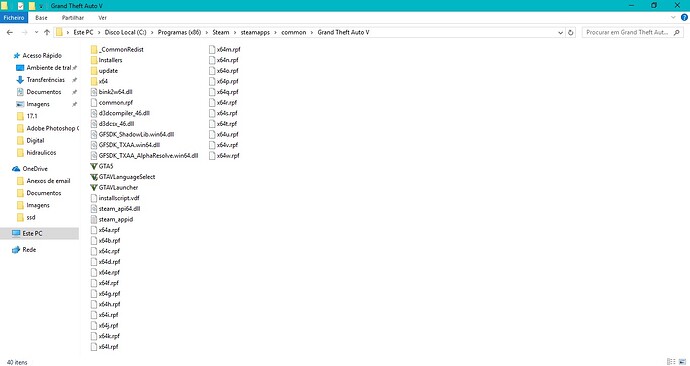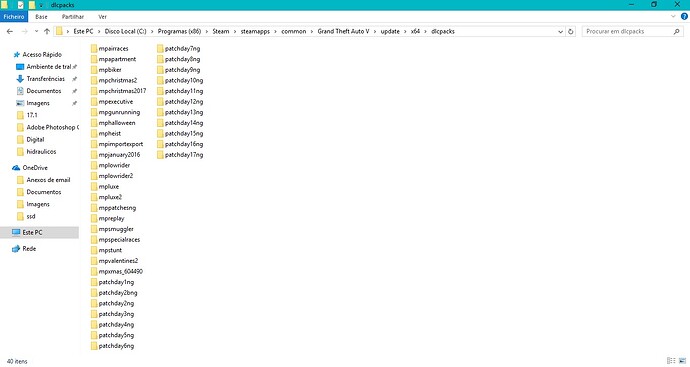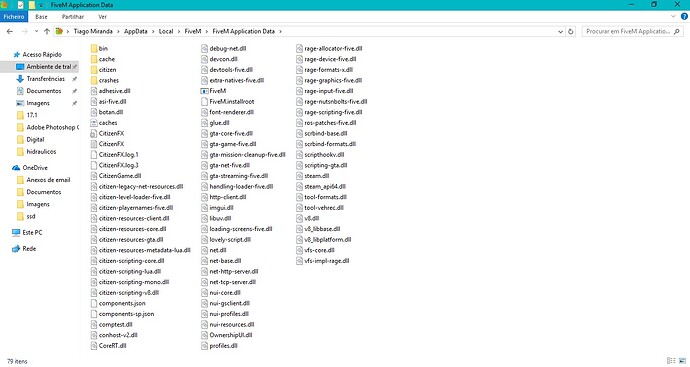To receive support, please fill out the following template, and remove this top text.
GTA V version? Latest
Up to date? Yes
Legit or Pirate copy? Legit
Steam/CD/Social Club? Steam
Windows version? Windows 10
Did you try to delete caches.xml and try again? yes
Error screenshot (if any)
stuck on blue loading screen
System specifications
Intel(R) Core™ i7;2630QM CPU @ 2.00GHz
Ram: 8 Gb
Graphic card: AMD Radeon 6600M and 6700M Series and Intel HD Graphics 3000
1Tb
What did you do to get this issue? nothing, i just installed FiveM and it appeared this
If an issue with starting:
GTA V folder screenshot
GTA V/update/x64/dlcpacks screenshot
Filepath to FiveM folder C:\Users\hp\AppData\Local\FiveM\FiveM.exe
FiveM client folder screenshot
Did you try to disable/uninstall your Anti-virus? yes