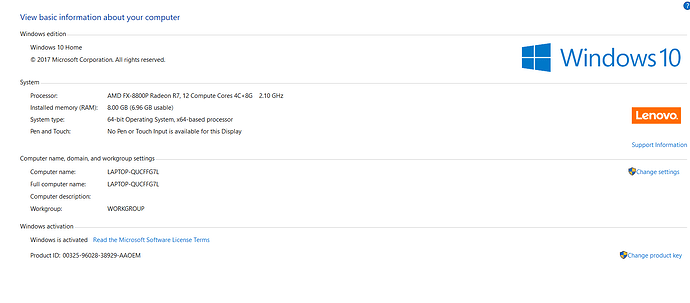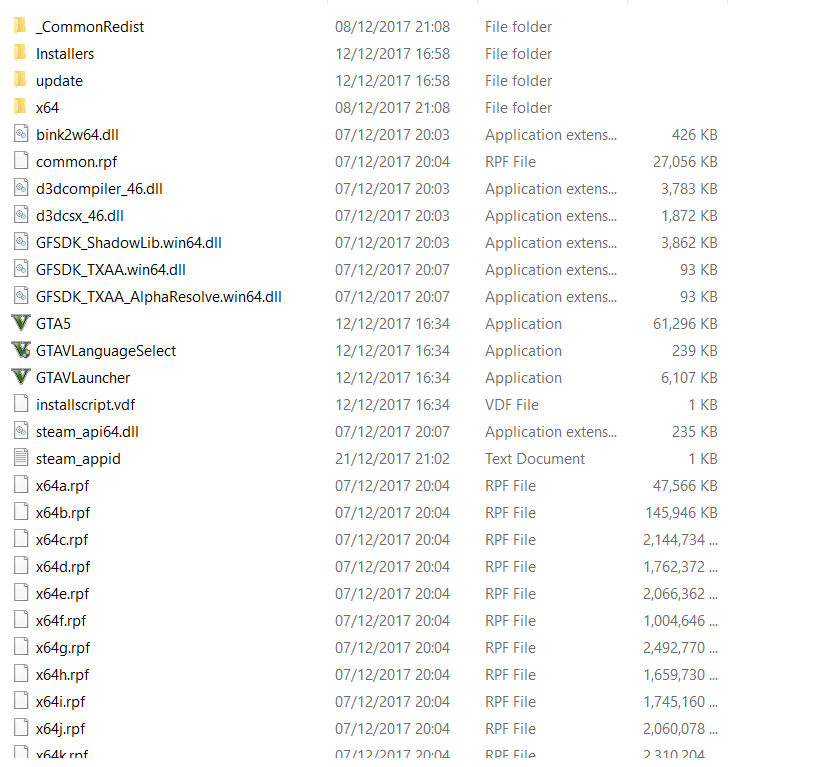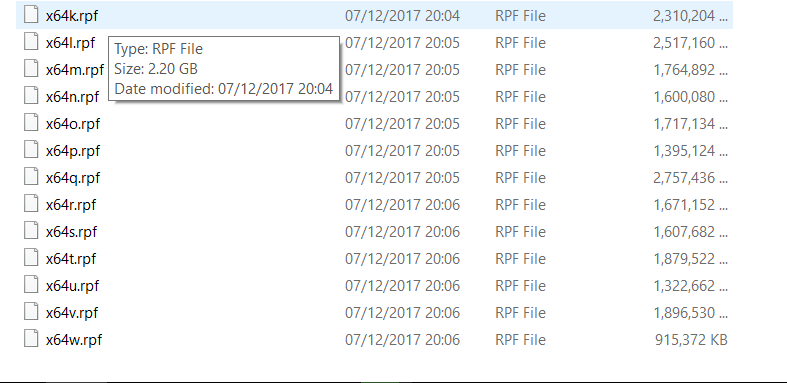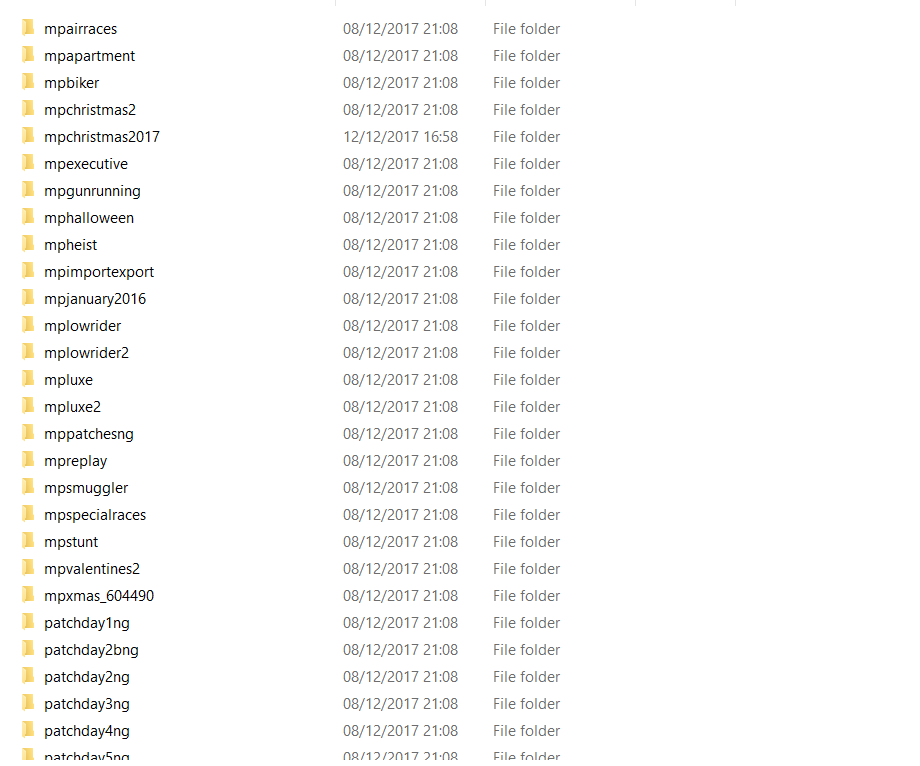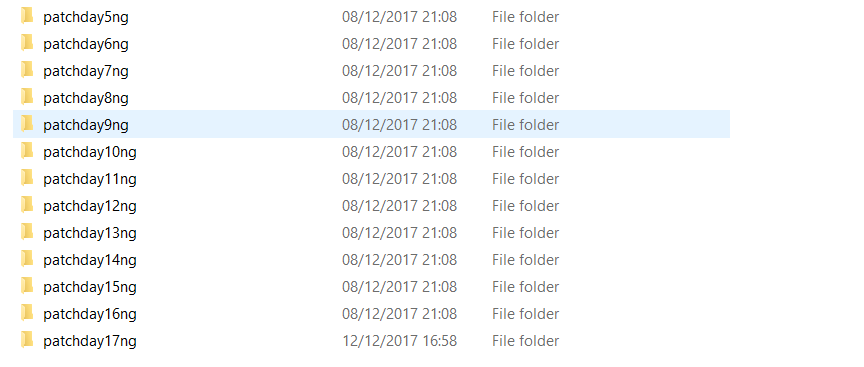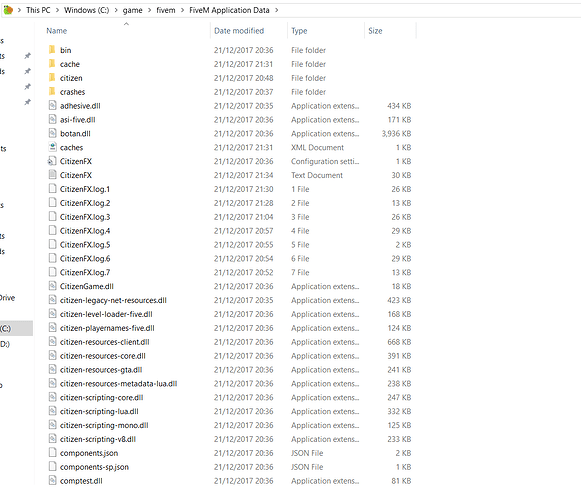To receive support, please fill out the following template, and remove this top text.
GTA and GTA online work fine. Other multiplayer launchers worked as well. Installed FiveM and it just won’t load servers list and is stuck on the green screen (yesterday it was purple). I’ve tried everything. Please help
GTA V version? Newest
Up to date? Yes
Legit or Pirate copy? Legit
Steam/CD/Social Club? Steam
Windows version? Windows 10
Did you try to delete caches.xml and try again? Yes
Error screenshot (if any)
System specifications
What did you do to get this issue? Just installed FiveM.
What server did you get this issue on? Don’t even have servers.
CitizenFX.log file
CitizenFX.log (31.1 KB)
.dmp files/report IDs
If an issue with starting:
GTA V folder screenshot
GTA V/update/x64/dlcpacks screenshot
Filepath to FiveM folder C:\game\fivem
FiveM client folder screenshot
Did you try to disable/uninstall your Anti-virus? Yes
Also add what you already tried so far.
Almost everything in the book.