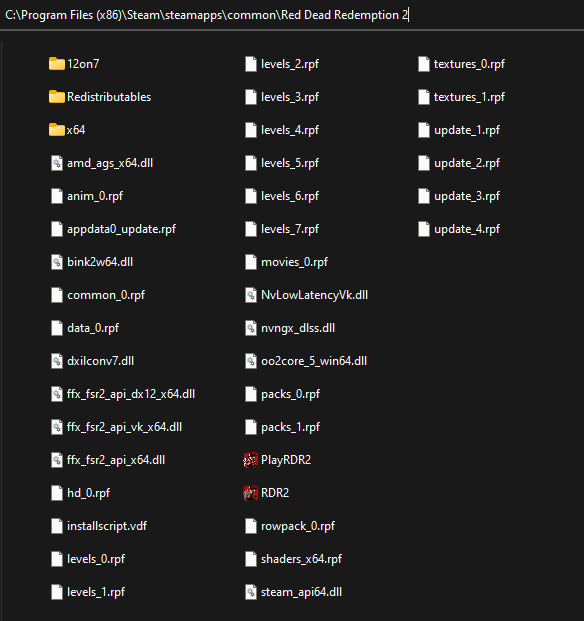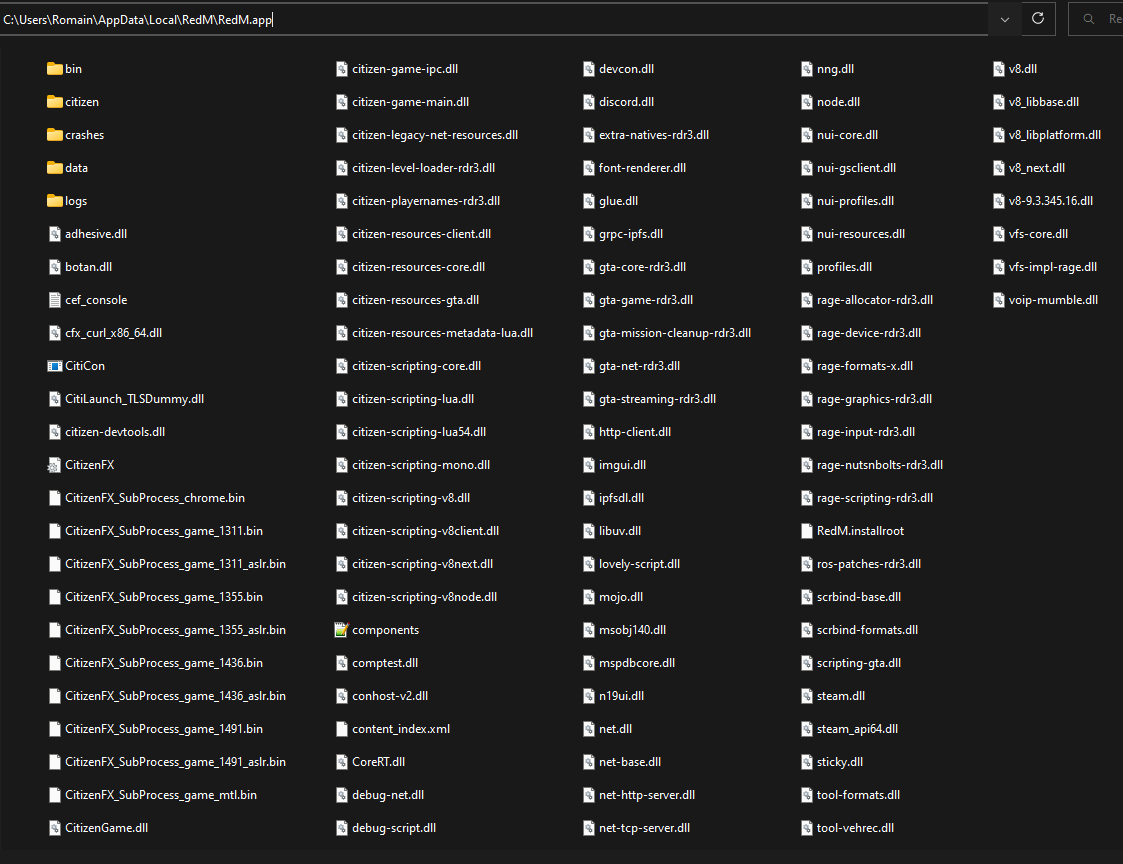Before you begin, please read the Client FAQ and Common Questions topic.
If you did not find a solution, fill out the following template and remove this top text.
RDR2 version?
V1491.17
Up to date?
Yes
Legit or Pirate copy?
Legit
Steam/Epic Games/Social Club?
Steam
Windows version?
Windows 11 Version 22H2
Did you try to delete caches.xml and try again?
Yes
Error screenshot (if any)
No Errors Triggered
System specifications
Motherboard: MSI Z690-A
Processor: Intel Core I7 12700K
RAM: 32 GB DDR5 5600 MHZ
Graphic Card: Nvidia GTX 1060 6GB
System/RedM/RDR2 SSD: Samsung 980 Pro
What did you do to get this issue?
Installed RedM, Launching a local server and trying to connect to it.
What server did you get this issue on?
Local Server (localhost) adn every online servers.
Latest CitizenFX_log file
CitizenFX_log_2023-02-16T131343.log (89.2 KB)
.dmp files/report IDs
If an issue with starting:
RDR2 folder screenshot
RDR2/x64/dlcpacks screenshot
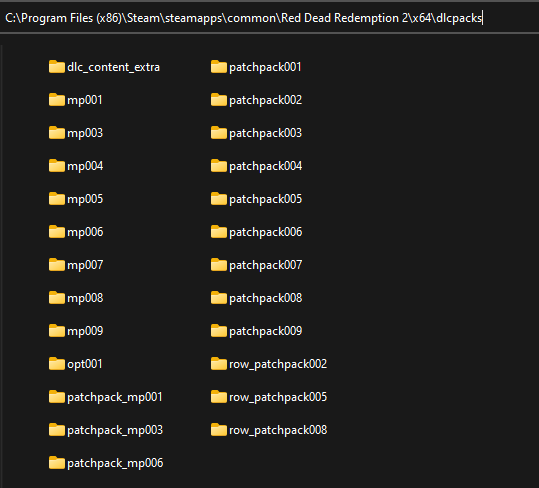
Filepath to RedM folder
C:\Users\Romain\AppData\Local\RedM
RedM client folder screenshot
Did you try to disable/uninstall your Anti-virus?
Yes, alosi tried disabling firewall
Did you start Rockstar Games Launcher not as admin?
Yes
Also add what you already tried so far.
- Uninstalling / Reinstalling RedM Client
- Changing client version to Beta / Latest
- Uninstalling / Reinstalling RDR2
- Disabling Antivirus (Avast)
- Disabling Firewall
- Deleting cache (data/cache, data/server-cache, data/server-cache-priv)
- Adding custom flags in exec file properties to force version check
- Bruteforcing connexion as fast as I can to see if there is any race condition
- Trying connexion more than 30 times without succeeding
- Restart PC
- Removing all installation of RedM that was on my other drives
- Moving RDR2 to the same drive as RedM
A little more context
I’m a RedM script developer, I worked a alot of script from simple HUD to complete society or inventory systems.
The issues started to appear when I upgraded my setup. I had to reinstall windows 10 at this time.
From then, when I connect to a server, I’m stuck.
Usually, during connexion, I go through the following processes (simplified):
- INIT_CORE
- INIT_BEFORE_MAP_LOADED
- INIT_SESSION
- connected
In my case, the second process ( INIT_BEFORE_MAP_LOADED) doesn’t event start, and the loading screen run forever.
I don’t know what could cause this, but it completely stop my ability to work and dev.
I sometime spend more than an hour trying to connect, it’s very annoying.