Before you begin, please read the Client FAQ and Common Questions topic.
If you did not find a solution, fill out the following template and remove this top text.
RDR2 version? 2.0.0.5561
Up to date? yes
Legit or Pirate copy? Legit
Steam/Epic Games/Social Club? social club
Windows version? 10
Did you try to delete caches.xml and try again? Yes
Error screenshot (if any)
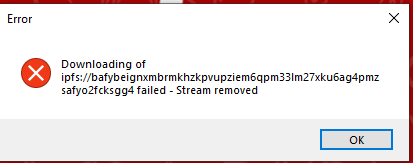
System specifications
CPU: AMD Ryzen 9 3900X
GPU: NVIDIA RTX 3070
Motherboard: MSI MPG X570 Gaming Plus
RAM: Corsair Vengeance DDR4 3600MHz, 2 x 8 / 16gb
M.2: 1x SanDisk Extreme Pro 500gb
Case: Corsair 750D Airflow
What did you do to get this issue? Clear cache
What server did you get this issue on? N/A
Latest CitizenFX_log file
CitizenFX_log_2022-05-11T190800.log (494 Bytes)
.dmp files/report IDs
If an issue with starting:
RDR2 folder screenshot No
RDR2/x64/dlcpacks screenshot no
Filepath to RedM folder no
RedM client folder screenshot no
Did you try to disable/uninstall your Anti-virus? yes
Did you start Rockstar Games Launcher not as admin? yes
Also add what you already tried so far.
Reinstall, Restart