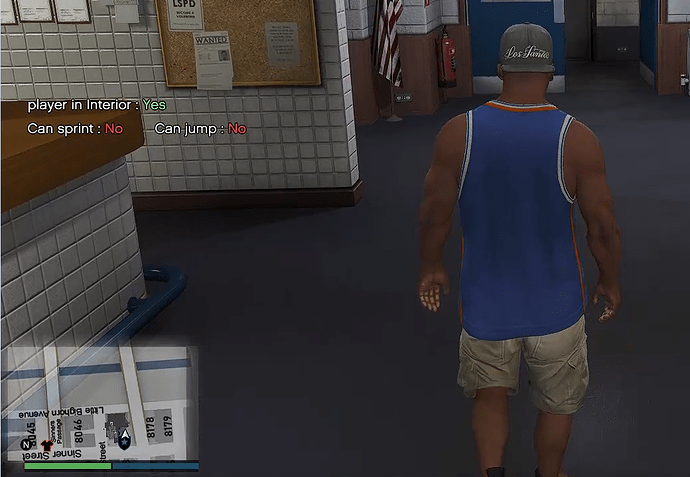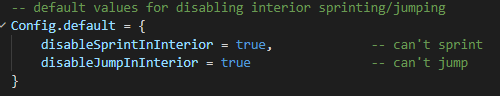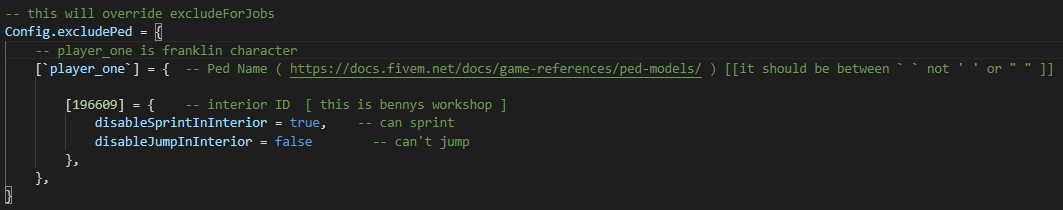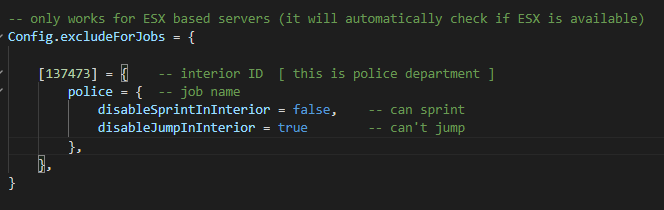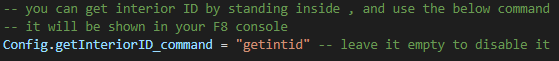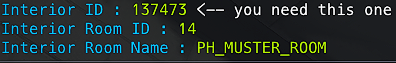Hello everybody
hope you all have a great day!
This is a small script for all of you that want to disable player jumping or running in interiors (like in police department, medical center and …)
i didn’t see any script like this being released, so here we go!
you can set a default option to disable either or both of them :
you can set any player character to be able to jump/run (or vice versa) in interiors
if you are using ESX (or ExM) , you can also make exceptions for any job (and also every single interior) if you want
you can get the interior info (in your Fivem F8 console) by a configurable command in your config.lua
Video :
(click here if video not working)
installation : just download the script from github, drag it to your resources folder and add it to your server CFG, [config as you want] ,done!
github link : GitHub - ali-exacute/ex_nojumpinterior: Fivem | no more jumping in interiors
my other scripts :
ESX adminplus
second hand vehicle
Advanced Kit System