Hello! 
This script will show on your players discord profile the information you put on the rich presence options
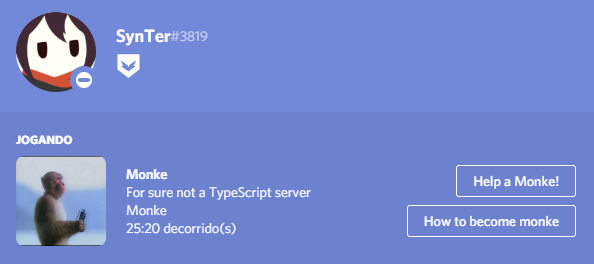
Want to download the resource? Download it!
Hello! 
This script will show on your players discord profile the information you put on the rich presence options
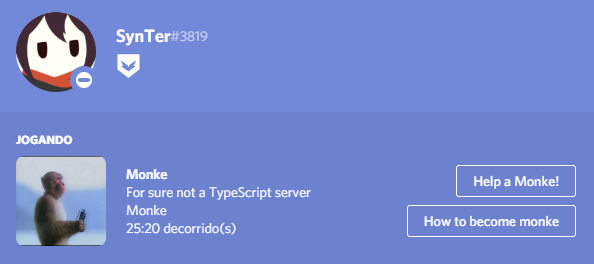
Want to download the resource? Download it!
You got in late, but good release.
Nice script!
Combination of already existing scripts but a nice addon! Makes life easier and reduces the amount of add-ons to a server!
he’s just adding the button action tho
why so mean 
Thanks 
Well yes but when you look at the github it uses a different set of code… Also not only that it minimizes the amoutn of resources from 2 to 1. Which to some servers could be better then 2.
Good release
Not sure what you’re trying to say.
Short.
Yes the Button Resource was already made… but that doesn’t mean that someone else can’t? Besides the resource you linked ONLY shows buttons not an actual precense. Which this one does do. So if you read my first comment you would’ve seen that I said that he took 2 resources and made one. Which in some preformance cases can be beneficial.
Aight, it’s not like I’ve said he’s done a bad thing or something, you sound really triggered lmao.
guys, i don’t get why is this big drama or whatever it is regarding buttons, it is literally 2 lines of code you can add to an already existing rpc resource to get 2 buttons, so it is just one line, one native for one simple button.
if you don’t know how to add 2 lines of code you shouldn’t really be making a server anyway.
here are that 2 lines:
SetDiscordRichPresenceAction(0, "First Button!", "fivem://connect/localhost:30120")
SetDiscordRichPresenceAction(1, "Second Button!", "fivem://connect/localhost:30120")
yeah lmao
Facts!
Hello connection via link from the button does not work but from a website it is functional why?
fivem://connect/cfx.re/join/(code-cfx) -b2189
Works good!
Add a line with current players maybe? Current playing character too?
Awesome release <3
gonna do it today if i have time
updated it’s on the cfg.lua 
Amazing!
Now it only needs to loop. It only counts 1 time 